filmov
tv
How to choose an e-Ink tablet?
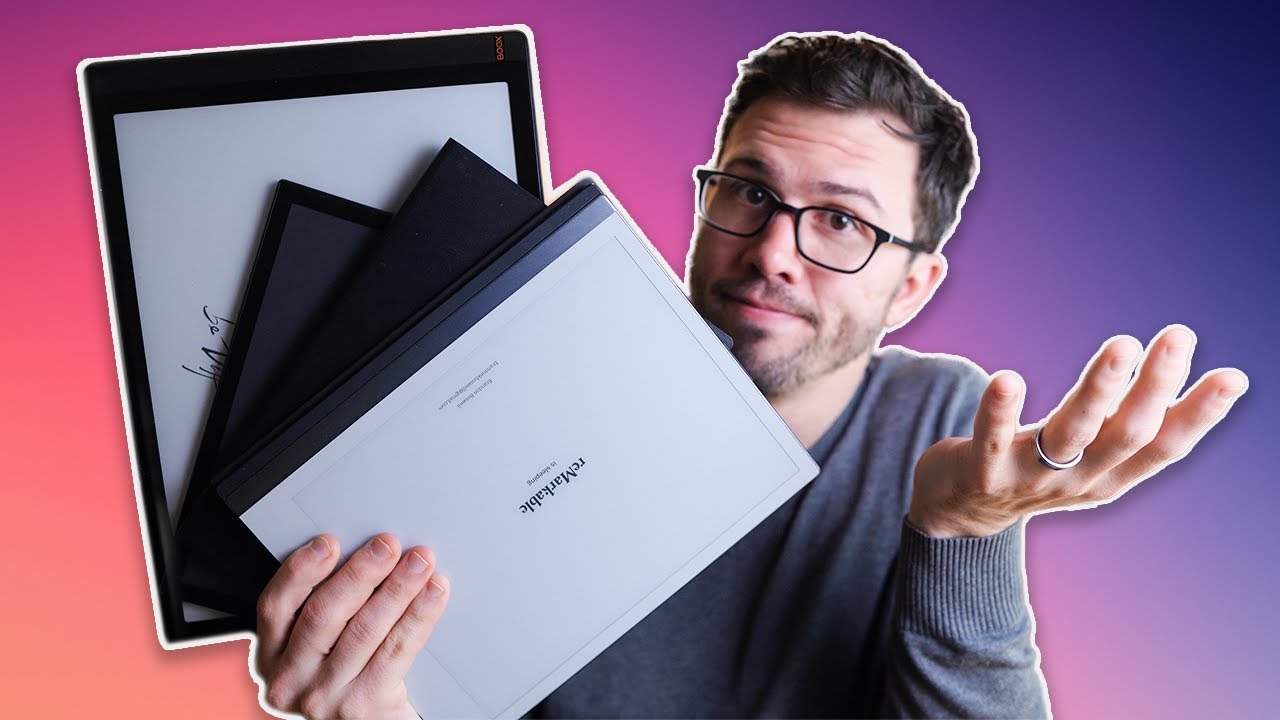
Показать описание
So, you stumbled upon e-Ink tablets, likely from the constant ads for the reMarkable 2 or from hearing about Amazon's Kindle Scribe, and now you are trying to figure out which tablet is right for you. They are each a bit different and cater to a different use-case, so in this video, I will get you the information you need to know to steer you towards the right tablet for you.
📖 Mentioned in this video:
📶 Next Steps
-------------------------------
🕐 TIMESTAMPS
-------------------------------
00:00 Intro
01:09 Analog vs Digital Tools
01:56 Where will you be using it?
03:18 Extracurriculars
04:49 Please Subscribe
-------------------------------
This post contains affiliate links. If you use these links to buy something, I may earn a commission. Thank you for supporting the channel.
🎵 Artist Attribution
"Remember"
Music by KaizanBlu
#eink #ratta #supernote #remarkable #boox #productivity
📖 Mentioned in this video:
📶 Next Steps
-------------------------------
🕐 TIMESTAMPS
-------------------------------
00:00 Intro
01:09 Analog vs Digital Tools
01:56 Where will you be using it?
03:18 Extracurriculars
04:49 Please Subscribe
-------------------------------
This post contains affiliate links. If you use these links to buy something, I may earn a commission. Thank you for supporting the channel.
🎵 Artist Attribution
"Remember"
Music by KaizanBlu
#eink #ratta #supernote #remarkable #boox #productivity
Комментарии