filmov
tv
How to Add Music to Your YouTube Video in 2022

Показать описание
In this video, you'll learn how to add music to your YouTube videos.
Adding music to your YouTube videos can make them more fun, engaging, and emotional for your viewers.
YouTube studio has changed a lot so in this video you'll learn how to add music to your YouTube video with its most updated layout.
If you want to add music and multiple audio tracks to your YouTube video, I recommend and show you how to do it using Veed, an easy-to-use online video editor.
-------------------------------------------------------------------------------
🚀 WHAT WE’LL COVER:
00:00 Intro
00:41 How to upload a video to Youtube
01:05 How to add music within Youtube Studio
01:58 Youtube Studio's limitations
02:42 How to add multiple audio track with Veed
04:41 Where to find music for free
--------------------------------------------------------------------------------------------------------------------
If you have any questions, ask away below!
Enjoy!
--------------------------------------------------------------------------------------------------------------------
💙 WHAT TO WATCH NEXT
--------------------------------------------------------------------------------------------------------------------
🚀 HELPFUL PLAYLIST:
How to Edit Instagram Videos - Instagram Video Editor
--------------------------------------------------------------------------------------------------------------------
💙 What is VEED?
VEED is a simple online video editing platform, perfect for creating social media video content online.
You can use VEED to crop, trim, filter, add music to videos, add subtitles, automatically generate subtitles, turn podcasts into videos, and much more.
--------------------------------------------------------------------------------------------------------------------
🚀 STAY IN THE LOOP:
--------------------------------------------------------------------------------------------------------------------
Thanks so much for watching!
Alec & VEED.IO
#addmusictovideo #youtubestudioapp #videoediting
Adding music to your YouTube videos can make them more fun, engaging, and emotional for your viewers.
YouTube studio has changed a lot so in this video you'll learn how to add music to your YouTube video with its most updated layout.
If you want to add music and multiple audio tracks to your YouTube video, I recommend and show you how to do it using Veed, an easy-to-use online video editor.
-------------------------------------------------------------------------------
🚀 WHAT WE’LL COVER:
00:00 Intro
00:41 How to upload a video to Youtube
01:05 How to add music within Youtube Studio
01:58 Youtube Studio's limitations
02:42 How to add multiple audio track with Veed
04:41 Where to find music for free
--------------------------------------------------------------------------------------------------------------------
If you have any questions, ask away below!
Enjoy!
--------------------------------------------------------------------------------------------------------------------
💙 WHAT TO WATCH NEXT
--------------------------------------------------------------------------------------------------------------------
🚀 HELPFUL PLAYLIST:
How to Edit Instagram Videos - Instagram Video Editor
--------------------------------------------------------------------------------------------------------------------
💙 What is VEED?
VEED is a simple online video editing platform, perfect for creating social media video content online.
You can use VEED to crop, trim, filter, add music to videos, add subtitles, automatically generate subtitles, turn podcasts into videos, and much more.
--------------------------------------------------------------------------------------------------------------------
🚀 STAY IN THE LOOP:
--------------------------------------------------------------------------------------------------------------------
Thanks so much for watching!
Alec & VEED.IO
#addmusictovideo #youtubestudioapp #videoediting
Комментарии
 0:03:19
0:03:19
 0:01:04
0:01:04
 0:04:10
0:04:10
 0:02:24
0:02:24
 0:07:00
0:07:00
 0:01:28
0:01:28
 0:02:42
0:02:42
 0:03:03
0:03:03
 0:01:00
0:01:00
 0:11:01
0:11:01
 0:01:44
0:01:44
 0:05:32
0:05:32
 0:01:26
0:01:26
 0:03:25
0:03:25
 0:01:37
0:01:37
 0:05:56
0:05:56
 0:01:35
0:01:35
 0:05:04
0:05:04
 0:04:26
0:04:26
 0:03:17
0:03:17
 0:03:57
0:03:57
 0:05:59
0:05:59
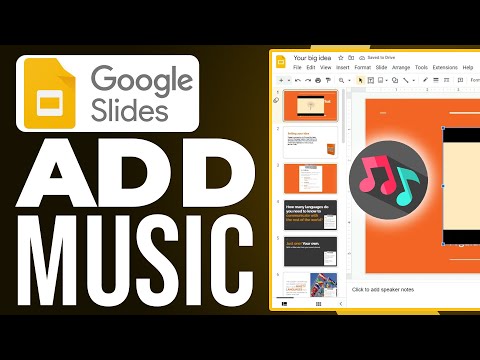 0:01:49
0:01:49
![[EasyCut] Video editing](https://i.ytimg.com/vi/fG8l67zxsys/hqdefault.jpg) 0:00:41
0:00:41