filmov
tv
ELECTRICAL PLAN (Electrical Wiring) in AutoCAD Architecture 2023

Показать описание
🎓3D Modeling With AutoCAD Architecture course:
---------------------------------------------------------------------------------
This is episode 15 of the One Bedroom House series, showing you how to draw a small house "From Start To Finish".
In this video, I will be doing an electrical plan (electrical wiring plan) for the one bedroom house in AutoCAD Architecture. I'll be using AutoCAD blocks as to place electrical symbols. My hope is that you will learn the fundamentals so that you can apply them to your own projects.
Thank you all for watching and sharing.
Give it a like, and subscribe! Oh...drop a camment too!
TIMELINE CONTENT
0:00 - Intro
1:28 - Lesson
4:47 - AutoCAD (import electrical symbols)
11:47 - AutoCAD (placing electrical symbols)
24:35 - The End
---------------------------------------------------------------------------------
***RESOURSES***
🔶 Join this channel to get access to perks:
🔶 Or join my Patreon Page:
🏅 Best AutoCAD Architecture Playlist on the internet
⭐ Download PDF: Electrical Symbol Legend
⭐ Detailing the Electrical Plan:
----------------------------------------------------------------------------------
#OneBedroomHouse #AutoCAD #Architecture
---------------------------------------------------------------------------------
GEARS I USE:
FOLLOW ME ON SOCIAL MEDIA:
CREDITS:
Music: YouTube Audio Library (free audio)
---------------------------------------------------------------------------------
This is episode 15 of the One Bedroom House series, showing you how to draw a small house "From Start To Finish".
In this video, I will be doing an electrical plan (electrical wiring plan) for the one bedroom house in AutoCAD Architecture. I'll be using AutoCAD blocks as to place electrical symbols. My hope is that you will learn the fundamentals so that you can apply them to your own projects.
Thank you all for watching and sharing.
Give it a like, and subscribe! Oh...drop a camment too!
TIMELINE CONTENT
0:00 - Intro
1:28 - Lesson
4:47 - AutoCAD (import electrical symbols)
11:47 - AutoCAD (placing electrical symbols)
24:35 - The End
---------------------------------------------------------------------------------
***RESOURSES***
🔶 Join this channel to get access to perks:
🔶 Or join my Patreon Page:
🏅 Best AutoCAD Architecture Playlist on the internet
⭐ Download PDF: Electrical Symbol Legend
⭐ Detailing the Electrical Plan:
----------------------------------------------------------------------------------
#OneBedroomHouse #AutoCAD #Architecture
---------------------------------------------------------------------------------
GEARS I USE:
FOLLOW ME ON SOCIAL MEDIA:
CREDITS:
Music: YouTube Audio Library (free audio)
Комментарии
 0:25:49
0:25:49
 0:04:42
0:04:42
 0:05:02
0:05:02
 0:06:58
0:06:58
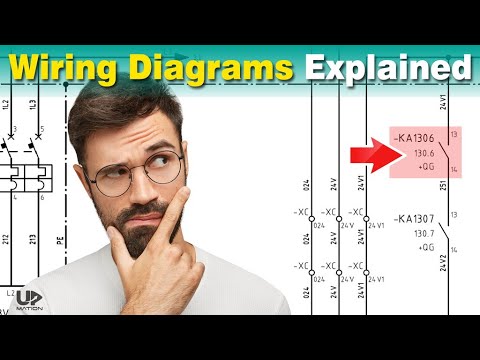 0:10:54
0:10:54
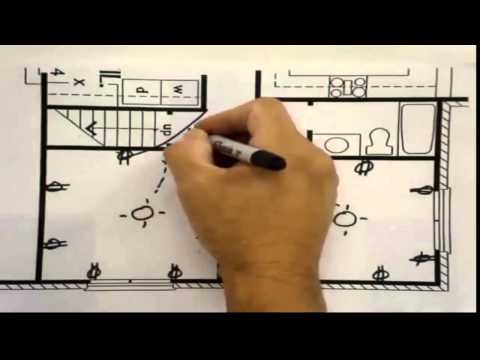 0:02:51
0:02:51
 0:04:31
0:04:31
 0:08:02
0:08:02
 0:19:23
0:19:23
 0:24:06
0:24:06
 0:00:34
0:00:34
 0:05:32
0:05:32
 0:25:47
0:25:47
 0:02:11
0:02:11
 0:23:40
0:23:40
 0:08:03
0:08:03
 0:10:05
0:10:05
 0:04:46
0:04:46
 0:04:33
0:04:33
 0:11:29
0:11:29
 0:03:08
0:03:08
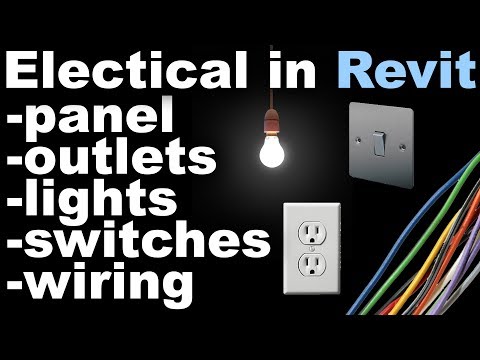 0:16:29
0:16:29
 0:10:15
0:10:15
 0:08:27
0:08:27