filmov
tv
Steal the Color Grade From Any Movie in Premiere Pro

Показать описание
Steal the Color Grade From Any Movie in Premiere Pro
► Free Transitions Pack from us for Premiere & After Effects here:
► 600 Seamless Transitions for Premiere Pro and After Effects:
Bring in the reference frame into your timeline that you want to borrow the color grade from.
Then go to window – Lumetri color. Open the Color Wheels & match tab.
Then click comparison view.
Move the reference time indicator to be on top of your reference frame.
Then just click Apply Match.
And it’s that easy! As a quick tip you may need to adjust your basic color correction as this is not 100% perfect.
► Free Transitions Pack from us for Premiere & After Effects here:
► 600 Seamless Transitions for Premiere Pro and After Effects:
Bring in the reference frame into your timeline that you want to borrow the color grade from.
Then go to window – Lumetri color. Open the Color Wheels & match tab.
Then click comparison view.
Move the reference time indicator to be on top of your reference frame.
Then just click Apply Match.
And it’s that easy! As a quick tip you may need to adjust your basic color correction as this is not 100% perfect.
Steal the Color Grading from Any Image with Photoshop!
How to Steal Colorgrade from any Movie in Davinci Resolve 18 Tutorial
Steal the color grade from ANY MOVIE in SECONDS!
Steal any Color Grading Look in 60 Seconds with this Auto Match Feature in Adobe Premiere Pro
How to steal a color grade from any movie FAST
STEAL THE COLOR-GRADING From Any MOVIE or PHOTO!
Steal the Color Grade From Any Movie in Premiere Pro
The ONLY Way to Steal Color Grading That Works 100%!!! - Photoshop Tutorial
HSN | Chef Wolfgang Puck 26th Anniversary 08.24.2024 - 12 AM
Steal The Color Grading From ANY Photo With Photoshop
STEAL the COLOR-GRADING From ANY MOVIE In Davinci Resolve!
The Best Plugin to STEAL Colors from ANY Photo! - Photoshop Plugin Review
STEAL the COLOR GRADE from ANY MOVIE in SECONDS...
Copy COLOR GRADING From ANY Video In Davinci Resolve
How To Steal Color Grades For Your Videos! | DaVinci Resolve 18 Tutorial
Unlocking Photoshop Magic: Steal Color Grading from Any Image
STEAL Color Grade Of ANY MOVIE! (Premiere Pro)
Match ANY Color Grade to ANY FILM LOOK in 1 Click! | Premiere Pro CC
How to 🎨 STEAL Color Grading - Photoshop Tips & Tricks!
Use AI to Steal ANY Colour Grade From Your Favourite Movie (Runway Artificial Intelligence Tutorial)
Copy Color Grading from Paintings with Photoshop!
How to STEAL Any Color Grade in Premiere Pro (Tutorial)
How to Steal Colorgrade From Any Movie in Davinci Resolve 18
Use A.I. to Steal ANY Color Grade From ANY Movie
Комментарии
 0:13:52
0:13:52
 0:00:41
0:00:41
 0:03:17
0:03:17
 0:02:42
0:02:42
 0:00:53
0:00:53
 0:13:24
0:13:24
 0:00:39
0:00:39
 0:13:21
0:13:21
 1:00:00
1:00:00
 0:10:28
0:10:28
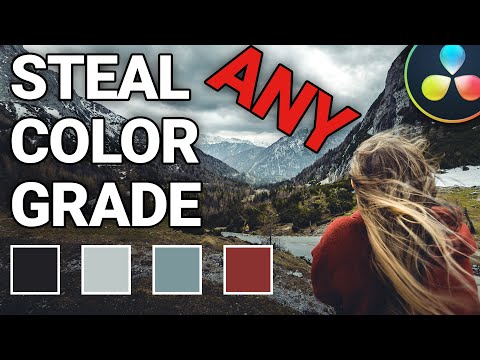 0:04:52
0:04:52
 0:12:04
0:12:04
 0:03:29
0:03:29
 0:00:33
0:00:33
 0:07:59
0:07:59
 0:02:06
0:02:06
 0:08:14
0:08:14
 0:03:17
0:03:17
 0:04:36
0:04:36
 0:02:56
0:02:56
 0:04:48
0:04:48
 0:01:00
0:01:00
 0:01:04
0:01:04
 0:12:51
0:12:51