filmov
tv
How to create reminder notifications using Power Automate

Показать описание
In this video you will learn how to create reminder notification using Power Automate. These notifications can be done for reminders on items before a due date, notifying people on the date of an event, notifying people of an item past it's due date, and more.
This will be a step by step guide on creating the flow with it's logic so you may customize to your needs.
Flow Expressions:
HTML Table expression is in comments
addDays(utcNow(),-3,'MM/dd/yyyy')
I'd love to hear feedback and suggestions in the comments.
More videos to come!
Let’s connect on social:
#PowerAutomate
This will be a step by step guide on creating the flow with it's logic so you may customize to your needs.
Flow Expressions:
HTML Table expression is in comments
addDays(utcNow(),-3,'MM/dd/yyyy')
I'd love to hear feedback and suggestions in the comments.
More videos to come!
Let’s connect on social:
#PowerAutomate
HOW TO SET REMINDER IN EXCEL
How to Set Up Reminder Notifications
How to Use Reminders App on iPhone
I make reminder with notification functionality using php
Automatic Expiry Dates Highlights in Excel | Set Reminder for Expiry Dates in Excel
How to create reminder notifications using Power Automate
How to Use Reminder App on iPhone - New Update
How To Create Reminder Google Calendar Tutorial
Webinar SALES FUNNEL Secrets to Reach $10,000 | Strategy + Automation
Create Reminder Emails with Google Calendar
How To Create A Pop-Up Reminder For Tasks In Excel
How to set a reminder in Windows 10 calendar (without Cortana)
How To Set Reminder in Slack | set reminders for yourself and your team | Slack Tutorial
Reminder Notifications on Discord! How to Get and Setup Reminder Bot for Discord Reminders! 2022!
Reminders in Google Calendar
Popup Reminder in Excel That Beeps and Speaks - Very Useful
How To Make Birthday Reminder or Create any Reminder In Excel
How to Create Reminders in Excel | Due Date Reminder Formula | Conditionally Format Before Expired
Automate Emailing Excel Task Reminders with ZERO Coding!
how to display pop-up reminder in Windows 10
How to set Reminder notifications on IPad
How To Create Reminder App Using Python - Python Project Tutorial
How to Set Reminder in Google Sheets
How to Create a Web Push Reminder Notification - React.js Code Overview
Комментарии
 0:04:46
0:04:46
 0:02:06
0:02:06
 0:06:25
0:06:25
 0:00:52
0:00:52
 0:01:41
0:01:41
 0:13:20
0:13:20
 0:06:55
0:06:55
 0:02:24
0:02:24
 0:31:52
0:31:52
 0:05:23
0:05:23
 0:11:30
0:11:30
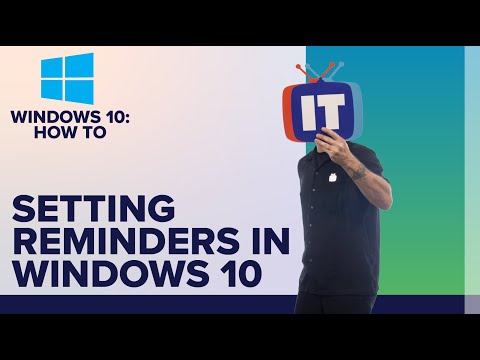 0:01:21
0:01:21
 0:01:19
0:01:19
 0:03:14
0:03:14
 0:01:06
0:01:06
 0:11:35
0:11:35
 0:01:29
0:01:29
 0:08:54
0:08:54
 0:12:50
0:12:50
 0:02:47
0:02:47
 0:00:23
0:00:23
 0:05:06
0:05:06
 0:02:32
0:02:32
 0:16:28
0:16:28