filmov
tv
Unreal Engine 4 - Beginners Guide to Player Input (1/2)
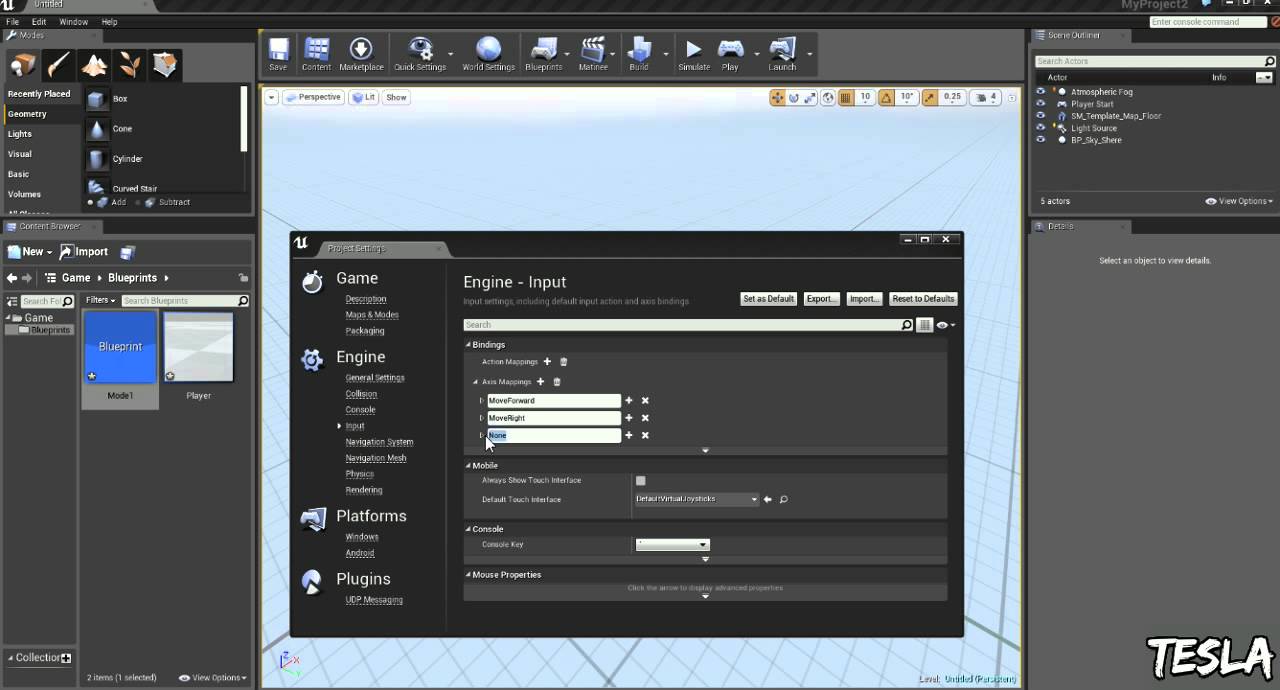
Показать описание
In this Beginners Guide for Unreal Engine 4, we start with a blank project and then add the ability to move/look around from scratch and we will be doing this from a first person perspective. In part two, we switch to third person and create a sidescroller template by using a simple box as our character.
Unreal Engine 4 Beginner Tutorial - UE4 Start Course
Getting Started in Unreal Engine 4: Beginner Tutorial
Unreal Engine Beginner Tutorial: Building Your First Game
Learning Unreal Engine Be Like
Unreal in 100 Seconds
First 6 Months Learning Unreal Engine (No Programming Experience)
Unreal Engine 4 Blueprint Tutorial for BEGINNERS
The Best Way To Learn Unreal Engine In 2024
UE5.4 Step-by-Step Landscape Material | 12: RUNTIME VIRTUAL TEXTURES
If You Can't Make Games After This Video...
Unreal Engine 4 Beginner's Tutorial - #1: The Basics
Unreal Engine 5 Beginner Tutorial 2024: Introduction
Learning Unreal Engine in One Month to make a Game!
Unreal Engine 5 Beginner Tutorial - UE5 Starter Course
Getting Started in Unreal Engine 4 - Beginner's Guide
Unreal Engine 5 Beginner Tutorial | Getting Started (2022)
Unreal Engine 5 – Full Course for Beginners
Unreal Engine 5.4.4 Beginner Tutorial - UE5 Starter Course 2024 #unrealengine5 #megascans #cgi
Unreal Engine 5.4 Is Out Now! – Beginner Tutorial Create A Game - Full Course 2024
How To Build an Open World in 4 Clicks #gamedev #unity #unrealengine
Unity vs Unreal: Which Engine Should You Choose As A Beginner
Why I’m switching from Unity to Unreal Engine
All Unreal Engine Nodes You Need To Know About
UE4: Step-by-Step to Your First Landscape for Complete Beginners (Day 1/3: 3-Day Tutorial Series)
Комментарии
 4:19:51
4:19:51
 1:04:10
1:04:10
 0:26:04
0:26:04
 0:02:01
0:02:01
 0:02:52
0:02:52
 0:08:54
0:08:54
 0:19:43
0:19:43
 0:08:24
0:08:24
 0:51:25
0:51:25
 0:04:37
0:04:37
 0:15:17
0:15:17
 0:03:29
0:03:29
 0:15:25
0:15:25
 5:00:00
5:00:00
 0:36:20
0:36:20
 0:46:45
0:46:45
 11:23:26
11:23:26
 0:55:29
0:55:29
 1:03:44
1:03:44
 0:01:00
0:01:00
 0:14:18
0:14:18
 0:09:02
0:09:02
 0:32:59
0:32:59
 0:07:15
0:07:15