filmov
tv
04-' Oracle APEX tutorial 2024! Namespace : APEX ITEM (JavaScript in oracle apex)

Показать описание
04-" Oracle APEX tutorial 2024! Namespace : APEX ITEM (JavaScript in oracle apex)
oracle apex javascript examples oracle apex javascript click button oracle apex javascript set value
oracle apex javascript submit page oracle apex javascript item value oracle apex javascript alert
oracle apex autocomplete javascriptapex javascript set item valu
oracle apex pdf
"Welcome to our Oracle APEX QuickNav tutorial! Today, we'll explore the key properties and methods of the QuickNav object to enhance your APEX development skills.
Properties:
element: The HTML element associated with the item.
id: The unique identifier of the item.
item_type: The type of the APEX item (e.g., text field, select list).
node: The DOM node for the item.
value: The current value of the item.
Methods:
addValue(value): Add a value to a multi-select item.
disable(): Disable the item to prevent user interaction.
displayValueFor(value): Get the display value corresponding to a stored value.
enable(): Enable the item for user interaction.
getValidationMessage(): Retrieve the validation message for the item.
getValidity(): Check the validity status of the item.
getValue(): Get the current value of the item.
hasDisplayValue(value): Check if the item has a display value for the given stored value.
hide(): Hide the item from view.
isChanged(): Determine if the item’s value has been changed.
isDisabled(): Check if the item is disabled.
isEmpty(): Check if the item is empty.
isReady(): Check if the item is ready for user interaction.
refresh(): Refresh the item's value or state.
removeValue(value): Remove a value from a multi-select item.
setFocus(): Set focus to the item.
setStyle(style): Apply custom styles to the item.
setValue(value): Set a new value for the item.
show(): Show the item if it’s hidden.
whenReady(callback): Execute a callback function when the item is ready.
That's it for our QuickNav overview! For more details, check out our full documentation or explore these methods in your APEX environment. Don’t forget to like and subscribe for more Oracle APEX tips and tutorials!"
oracle apex javascript examples oracle apex javascript click button oracle apex javascript set value
oracle apex javascript submit page oracle apex javascript item value oracle apex javascript alert
oracle apex autocomplete javascriptapex javascript set item valu
oracle apex pdf
"Welcome to our Oracle APEX QuickNav tutorial! Today, we'll explore the key properties and methods of the QuickNav object to enhance your APEX development skills.
Properties:
element: The HTML element associated with the item.
id: The unique identifier of the item.
item_type: The type of the APEX item (e.g., text field, select list).
node: The DOM node for the item.
value: The current value of the item.
Methods:
addValue(value): Add a value to a multi-select item.
disable(): Disable the item to prevent user interaction.
displayValueFor(value): Get the display value corresponding to a stored value.
enable(): Enable the item for user interaction.
getValidationMessage(): Retrieve the validation message for the item.
getValidity(): Check the validity status of the item.
getValue(): Get the current value of the item.
hasDisplayValue(value): Check if the item has a display value for the given stored value.
hide(): Hide the item from view.
isChanged(): Determine if the item’s value has been changed.
isDisabled(): Check if the item is disabled.
isEmpty(): Check if the item is empty.
isReady(): Check if the item is ready for user interaction.
refresh(): Refresh the item's value or state.
removeValue(value): Remove a value from a multi-select item.
setFocus(): Set focus to the item.
setStyle(style): Apply custom styles to the item.
setValue(value): Set a new value for the item.
show(): Show the item if it’s hidden.
whenReady(callback): Execute a callback function when the item is ready.
That's it for our QuickNav overview! For more details, check out our full documentation or explore these methods in your APEX environment. Don’t forget to like and subscribe for more Oracle APEX tips and tutorials!"
 0:05:45
0:05:45
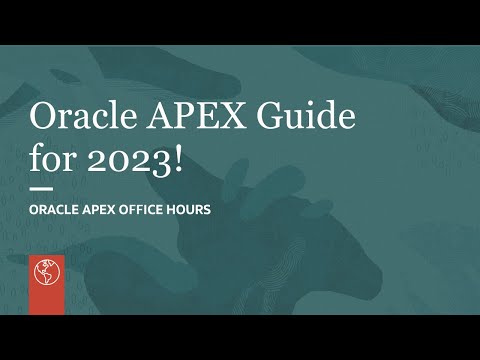 0:58:03
0:58:03
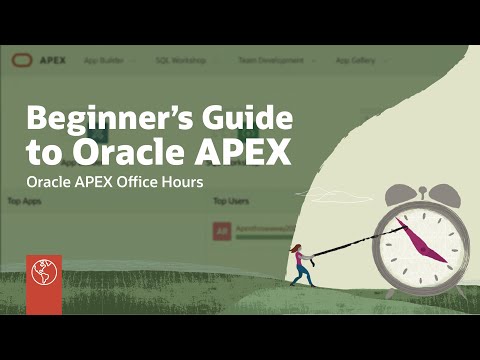 0:57:08
0:57:08
 1:07:07
1:07:07
 0:36:09
0:36:09
 0:59:33
0:59:33
 0:24:04
0:24:04
 0:31:58
0:31:58
 0:17:49
0:17:49
 0:00:34
0:00:34
 0:15:36
0:15:36
 0:00:14
0:00:14
 0:00:11
0:00:11
 1:06:53
1:06:53
 0:00:31
0:00:31
 0:11:15
0:11:15
 0:19:17
0:19:17
 0:00:29
0:00:29
 0:01:53
0:01:53
 0:04:09
0:04:09
 0:08:08
0:08:08
 0:04:36
0:04:36
 0:00:16
0:00:16
 0:00:15
0:00:15