filmov
tv
Oracle APEX 23.2 Tutorial Building an Online Resume with HTML Step by Step | Learn Oracle | 2024
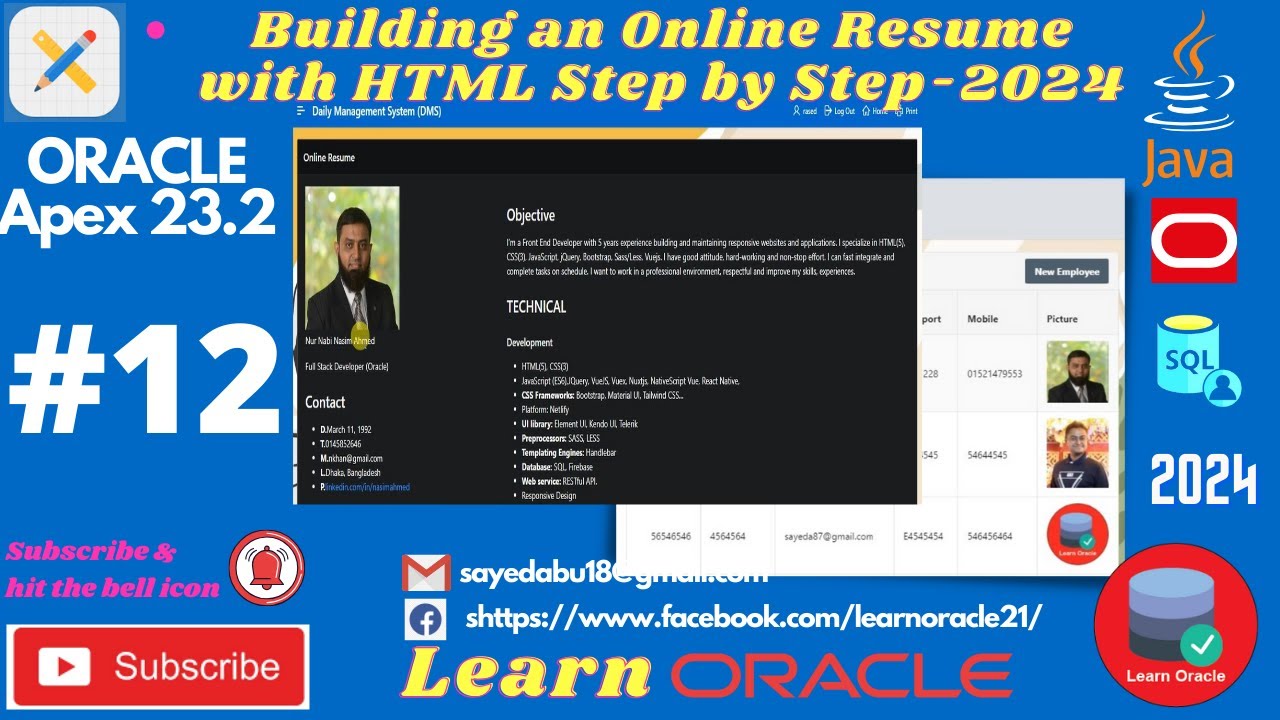
Показать описание
Welcome to our Oracle APEX 23.2 tutorial series! In this step-by-step guide, you'll learn how to create a professional online resume using HTML within Oracle APEX.
Tutorial Overview:
Step 1: Create a dedicated page called "Online Resume" in your Oracle APEX application.
Step 2: Add a static Region named "Online Resume" and insert the provided HTML code to structure your resume content effectively.
Step 3: Save and run the page to preview your online resume.
Step 4: Integrate the online resume with your employee list page by linking it as a reference for each employee.
Step 5: Save your changes and run the page again to ensure everything functions smoothly.
Step 6: Click the provided link to view the output of your newly created online resume.
About the Instructor:
This tutorial is presented by LearnOracle Learn with Md Abu Sayed, your go-to channel for Oracle-related tutorials and guides. Subscribe to our channel for more valuable content on Oracle APEX, SQL, PL/SQL, and much more!
Connect with Us:
🔗 YouTube Channel: LearnOracle21
Timestamps:
00:00 Introduction
00:45 Step 1: Creating the Online Resume Page
02:15 Step 2: Adding the HTML Structure
04:30 Step 3: Previewing the Online Resume
06:00 Step 4: Linking to Employee List Page
07:30 Step 5: Final Testing
08:15 Step 6: Viewing the Output
Follow along with our comprehensive tutorial and enhance your skills in Oracle APEX development. Don't forget to like, share, and subscribe for more enriching content!
Enjoy your learning journey with LearnOracle!
🤝 Connect with Us:
🔔 Subscribe for upcoming parts of this tutorial series.
💬 Join the conversation in the comments section.
#OracleAPEX #APEXTutorial #LearnOracle #TechTutorial #ProgrammingTutorial #OracleDevelopment #OracleSkills #stepbysteptutorial
Please Subscribe to my YouTube Channel :
for More Update
Like My Facebook page:
Leave your comments below if you have any questions or suggestions for future tutorials.
📌 Follow Along with the Code:
or
LinkedIn Profile Link:
Checkout my other Oracle apex tutorial video at:
Checkout my other Oracle Database tutorial video at:
🚀 Ready to transform your Oracle APEX experience? Watch the full tutorial now and unlock the power of javascript on your login page #OracleAPEX #apextutorial #login #LearnOracle #loginpage #loginform
🚨 Subscribe for More Oracle APEX Tutorials and UI Design Tips!
🔗 Video Links:
🙏 Thank you for watching, and we look forward to your feedback! Feel free to leave comments, questions, or suggestions below. Happy learning! 🌟
👍 Don't forget to like, share, and subscribe for more APEX tutorials and UI design insights! Let's create stunning APEX applications together! 🚀
Video tags:
Learn Oracle,
application express,
oracle apex tutorial,
Oracle Apex tutorial for beginners,
oracle application express,
oracle developers,
learn Oracle Apex,
create an application in Oracle Apex,
oracle apex 23.2,
oracle cloud,
oracle apex installation,
Oracle Apex application development,
SQL oracle,
oracle for beginners,
oracle tutorials for beginners,
Oracle Apex,
Oracle Apex Training,
breadcrumb in oracle apex,
tree menu in Oracle Apex,
Oracle Apex Bangla,
Oracle Apex project,
Oracle Apex Tutorial Hindi,
Oracle Apex 21.1 tutorial,
oracle apex,
apex,
oracle,
Oracle APEX,
Oracle APEX 23.2,
APEX Tutorial,
Learn Oracle Bangla,
Oracle Tutorial,
Oracle APEX Bangla,
Step-by-Step Guide,
Oracle Development,
Web Development,
Image Handling,
Oracle Database,
APEX 23.2 Features,
Oracle Video Tutorial,
APEX Project,
Oracle Training,
Oracle Application Express,
OracleAPEX,
APEXDesign,
APEXDevelopment,
OracleTutorial,
ProgrammingTips,
TechTutorials,
CodingGuide,
TechInnovation,
AppDevelopment,
TechTutorialSeries
Oracle APEX 23.2 tutorial,
JavaScript UI design APEX,
Oracle APEX development tips,
APEX 23.2 JavaScript guide,
Step-by-step APEX tutorial,
APEX code optimization,
APEX programming tips,
APEX 23.2 coding techniques,
Tutorial Overview:
Step 1: Create a dedicated page called "Online Resume" in your Oracle APEX application.
Step 2: Add a static Region named "Online Resume" and insert the provided HTML code to structure your resume content effectively.
Step 3: Save and run the page to preview your online resume.
Step 4: Integrate the online resume with your employee list page by linking it as a reference for each employee.
Step 5: Save your changes and run the page again to ensure everything functions smoothly.
Step 6: Click the provided link to view the output of your newly created online resume.
About the Instructor:
This tutorial is presented by LearnOracle Learn with Md Abu Sayed, your go-to channel for Oracle-related tutorials and guides. Subscribe to our channel for more valuable content on Oracle APEX, SQL, PL/SQL, and much more!
Connect with Us:
🔗 YouTube Channel: LearnOracle21
Timestamps:
00:00 Introduction
00:45 Step 1: Creating the Online Resume Page
02:15 Step 2: Adding the HTML Structure
04:30 Step 3: Previewing the Online Resume
06:00 Step 4: Linking to Employee List Page
07:30 Step 5: Final Testing
08:15 Step 6: Viewing the Output
Follow along with our comprehensive tutorial and enhance your skills in Oracle APEX development. Don't forget to like, share, and subscribe for more enriching content!
Enjoy your learning journey with LearnOracle!
🤝 Connect with Us:
🔔 Subscribe for upcoming parts of this tutorial series.
💬 Join the conversation in the comments section.
#OracleAPEX #APEXTutorial #LearnOracle #TechTutorial #ProgrammingTutorial #OracleDevelopment #OracleSkills #stepbysteptutorial
Please Subscribe to my YouTube Channel :
for More Update
Like My Facebook page:
Leave your comments below if you have any questions or suggestions for future tutorials.
📌 Follow Along with the Code:
or
LinkedIn Profile Link:
Checkout my other Oracle apex tutorial video at:
Checkout my other Oracle Database tutorial video at:
🚀 Ready to transform your Oracle APEX experience? Watch the full tutorial now and unlock the power of javascript on your login page #OracleAPEX #apextutorial #login #LearnOracle #loginpage #loginform
🚨 Subscribe for More Oracle APEX Tutorials and UI Design Tips!
🔗 Video Links:
🙏 Thank you for watching, and we look forward to your feedback! Feel free to leave comments, questions, or suggestions below. Happy learning! 🌟
👍 Don't forget to like, share, and subscribe for more APEX tutorials and UI design insights! Let's create stunning APEX applications together! 🚀
Video tags:
Learn Oracle,
application express,
oracle apex tutorial,
Oracle Apex tutorial for beginners,
oracle application express,
oracle developers,
learn Oracle Apex,
create an application in Oracle Apex,
oracle apex 23.2,
oracle cloud,
oracle apex installation,
Oracle Apex application development,
SQL oracle,
oracle for beginners,
oracle tutorials for beginners,
Oracle Apex,
Oracle Apex Training,
breadcrumb in oracle apex,
tree menu in Oracle Apex,
Oracle Apex Bangla,
Oracle Apex project,
Oracle Apex Tutorial Hindi,
Oracle Apex 21.1 tutorial,
oracle apex,
apex,
oracle,
Oracle APEX,
Oracle APEX 23.2,
APEX Tutorial,
Learn Oracle Bangla,
Oracle Tutorial,
Oracle APEX Bangla,
Step-by-Step Guide,
Oracle Development,
Web Development,
Image Handling,
Oracle Database,
APEX 23.2 Features,
Oracle Video Tutorial,
APEX Project,
Oracle Training,
Oracle Application Express,
OracleAPEX,
APEXDesign,
APEXDevelopment,
OracleTutorial,
ProgrammingTips,
TechTutorials,
CodingGuide,
TechInnovation,
AppDevelopment,
TechTutorialSeries
Oracle APEX 23.2 tutorial,
JavaScript UI design APEX,
Oracle APEX development tips,
APEX 23.2 JavaScript guide,
Step-by-step APEX tutorial,
APEX code optimization,
APEX programming tips,
APEX 23.2 coding techniques,
Комментарии
 0:04:33
0:04:33
 2:21:47
2:21:47
 0:26:42
0:26:42
 0:20:21
0:20:21
 0:33:04
0:33:04
 0:36:09
0:36:09
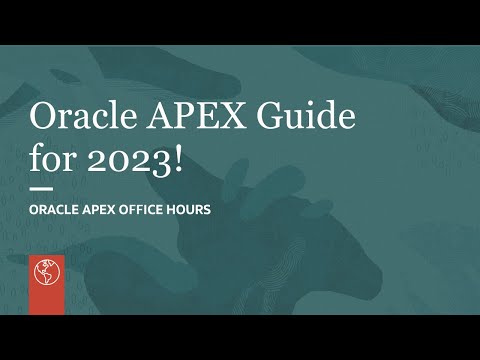 0:58:03
0:58:03
 0:04:56
0:04:56
 0:11:15
0:11:15
 0:03:56
0:03:56
 0:54:53
0:54:53
 0:01:55
0:01:55
 0:59:33
0:59:33
 0:03:33
0:03:33
 0:26:57
0:26:57
 0:23:35
0:23:35
 0:08:21
0:08:21
 0:57:45
0:57:45
 0:23:32
0:23:32
 0:00:19
0:00:19
 0:12:54
0:12:54
 0:09:44
0:09:44
 0:00:10
0:00:10
 0:00:16
0:00:16