filmov
tv
vMix Layer Designer
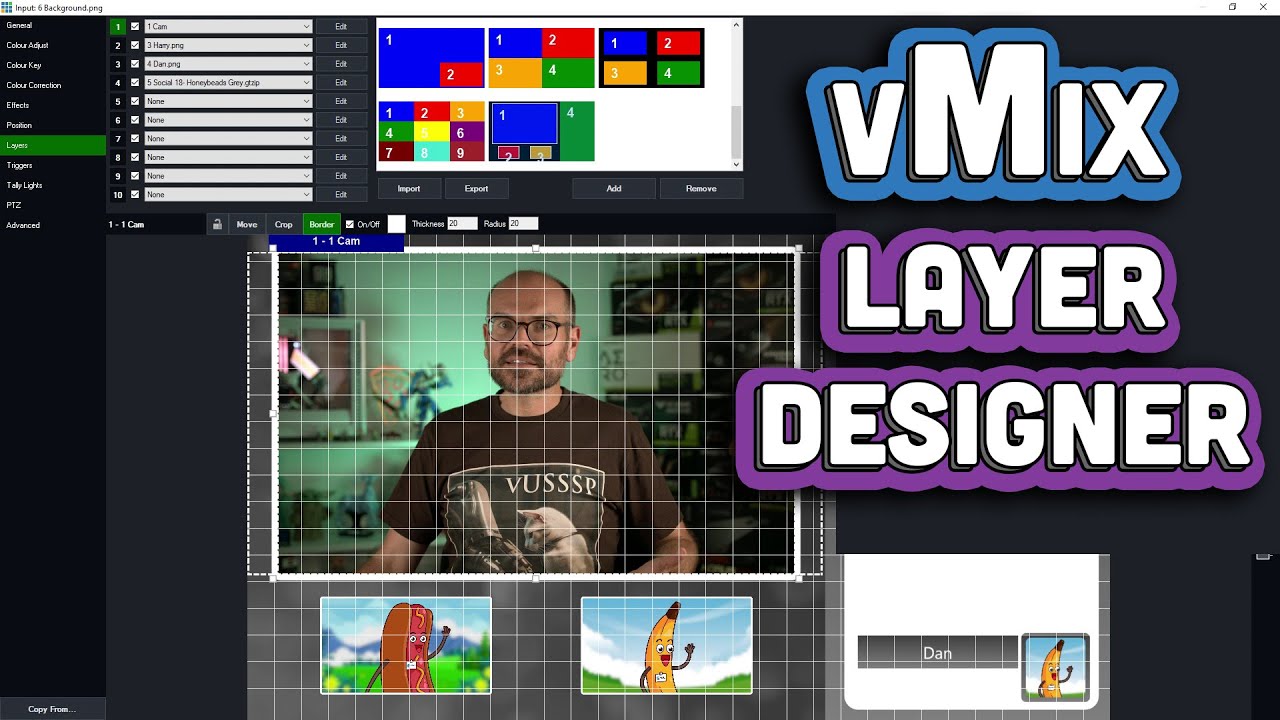
Показать описание
This video will show you how to use the Layer Design tools found in vMix 27 and onwards.
If you’d like a copy of the layer template used in this demonstration, you can download it here:
New to vMix? Watch one of these introductory videos to learn even more about it:
Download a free 60-day Trial of vMix Pro here if you want to get started with vMix:
Timestamps
0:00 Introducing vMix Layer Designer
0:32 Adding a Layer to an Input
0:56 Layer Designer – Move
1:42 Layer Designer – Crop
2:02 Layer Designer – Border
2:42 Using Layer Templates
3:18 Layer Designer – Snap to Grid
4:20 A Little Bonus
--
vMix is live video production software that allows you to produce, record and stream from 1 PC! You can create amazing live and recorded content in SD, HD and even 4K! vMix is the most professional way to live stream your content, whether it's to YouTube Live, Twitch, Facebook Live or any other CDN.
#vMix #liveproduction #livestreamingsoftware
Keep up with us on all the social medias-
If you’d like a copy of the layer template used in this demonstration, you can download it here:
New to vMix? Watch one of these introductory videos to learn even more about it:
Download a free 60-day Trial of vMix Pro here if you want to get started with vMix:
Timestamps
0:00 Introducing vMix Layer Designer
0:32 Adding a Layer to an Input
0:56 Layer Designer – Move
1:42 Layer Designer – Crop
2:02 Layer Designer – Border
2:42 Using Layer Templates
3:18 Layer Designer – Snap to Grid
4:20 A Little Bonus
--
vMix is live video production software that allows you to produce, record and stream from 1 PC! You can create amazing live and recorded content in SD, HD and even 4K! vMix is the most professional way to live stream your content, whether it's to YouTube Live, Twitch, Facebook Live or any other CDN.
#vMix #liveproduction #livestreamingsoftware
Keep up with us on all the social medias-
vMix Layer Designer
vMix Layers Tutorial- Easily create scenes or mix effects with vMix.
How to control vMix layers with shortcuts.
Creating a squeeze merge for your live productions. Squerge Squerge Squerge.
vMix Tutorials- How to use overlays.
How To Use The Mix Input- Create a separate Mix for overlays, layers and outputs.
vMix Masks for Multiview Overlays and Borders
vMix Replay in use
vMIx Layouts and Templates for Corporate Show setup
How to create Multiview in Vmix
How to Data Link & Animate Graphics │ vMix Tutorial
Input Multi View Tutorial How to add layers to your vMix inputs YouTube
Slightly longer vMix Demo! The interface, inputs, layers, overlays, vMix Call, recording+streaming!
vMix Create a Virtual Set easily from an existing Multiview
vMix Tutorials- How to add vMix Triggers. Help automate your production with input based shortcuts!
Sliding Layers In vMix
vMix GT Title Designer- Importing Photoshop files.
vMix Tutorial - How to add titles to your production!
Get more then 4 overlays inside vmix
vMix GT Title Designer Quick Start Guide
Importar PSD Photoshop para o GT Title Designer vMix
vMix 27 Feature Overview
Using vMix Virtual Sets
How to Create scrolling Text Ticker On vMix, Add Timer & Logo On Vmix
Комментарии
 0:04:57
0:04:57
 0:15:32
0:15:32
 0:19:17
0:19:17
 0:10:21
0:10:21
 0:09:04
0:09:04
 0:16:24
0:16:24
 0:01:55
0:01:55
 0:01:13
0:01:13
 0:01:30
0:01:30
 0:03:59
0:03:59
 0:38:13
0:38:13
 0:09:57
0:09:57
 0:59:47
0:59:47
 0:01:37
0:01:37
 0:11:37
0:11:37
 0:01:31
0:01:31
 0:07:27
0:07:27
 0:12:59
0:12:59
 0:09:08
0:09:08
 0:19:18
0:19:18
 0:00:33
0:00:33
 0:02:30
0:02:30
 0:09:59
0:09:59
 0:07:37
0:07:37