filmov
tv
How To Use The Mix Input- Create a separate Mix for overlays, layers and outputs.

Показать описание
The Mix Input allows you to create a separate mix in vMix with it's own transitions!
0:00 Intro
1:23 Adding a Mix Input in vMix
2: 03 Basic Mix Input demo
3:17 Using a Mix Input in a layer
4:10 Using a Mix Input in an Overlay
5:30 Mix Input controls
9:51 Custom display output with the Mix
12:32 Creating a rendered shell
13:52 Mix numbers
14:36 Do you believe in life after love?
15:28 The end.
--
vMix is live video production software that allows you to produce, record and stream from 1 PC! You can create amazing live and recorded content in SD, HD and even 4K! vMix is the most professional way to live stream your content, whether it's to YouTube Live, Twitch, Facebook Live or any other CDN.
#vMix #liveproduction #livestreamingsoftware
Keep up with us on all the social medias-
0:00 Intro
1:23 Adding a Mix Input in vMix
2: 03 Basic Mix Input demo
3:17 Using a Mix Input in a layer
4:10 Using a Mix Input in an Overlay
5:30 Mix Input controls
9:51 Custom display output with the Mix
12:32 Creating a rendered shell
13:52 Mix numbers
14:36 Do you believe in life after love?
15:28 The end.
--
vMix is live video production software that allows you to produce, record and stream from 1 PC! You can create amazing live and recorded content in SD, HD and even 4K! vMix is the most professional way to live stream your content, whether it's to YouTube Live, Twitch, Facebook Live or any other CDN.
#vMix #liveproduction #livestreamingsoftware
Keep up with us on all the social medias-
How I Mix Explained
PERFECT MIX BUS COMPRESSION EVERY TIME! How To Use Compression On The Mix Bus #Shorts
How Audio Mixers Work – What is a Mixer & What Does it Do? | Live Sound Lesson
How to Mix If You're Not a Mix Engineer
How To DJ On Your Phone In 3 Minutes! (YOUR FIRST MIX)
How To Mix Vocals In 263 Seconds
How to Mix Vocals over a Mastered Beat (SOOTHE 2 Tutorial)
How to get a perfectly balanced mix 🎛
Ibiza Summer Mix 2025 🍓 Best Of Tropical Deep House Music Chill Out Mix 2024 🍓 Chillout Lounge
How To Mix With a Spectrum Analyser - SPAN Tutorial
How to Actually Mix with References (and free tools!)
How To Mix Vocals in FL Studio
How to Mix Bus Process
THE EASIEST WAY TO MIX IN KEY INSTANTLY
How To Get A SKRILLEX Level Mix & Master
Reference 2 by Mastering the Mix | Tutorial & Review of Main Features
Mix Buss Compression (The Right Way) - RecordingRevolution.com
Numark Mix Academy - Getting Started with the Party Mix
Yamaha TF Series: 5-piece Mix in 5 Minutes
How to Mix in #StudioOne
Vocal EQ - How to Mix Live Vocals (feat. Jon Thurlow 'Shout Your Name')
How to Use Mix Assistant in Neutron 3 | iZotope
How To Mix C-Firma Fresh
James Hype On How To Mix With Four Decks, Hot Cues, Looping & EQs | How I DJ, Powered By Pioneer...
Комментарии
 0:01:01
0:01:01
 0:00:26
0:00:26
 0:12:07
0:12:07
 0:32:59
0:32:59
 0:03:08
0:03:08
 0:04:24
0:04:24
 0:00:31
0:00:31
 0:00:47
0:00:47
 4:24:05
4:24:05
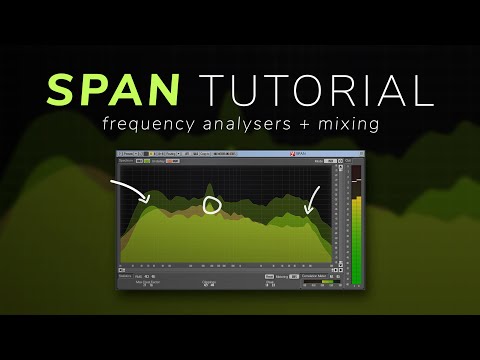 0:13:54
0:13:54
 0:13:23
0:13:23
 0:19:22
0:19:22
 0:07:52
0:07:52
 0:06:45
0:06:45
 0:09:42
0:09:42
 0:10:57
0:10:57
 0:11:51
0:11:51
 0:04:49
0:04:49
 0:06:07
0:06:07
 0:20:10
0:20:10
 0:06:40
0:06:40
 0:08:57
0:08:57
 0:00:30
0:00:30
 0:17:48
0:17:48