filmov
tv
OpenAI ASSISTANT API in Bubble.io | Full Course (File Search, Chat, Code Interpreter, NoCode)

Показать описание
In this video, I’ll walk you through:
• In this video, I’ll walk you through:
• Creating and modifying assistants in OpenAI
• Enabling tools like File Search and Code Interpreter
• Uploading and attaching files to assistants
• Building a simple chat interface to talk with your assistant
⏱️ Video Chapters:
0:00 – Welcome & Introduction
0:27 – Exploring the OpenAI Playground
1:23 – Setting Up the Database
4:00 – Configuring Privacy Rules
7:32 – Creating Your OpenAI Assistant
20:30 – Retrieving Assistant Details
26:55 – Modifying the Assistant
34:28 – Enabling Code Interpreter & File Search
42:25 – Uploading Files to the Assistant
56:23 – Creating a Vector Store
1:06:10 – Building a Chat with Your Assistant
• In this video, I’ll walk you through:
• Creating and modifying assistants in OpenAI
• Enabling tools like File Search and Code Interpreter
• Uploading and attaching files to assistants
• Building a simple chat interface to talk with your assistant
⏱️ Video Chapters:
0:00 – Welcome & Introduction
0:27 – Exploring the OpenAI Playground
1:23 – Setting Up the Database
4:00 – Configuring Privacy Rules
7:32 – Creating Your OpenAI Assistant
20:30 – Retrieving Assistant Details
26:55 – Modifying the Assistant
34:28 – Enabling Code Interpreter & File Search
42:25 – Uploading Files to the Assistant
56:23 – Creating a Vector Store
1:06:10 – Building a Chat with Your Assistant
How To Connect The OpenAI Assistants API With Bubble (Complete Guide)
Should you use OpenAI Assistant API with Bubble?
OpenAI ASSISTANT API in Bubble.io | Full Course (File Search, Chat, Code Interpreter, NoCode)
Bubble.io Tutorial - How to connect Open AI and Bubble (No-Code)
Open AI Assistants API using Bubble | Complete Step by Step Tutorial | Build your own ChatGPT app
OpenAI Assistant & Bubble.io API Connector Part 1 | Bubble.io Tutorials
Bubble Streaming API – FINALLY HERE!
Easily connect OpenAI's new 'Assistants' API with #NoCode | Ultimate Step-by-Step Tut...
Turn OpenAI's API Responses From Text to JSON Easily With Function Calling In Bubble
OpenAI REPLACES Assistant Beta with Revolutionary Response Endpoint?
How to Build an AI app with Bubble
CREATE AI Powered File Search App NO CODE REQUIRED WITH OpenAI
Connect ChatGPT's API to Bubble w/ Example - Bubble.io Tutorial
Connect the New ChatGPT 4o API to Bubble.io – Tutorial
Open AI Assistants API Tutorial (Bubble) | OpenAI DevDay | NoCode
GPT 3.5 Turbo + Bubble io: Build Web Apps ... ChatGPT API in action (Saas - No code)
Build an AI Voice app in 15 min without coding. Step by Step Tutorial. Bubble OpenAI Realtime API
Realtime ChatGPT Streaming | Make OpenAI API respond lightning fast with this Bubble.io plugin
Watch Me Build An AI Writing Tool In 40 minutes Without Code [Open AI GPT3 and Bubble.io]
Build Your Own Voice-Based AI Assistant Using Bubble.io, Open.ai GPT3, Rev.ai, Lovo.ai | Nocode
Build an AI Thinking App with NO CODE in Bubble.io 2025!
Creating a Chatbot experience using Bubble & ChatGPT API | Bubble.io Tutorials
Build an AI 'chat with image' app in 10 minutes | Bubble x OpenAI
OpenAI + No-Code = Zero Code (Bubble.io Integration with ChatGPT)
Комментарии
 0:32:17
0:32:17
 0:07:41
0:07:41
 1:20:18
1:20:18
 0:30:34
0:30:34
 1:38:48
1:38:48
 0:11:36
0:11:36
 0:06:11
0:06:11
 0:31:07
0:31:07
 0:31:09
0:31:09
 0:02:26
0:02:26
 1:37:00
1:37:00
 0:16:17
0:16:17
 0:12:02
0:12:02
 0:16:01
0:16:01
 0:16:48
0:16:48
 0:15:34
0:15:34
 0:12:17
0:12:17
 0:04:10
0:04:10
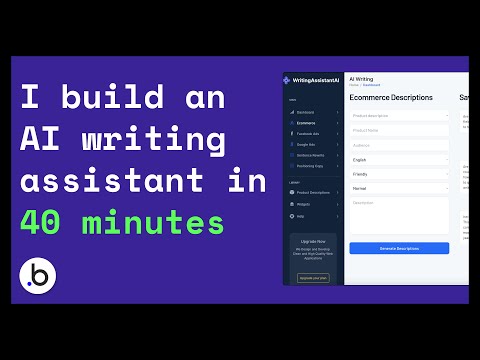 0:52:01
0:52:01
 0:01:57
0:01:57
 0:16:37
0:16:37
 0:06:23
0:06:23
 0:12:21
0:12:21
 0:00:39
0:00:39