filmov
tv
How to deploy Laravel 11 with MySQL on Sevalla

Показать описание
In this video, we demonstrate how to deploy a Laravel application with a MySQL database on Sevalla.
*LINKS:*
*STEPS:*
1. Install Laravel using composer
2. Set up a test GET route
3. Push the code to GitHub
4. Configure the database on Sevalla
5. Set the necessary environment variables
6. Establish a secure, private connection between the app and the database
7. Deploy the application
8. Confirm a successful database connection and user creation by visiting our GET route
*OUTLINE:*
00:00 - Setup Laravel locally
00:14 - Create test route
00:39 - Create database & app
01:18 - Set environment variables
01:45 - Setup database connection
02:22 - Add DB migration job
02:44 - Deploy the app
03:14 - Check live app
*SOCIAL LINKS:*
*LINKS:*
*STEPS:*
1. Install Laravel using composer
2. Set up a test GET route
3. Push the code to GitHub
4. Configure the database on Sevalla
5. Set the necessary environment variables
6. Establish a secure, private connection between the app and the database
7. Deploy the application
8. Confirm a successful database connection and user creation by visiting our GET route
*OUTLINE:*
00:00 - Setup Laravel locally
00:14 - Create test route
00:39 - Create database & app
01:18 - Set environment variables
01:45 - Setup database connection
02:22 - Add DB migration job
02:44 - Deploy the app
03:14 - Check live app
*SOCIAL LINKS:*
Deploy LARAVEL 11 app on Shared Hosting with C-Panel in 2024
How to Deploy Laravel on Shared Hosting in 12 minutes
How to Install Laravel on Windows 11 for Beginners
Deploy/Host Laravel Application Live Server in easy way - Hostinger
2 | How to Easily Install Laravel | Laravel for Complete Beginners | Laravel Tutorial
Laravel 11 Tutorial for Beginners - Laravel Crash Course (2024)
Deploy LARAVEL 11 app on Shared Hosting C-Panel in 2024 | How to Upload Laravel Project on cPanel
How to Install Laravel on Windows 10/11 [2024 Update] Demo Laravel Project | Complete Guide
Belajar Laravel 11 | 2. Instalasi & Konfigurasi
Laravel 11 in 11 hours - Laravel for Beginners Full Course
How to Deploy/Host Laravel 11 Website on Live Server || Laravel Web Hosting || Must Watch
Laravel 11 Admin Panel integration from scratch | How to integrate Admin Panel in Laravel 11
How to Install Laravel on Windows 11 for Beginners | Fix Laravel Installation Error with Composer
How to Deploy Host Laravel project in Hostinger
Easy Guide: How to Deploy Laravel Project to cPanel | Step-by-Step Tutorial
how to deploy laravel on railway.app with mysql for free
How to Deploy Laravel Project to cPanel | Laravel project Hosting | Laravel Deploy to Live Server
08. Install Laravel Herd App on Windows - Laravel 11 Tutorial for beginners
How To Install Laravel For The First Time
Let's learn Laravel 11 with Inertia Js and Vue Js in 2024 (NO Starter Kit) | #1 Project Setup
Deploy Laravel on Ubuntu Apache server
Laravel 11 + React Full Stack App with Inertia - Project Management App
Laravel 11 rest api tutorial | How to make rest API in Laravel 11 | Laravel 11 API CRUD from Scratch
How to Deploy Laravel Project on cPanel | How to Upload Laravel Project on Live Server 2022
Комментарии
 0:09:54
0:09:54
 0:12:55
0:12:55
 0:08:53
0:08:53
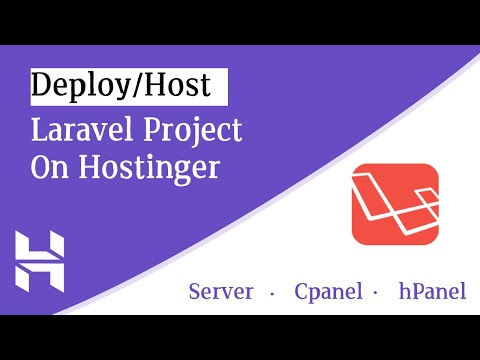 0:12:35
0:12:35
 0:28:06
0:28:06
 1:22:20
1:22:20
 0:22:15
0:22:15
 0:11:53
0:11:53
 0:26:26
0:26:26
 10:54:51
10:54:51
 0:12:34
0:12:34
 0:24:44
0:24:44
 0:12:47
0:12:47
 0:11:48
0:11:48
 0:12:22
0:12:22
 0:12:12
0:12:12
 0:09:01
0:09:01
 0:06:38
0:06:38
 0:09:58
0:09:58
 0:08:23
0:08:23
 0:22:11
0:22:11
 5:44:19
5:44:19
 0:29:14
0:29:14
 0:07:12
0:07:12