filmov
tv
Wordpress: Change Media Permalinks

Показать описание
Quick Tip: Change Permalinks in Wordpress
Media Library in Wordpress is where all photos, videos, audio, PDFs, etc are stored
All Media have 2 urls:
1. File URL (Wordpress default)
2. Permalink (Friendly URL)
To change slug of Media:
1. Click on Media File
2. In Select Edit More Details
3. Look for Screen Options Dropdown in Upper Right (next to help)
4. Check Slug
5. Scroll Down to bottom and slug option there. Change that
6. Hit Update & Permalink is now changed
Note: Check Screen Options in Blog Posts for more options when creating blog posts
************************
➜Tutorial Software:
---------------------------------------------------------------
VISIT MY WEBSITE:
SUBSCRIBE TO PODCAST
SOCIAL MEDIA:
---Affiliate Links: ---
In order to support my work, I participate in affiliate programs for some of the tools I use and recommend. This simply means I get a commission from the company with no additional cost to you for recommending their products. I will not recommend anything I do not believe in 100%.
Media Library in Wordpress is where all photos, videos, audio, PDFs, etc are stored
All Media have 2 urls:
1. File URL (Wordpress default)
2. Permalink (Friendly URL)
To change slug of Media:
1. Click on Media File
2. In Select Edit More Details
3. Look for Screen Options Dropdown in Upper Right (next to help)
4. Check Slug
5. Scroll Down to bottom and slug option there. Change that
6. Hit Update & Permalink is now changed
Note: Check Screen Options in Blog Posts for more options when creating blog posts
************************
➜Tutorial Software:
---------------------------------------------------------------
VISIT MY WEBSITE:
SUBSCRIBE TO PODCAST
SOCIAL MEDIA:
---Affiliate Links: ---
In order to support my work, I participate in affiliate programs for some of the tools I use and recommend. This simply means I get a commission from the company with no additional cost to you for recommending their products. I will not recommend anything I do not believe in 100%.
Комментарии
 0:03:14
0:03:14
 0:10:18
0:10:18
 0:00:24
0:00:24
 0:02:51
0:02:51
 0:14:10
0:14:10
 0:06:55
0:06:55
 0:02:06
0:02:06
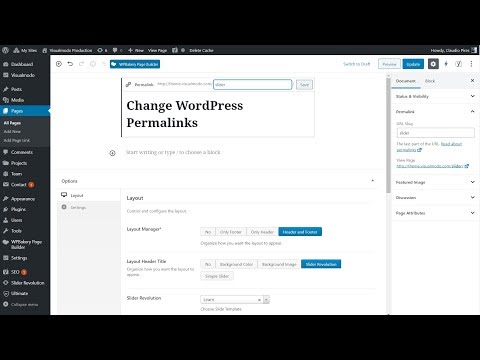 0:04:41
0:04:41
 0:02:18
0:02:18
 0:03:04
0:03:04
 0:00:27
0:00:27
 0:05:04
0:05:04
 0:02:13
0:02:13
 0:01:01
0:01:01
 0:06:19
0:06:19
 0:01:19
0:01:19
 0:01:02
0:01:02
 0:03:44
0:03:44
 0:04:33
0:04:33
 0:00:43
0:00:43
 0:05:26
0:05:26
 0:00:30
0:00:30
 0:04:13
0:04:13
 0:04:45
0:04:45