filmov
tv
How to Set Up Oracle Database with Docker (Official Container Image)

Показать описание
If you want to use Oracle database in a Docker container, you’ll need an image file. Other database vendors have images on the Docker Hub website, but recently Oracle have removed their image and added it to their own container registry.
In this video, you’ll learn how to use the image in Oracle’s container registry. You’ll see how to download and install Docker, how to find the Oracle database image, how to download the image and run it on the command line, and how to connect to the database image using SQL Developer.
Timestamps:
00:00 Oracle Container Registry
01:10 Download Docker
02:24 Find the image on the registry
04:19 Create the environment file
04:46 Login using Terminal and download image
06:13 Run image
08:21 Connect using SQL Developer
09:27 Run a simple SQL query
/// LINKS:
Commands used:
How to install Oracle Database on Windows 10
How to Install Oracle 19c and SQL Developer on windows 10/11 [ 2023 Update ] Complete guide
Install Oracle Database Express Edition (XE) 21c on Windows 10/11 |How to install Oracle 21c
How to install Oracle Database 21c Express Edition on Windows| Download, SQL Developer Configure HR
How to Install Oracle SQL Developer 20.04
Oracle Database Express Edition (XE) 21c on Windows - Installing and Getting Started
Install Oracle 21c Database Express Edition (XE) on Windows 11 [2023] | How to install Oracle 21c
How to Install Oracle 11g Express Edition on Windows 10 - 64 bit | Download , Install and Configure
What's new in Oracle APEX 24.1 - Part 3
Oracle SQL Tutorial | Oracle DBA | Oracle SQL for Beginners | Great Learning
Oracle - SQL - Getting Started
How to Create Database Connection Using Oracle SQL Developer ?|| Oracle SQL Developer Tutorial
How to Set up Oracle SQL Developer Tool on Windows | Set up Oracle SQL Developer Tool on Windows
How To Set Up An Oracle Free Cloud Database | Easy Tutorial (2024)
Cannot start Oracle Installer, setup.exe on Windows. The process flashed and immediately disappear.
Amazing Free VPS (4CPU 24GB Ram) Oracle Quick Setup Tutorial
How To Install SQL Plus In Windows 11 | How To Download SQL Plus In Windows 11 | Easy Method 2024 |
1. Oracle DBA Tutorials: How to install Oracle Database 19c on Windows 11
Connect Oracle Database with SQL Developer. #DBA_Cave #Oracle
How to Set Up Oracle Database with Docker (Official Container Image)
how to download and install oracle 10g database for windows Easily
Oracle Instant Client Windows installation tutorial
How to install Oracle Database 21c Express Edition and SQL Developer on your computer - for FREE.
How to install Toad for Oracle on Windows
Комментарии
 0:06:48
0:06:48
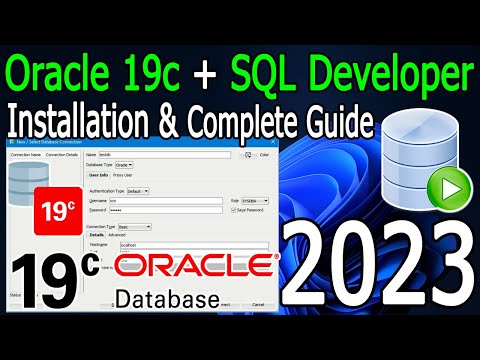 0:24:21
0:24:21
 0:08:33
0:08:33
 0:15:01
0:15:01
 0:05:27
0:05:27
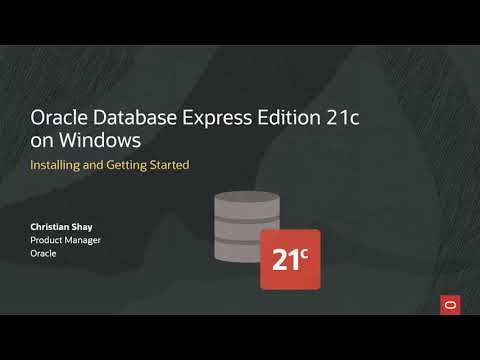 0:08:13
0:08:13
 0:05:54
0:05:54
 0:10:46
0:10:46
 1:11:15
1:11:15
 3:28:29
3:28:29
 0:02:06
0:02:06
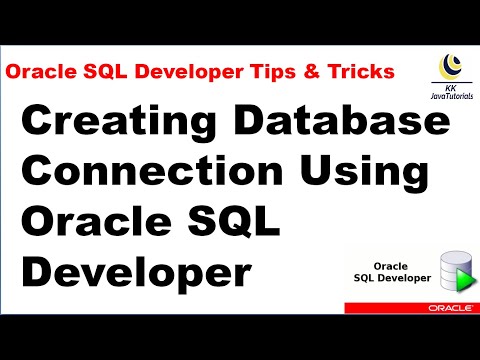 0:04:16
0:04:16
 0:03:55
0:03:55
 0:08:14
0:08:14
 0:01:46
0:01:46
 0:16:54
0:16:54
 0:04:27
0:04:27
 0:08:10
0:08:10
 0:09:59
0:09:59
 0:10:56
0:10:56
 0:05:48
0:05:48
 0:06:31
0:06:31
 0:15:25
0:15:25
 0:05:05
0:05:05