filmov
tv
Recycle Bin Icon Missing From Desktop- Recycle Bin Icon Disappears In Windows 10 - Quick Fix
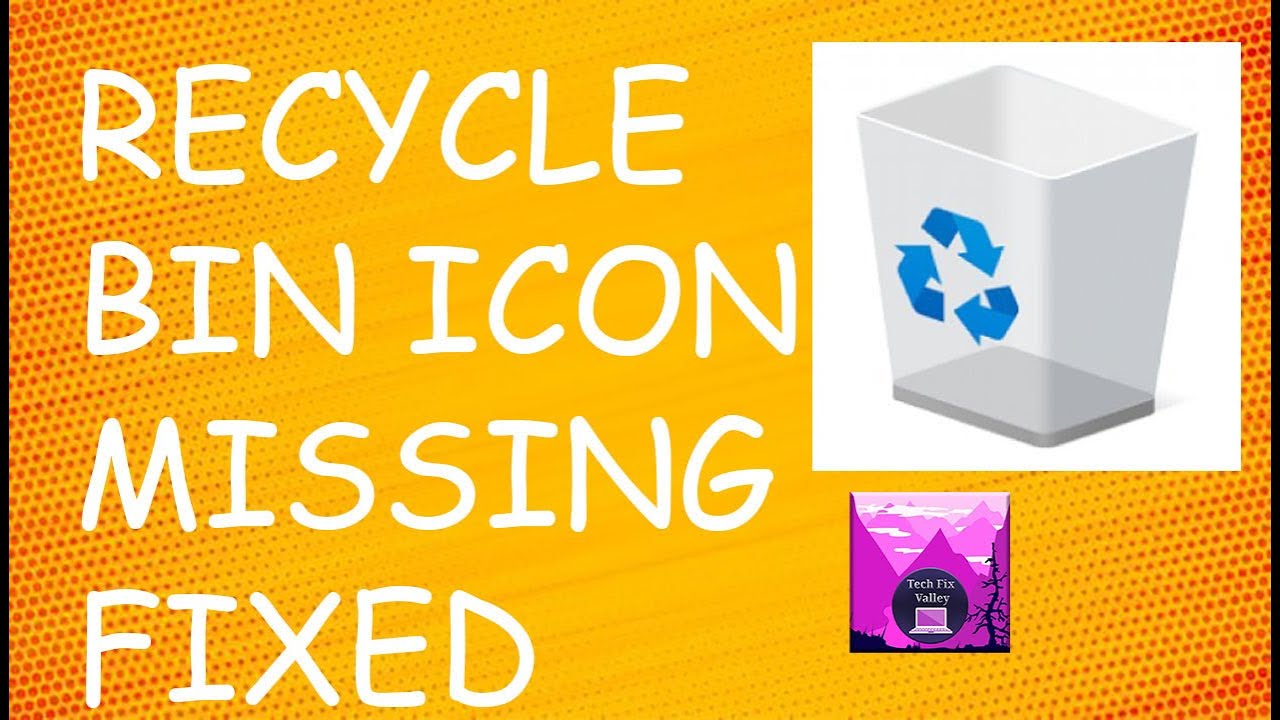
Показать описание
Recycle bin icon disappeared Windows 10
In this video you will learn how to recover the recycle bin icon
if it is missing on your desktop in windows 10. This solution will work on
earlier versions of windows as well.
This solution will work on computers, laptops, desktops, tablets
running on Windows 10, Windows 8/8.1, Windows 7 operating systems.
Works for all major computer manufactures
(Dell, HP, Acer, Asus, Toshiba, Lenovo, Samsung).
Follow these simple steps to fix Recycle bin icon missing from desktop Windows 10
1- Click On Start Menu
2- Click On Settings
3- Click On Personalization
4- Click On Themes
5- Click On Desktop Icon Settings
6- Click On Recycle Bin Or Any Icon You Want To Get Back On Your Desktop
7- Click On Apply
8- SOLVED/ DONE
Contact Us
In this video you will learn how to recover the recycle bin icon
if it is missing on your desktop in windows 10. This solution will work on
earlier versions of windows as well.
This solution will work on computers, laptops, desktops, tablets
running on Windows 10, Windows 8/8.1, Windows 7 operating systems.
Works for all major computer manufactures
(Dell, HP, Acer, Asus, Toshiba, Lenovo, Samsung).
Follow these simple steps to fix Recycle bin icon missing from desktop Windows 10
1- Click On Start Menu
2- Click On Settings
3- Click On Personalization
4- Click On Themes
5- Click On Desktop Icon Settings
6- Click On Recycle Bin Or Any Icon You Want To Get Back On Your Desktop
7- Click On Apply
8- SOLVED/ DONE
Contact Us
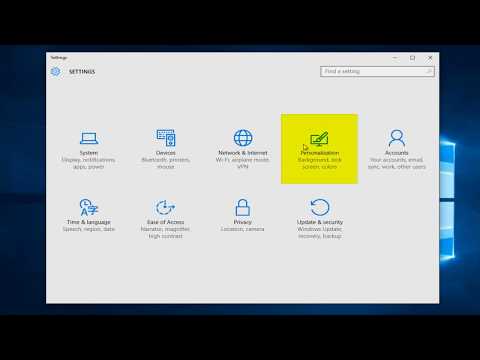 0:01:50
0:01:50
 0:01:41
0:01:41
 0:01:51
0:01:51
 0:00:44
0:00:44
 0:00:48
0:00:48
 0:01:50
0:01:50
 0:01:58
0:01:58
 0:01:21
0:01:21
 0:01:02
0:01:02
 0:01:08
0:01:08
 0:01:39
0:01:39
 0:00:38
0:00:38
 0:00:31
0:00:31
 0:00:46
0:00:46
 0:01:08
0:01:08
 0:00:42
0:00:42
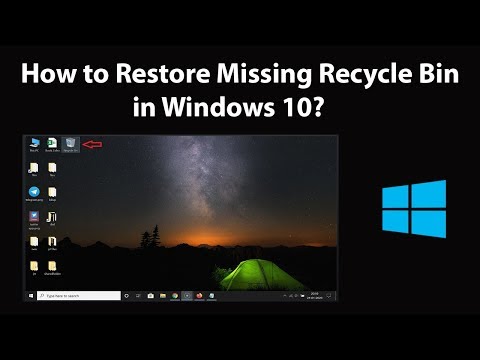 0:06:11
0:06:11
 0:01:21
0:01:21
 0:00:48
0:00:48
 0:00:37
0:00:37
 0:02:08
0:02:08
 0:00:52
0:00:52
 0:01:58
0:01:58
 0:00:41
0:00:41