filmov
tv
BIOS vs UEFI Difference | User Guide and Settings (Official Dell Tech Support)

Показать описание
In this video, BIOS vs UEFI Difference | User Guide and Settings, we explain each type, point out their differences and provide a brief overview with steps to access and insight on their settings.
00:00 Introduction | OS Firmware: BIOS & UEFI
00:06 BIOS & UEFI | Explained
00:36 BIOS & UEFI | Advantages
01:06 Dell BIOS | Access & Settings
02:17 Dell UEFI | Access & Settings
03:56 How to Update BIOS
#DellSupport #DellTechSupport #TechSupportDell #DellBIOS #DellUEFI
00:00 Introduction | OS Firmware: BIOS & UEFI
00:06 BIOS & UEFI | Explained
00:36 BIOS & UEFI | Advantages
01:06 Dell BIOS | Access & Settings
02:17 Dell UEFI | Access & Settings
03:56 How to Update BIOS
#DellSupport #DellTechSupport #TechSupportDell #DellBIOS #DellUEFI
Windows 10 UEFI/GPT vs BIOS/MBR Bootup Time [4K UHD] (See description)
BIOS, CMOS, UEFI - What's the difference?
BIOS and UEFI As Fast As Possible
UEFI vs BIOS: What's the Difference? Convert BIOS to UEFI Without Data Loss - EaseUS
UEFI vs Legacy BIOS Boot | GPT vs MBR (DOS) | Explained
BIOS vs UEFI Difference | User Guide and Settings (Official Dell Tech Support)
bios vs uefi
UEFI vs BIOS: What is the difference between BIOS and UEFI?
How Your PC Boots: UEFI, BIOS, GPT, and Legacy Mode Explained
What is UEFI based BIOS vs MBR (Legacy)?
Quelle est la différence entre BIOS et UEFI
UEFi или legasy BIOS что выбрать РЕШЕНО!
Différences entre BIOS et UEFI
BIOS and UEFI - CompTIA A+ 220-901 - 1.1
How to use UEFI | Every other YouTube video is WRONG!
Tech Tips - Legacy BIOS vs UEFI
UEFI vs MBR Booting
UEFI vs Legacy Boot Time Comparison
Legacy Boot vs UEFI Boot by ikc
Difference Between BIOS and UEFI
Understanding BIOS vs UEFI: What's the Difference?
Was sind BIOS und das UEFI? – TECHfacts
Difference Between Legacy BIOS and UEFI BIOS | What is BIOS? #youtube #trending #its #computer
Difference between UEFI and Legacy #shorts #fyp #foryoupage #windows #bios #uefi #microsoft #vs
Комментарии
 0:00:24
0:00:24
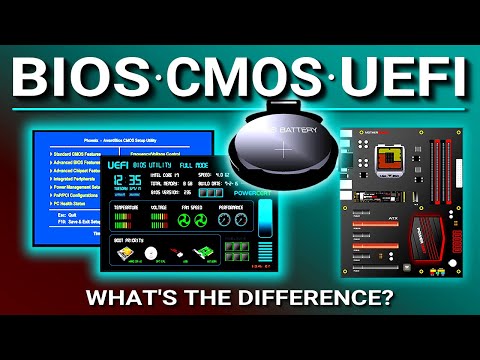 0:05:37
0:05:37
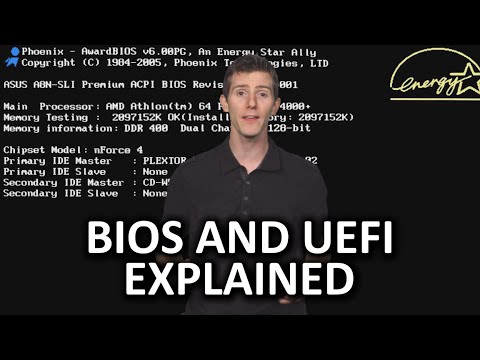 0:05:39
0:05:39
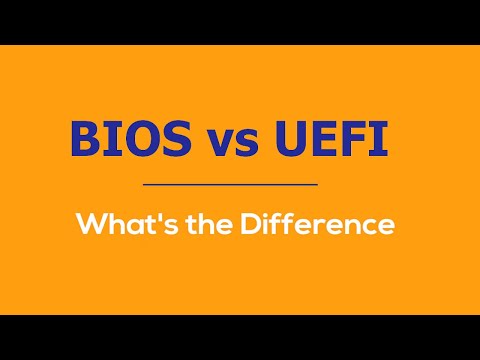 0:04:55
0:04:55
 0:13:19
0:13:19
 0:04:26
0:04:26
 0:02:15
0:02:15
 0:05:29
0:05:29
 0:04:58
0:04:58
 0:04:34
0:04:34
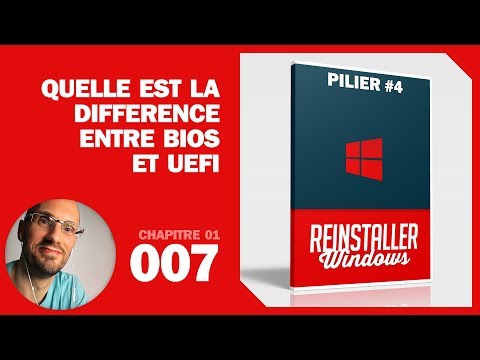 0:12:58
0:12:58
 0:02:16
0:02:16
 0:04:41
0:04:41
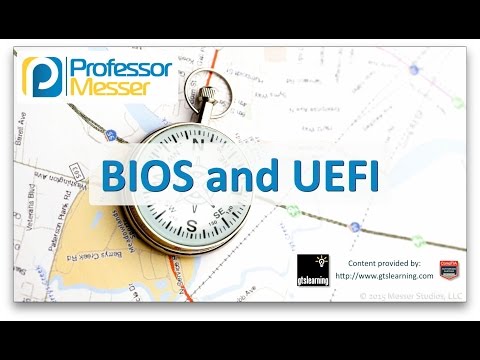 0:07:30
0:07:30
 0:11:40
0:11:40
 0:00:52
0:00:52
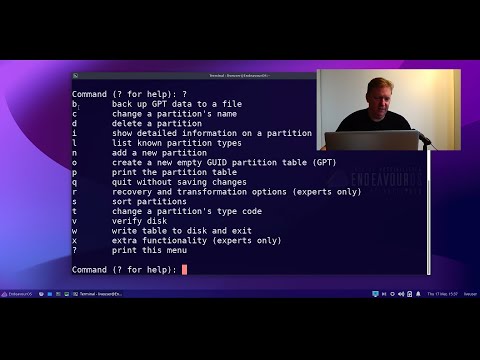 0:33:06
0:33:06
 0:01:30
0:01:30
 0:04:05
0:04:05
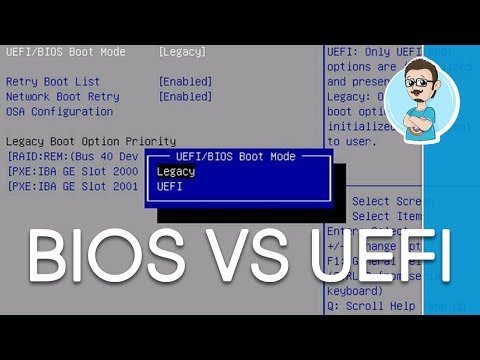 0:01:59
0:01:59
 0:03:50
0:03:50
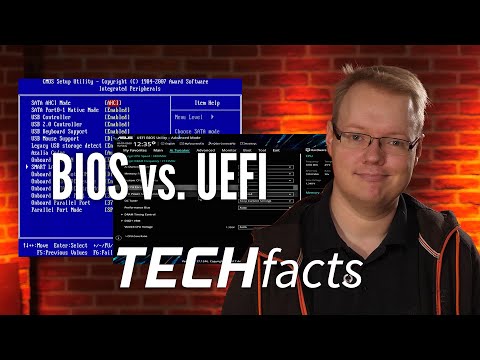 0:03:26
0:03:26
 0:05:30
0:05:30
 0:00:10
0:00:10