filmov
tv
how to create default vpc | aws vpc

Показать описание
How to create default vpc
Task No 1) Create a VPC and CIDR 10.0.0.0/16
Task no 2) Create Public Subnet and CIDR 10.0.0.0/24
Task no 3) Create Internet Gateway
Task no 4) Create Route Table
Task no 5) Internet Gateway need to be attach with VPC
Task no 6) Now we need to Add Internet Gateway in the Route Table and Add subnet associations
Default VPC has been sucessfully Created, Now launch a EC2 instance and check Internet working or not ?
Task no 7) Launch a EC2 Instance with default VPC configuration.
Note:- In Public Subnet, choose "Enable" in Auto-assign Public IP .
(If choose Enable Instance will get public Ip and EC2 work with internet )
(If choose Disable Instance will get private Ip and EC2 work without internet )
Task No 1) Create a VPC and CIDR 10.0.0.0/16
Task no 2) Create Public Subnet and CIDR 10.0.0.0/24
Task no 3) Create Internet Gateway
Task no 4) Create Route Table
Task no 5) Internet Gateway need to be attach with VPC
Task no 6) Now we need to Add Internet Gateway in the Route Table and Add subnet associations
Default VPC has been sucessfully Created, Now launch a EC2 instance and check Internet working or not ?
Task no 7) Launch a EC2 Instance with default VPC configuration.
Note:- In Public Subnet, choose "Enable" in Auto-assign Public IP .
(If choose Enable Instance will get public Ip and EC2 work with internet )
(If choose Disable Instance will get private Ip and EC2 work without internet )
 0:04:35
0:04:35
 0:04:15
0:04:15
 0:03:48
0:03:48
 0:01:45
0:01:45
 0:06:54
0:06:54
 0:04:06
0:04:06
 0:01:23
0:01:23
 0:57:53
0:57:53
 0:21:37
0:21:37
 0:24:48
0:24:48
 0:06:25
0:06:25
 0:06:19
0:06:19
 0:00:48
0:00:48
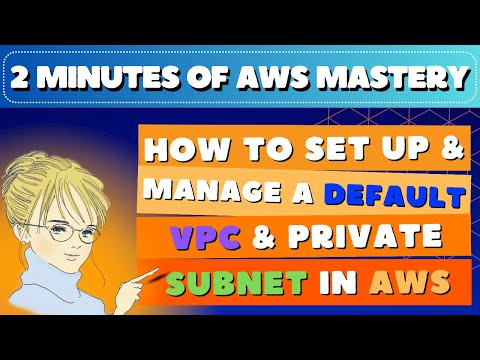 0:06:33
0:06:33
 0:12:40
0:12:40
 0:02:46
0:02:46
 0:05:27
0:05:27
 0:06:17
0:06:17
 0:16:39
0:16:39
 0:08:37
0:08:37
 0:05:01
0:05:01
 0:10:06
0:10:06
 0:01:19
0:01:19