filmov
tv
Save Hard Drive Space by Managing Video Files - Final Cut Pro Tutorial

Показать описание
Save disk space on your hard drive by managing Final Cut Pro generated media file. If you are editing video on a laptop computer, you know how fast the small included hard drive can fill up. Large video files, FCPX render files, and any titles, effects or animations can add up to fill a hard drive in no time. In this video, first I'll show you how you can cut down the file size of your original video by trimming off unnecessary footage at the start and end of your clip using quicktime. I will also show you how you can delete the generated files in your project after you are done editing, without deleting your project. If this video is helpful to you, please like, comment and subscribe. Thanks for watching !
MY TOP FINAL CUT PRO PLUGINS:
SERVICES I USE TO MAKE VIDEOS
DISCLAIMER: Links included in this description might be affiliate links. If you purchase a product or service with the links that I provide I may receive a small commission. There is no additional charge to you! Thank you for your support, so I can continue to provide you with free content each week!
#FCPX #FinalCutPro #LPTGuy
MY TOP FINAL CUT PRO PLUGINS:
SERVICES I USE TO MAKE VIDEOS
DISCLAIMER: Links included in this description might be affiliate links. If you purchase a product or service with the links that I provide I may receive a small commission. There is no additional charge to you! Thank you for your support, so I can continue to provide you with free content each week!
#FCPX #FinalCutPro #LPTGuy
Комментарии
 0:08:04
0:08:04
 0:00:30
0:00:30
 0:03:04
0:03:04
 0:04:04
0:04:04
 0:04:08
0:04:08
 0:08:02
0:08:02
 0:03:51
0:03:51
 0:00:38
0:00:38
 0:09:20
0:09:20
 0:05:01
0:05:01
 0:03:32
0:03:32
 0:00:30
0:00:30
 0:13:13
0:13:13
 0:02:30
0:02:30
 0:13:02
0:13:02
 0:04:10
0:04:10
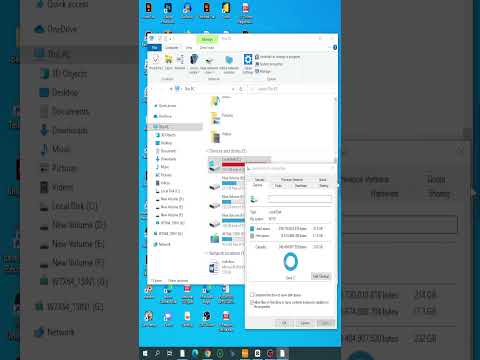 0:00:49
0:00:49
 0:01:01
0:01:01
 0:06:01
0:06:01
 0:04:50
0:04:50
 0:01:48
0:01:48
 0:04:21
0:04:21
 0:00:42
0:00:42
 0:01:29
0:01:29