filmov
tv
Excel Project Management Dashboard with Dynamic Periods

Показать описание
Revolutionize Your Project Management with this Excel Dashboard - See Progress in a Whole New Way! How to build dynamic Excel Project Management Dashboards with buttons to switch between viewing the progress by day, week and month.
🎓 LEARN MORE
🔔 SUBSCRIBE if you’d like more tips and tutorials like this.
💬 Please leave me a COMMENT. I read them all!
🎁 SHARE this video and spread the Excel love.
Or if you’re short of time, please click the 👍
⏲ TIMESTAMPS
0:00 Excel Project Management Dashboard
0:46 The Approach
1:01 Insert Radio Buttons
3:01 Timeline Formulas
6:08 Link Formulas to Form Control
9:20 Conditional Formatting Formulas
10:15 Weekend Conditional Formats
12:28 Grand Total Row Format
13:13 Task Not Started Format
17:46 In Progress Format
19:02 Completed Work Format
20:01 Set Stop If True Conditional Format Rules
🎓 LEARN MORE
🔔 SUBSCRIBE if you’d like more tips and tutorials like this.
💬 Please leave me a COMMENT. I read them all!
🎁 SHARE this video and spread the Excel love.
Or if you’re short of time, please click the 👍
⏲ TIMESTAMPS
0:00 Excel Project Management Dashboard
0:46 The Approach
1:01 Insert Radio Buttons
3:01 Timeline Formulas
6:08 Link Formulas to Form Control
9:20 Conditional Formatting Formulas
10:15 Weekend Conditional Formats
12:28 Grand Total Row Format
13:13 Task Not Started Format
17:46 In Progress Format
19:02 Completed Work Format
20:01 Set Stop If True Conditional Format Rules
Interactive Excel Project Management Dashboard - FREE Download
Project Management dashboard in excel for sale
How to Use Excel to Create a Project Management Dashboard
Make an awesome Project Management Dashboard with Excel (Free download ~ Part 1)
Excel Project Management Dashboard with Dynamic Periods
How to Make the BEST Gantt Chart in Excel (looks like Microsoft Project!)
Excel Project Management Template
Task Management Dashboard in Excel
Project Management Essentials: Skills, Tools, and Real-World Insights
Excel Task Management Template
How to create Ultimate Excel Gantt Chart for Project Management (with Smart Dependency Engine)
📊 How to Build Excel Interactive Dashboards
Make This Awesome Gantt Chart in Excel (for Project Management)
EASY Step by Step Excel Task or Activity List | Project Management Dashboard
Easy Build Budget vs Actual Dashboard + FREE File Download
Adding a menu in #excel to make navigating your #dashboards a bit easier
Make a Fully Interactive & AWESOME Project Management Dashboard with Excel // The Final Part
STEP by STEP Task, Project or Activity Simple EXCEL Dashboard | Agile | Management
Project Status and Details Dashboard | Microsoft Excel
Build a Project or Task Status Dashboard with Excel
Excel KPI Dashboard Template
10 Best Practices for Project Management Spreadsheets!
How to create a Simple Dashboard Report in Microsoft Excel
5 Project Management Tools every PM should know Part 1️⃣ #shorts
Комментарии
 0:40:04
0:40:04
 0:00:15
0:00:15
 0:14:58
0:14:58
 0:11:28
0:11:28
 0:21:45
0:21:45
 0:15:59
0:15:59
 0:00:27
0:00:27
 0:15:08
0:15:08
 1:23:37
1:23:37
 0:00:16
0:00:16
 3:18:01
3:18:01
 0:19:21
0:19:21
 0:17:13
0:17:13
 0:43:40
0:43:40
 0:35:28
0:35:28
 0:00:50
0:00:50
 0:15:37
0:15:37
 0:49:20
0:49:20
 0:18:30
0:18:30
 0:23:15
0:23:15
 0:00:23
0:00:23
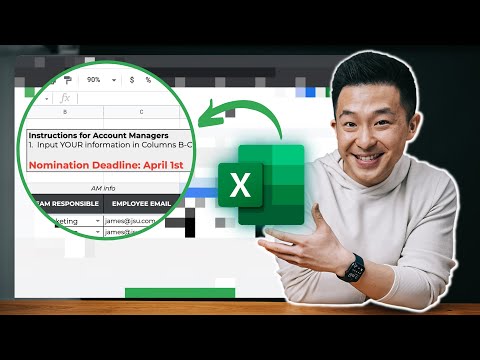 0:08:17
0:08:17
 0:18:56
0:18:56
 0:00:53
0:00:53