filmov
tv
50 Most Useful Linux Commands | Part-1 | Linux Tutorial

Показать описание
In this video tutorial, 50 most useful Linux commands have been described with examples.
This tutorial has been divided into two parts. In the first session of this tutorial, We will see a set of commands related to file system management and text processing. There are total 28 commands have been covered in this session and rest 22 commands have been covered in the next session.
I recommend to my audience not to only watch this session but also practice the commands side by side in your Linux machine. Practice is the only way to get familiar with these commands. One way could be stop using Window and switch completely to Linux OS if you are planning to work in Linux environment. I can assure you that you will love and enjoy Linux environment, once you will understand and get familiar with the Linux. In the initail day you just need to constant practice and try to do the things with commands line as much as you can.
For your quick reference, here I am providing the timeline of all commands through which you can directly jump to the particular command. This will help the audience for quick revision of commands and reference.
1.a 1:04 Category of commands
1.b 2:07 Overview of all 28 commands
1.c : Commands for file system management
1.d 3:50 ls
4:18 ls -l
5:17 ls -a
6:17 ls -t
2. 7:02 clear
3. 7:55 man
9:10 help
4. 10:15 pwd
5. 10:38 cd ..
11:29 cd -
12:29 cd ~
13:04 cd 'xyz abc' | Directory/file name which contain white space in its name
6. 15:45 mkdir
7. 16:36 touch
17: 50 touch file1 file2 file3
18:32 touch -a file_name
18:46 touch -m file_name
8. 21:00 gedit file_name
9. 24:00 vi file_name
10. 27:32 cp source destination
29:20 cp -f
29:40 cp -Rf
11. 30:15 mv source destination
12. 33:45 rm
13. 36:52 cat
38:50 appending and overwriting in a file using cat
14. 42:13 which
43:38 use of which command to debug the EDA tools
15. 45:05 locate
16. 46:50 history
17. 54:48 chmod
18.a 1:4:10 Commands for text processing
20. 1:04:26 head
21. 1:06:18 tail
22. 1:7:00 sort
23. 1:12:35 unique
24. 1:13:42 more
25. 1:18:48 less
26. 1:19:08 grep
27. 1:22:46 diff
28. 1:24:00 wc
Please do like the video and subscribe to the channel. To get notification of this channel press the bell icon also.
====Connect with us==========================
==============================
#LinuxCommands #LinuxTutorial #TeamVLSI
This tutorial has been divided into two parts. In the first session of this tutorial, We will see a set of commands related to file system management and text processing. There are total 28 commands have been covered in this session and rest 22 commands have been covered in the next session.
I recommend to my audience not to only watch this session but also practice the commands side by side in your Linux machine. Practice is the only way to get familiar with these commands. One way could be stop using Window and switch completely to Linux OS if you are planning to work in Linux environment. I can assure you that you will love and enjoy Linux environment, once you will understand and get familiar with the Linux. In the initail day you just need to constant practice and try to do the things with commands line as much as you can.
For your quick reference, here I am providing the timeline of all commands through which you can directly jump to the particular command. This will help the audience for quick revision of commands and reference.
1.a 1:04 Category of commands
1.b 2:07 Overview of all 28 commands
1.c : Commands for file system management
1.d 3:50 ls
4:18 ls -l
5:17 ls -a
6:17 ls -t
2. 7:02 clear
3. 7:55 man
9:10 help
4. 10:15 pwd
5. 10:38 cd ..
11:29 cd -
12:29 cd ~
13:04 cd 'xyz abc' | Directory/file name which contain white space in its name
6. 15:45 mkdir
7. 16:36 touch
17: 50 touch file1 file2 file3
18:32 touch -a file_name
18:46 touch -m file_name
8. 21:00 gedit file_name
9. 24:00 vi file_name
10. 27:32 cp source destination
29:20 cp -f
29:40 cp -Rf
11. 30:15 mv source destination
12. 33:45 rm
13. 36:52 cat
38:50 appending and overwriting in a file using cat
14. 42:13 which
43:38 use of which command to debug the EDA tools
15. 45:05 locate
16. 46:50 history
17. 54:48 chmod
18.a 1:4:10 Commands for text processing
20. 1:04:26 head
21. 1:06:18 tail
22. 1:7:00 sort
23. 1:12:35 unique
24. 1:13:42 more
25. 1:18:48 less
26. 1:19:08 grep
27. 1:22:46 diff
28. 1:24:00 wc
Please do like the video and subscribe to the channel. To get notification of this channel press the bell icon also.
====Connect with us==========================
==============================
#LinuxCommands #LinuxTutorial #TeamVLSI
Комментарии
 5:00:17
5:00:17
 0:10:50
0:10:50
 1:27:06
1:27:06
 0:41:58
0:41:58
 0:27:12
0:27:12
 0:19:25
0:19:25
 0:32:30
0:32:30
 0:40:32
0:40:32
 1:47:21
1:47:21
 0:29:50
0:29:50
 0:13:58
0:13:58
 0:17:44
0:17:44
 0:04:36
0:04:36
 0:03:31
0:03:31
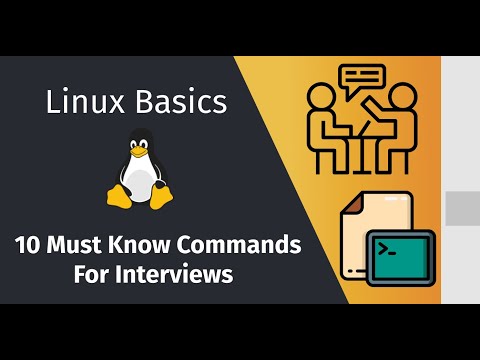 0:11:51
0:11:51
 0:10:03
0:10:03
 0:52:00
0:52:00
 0:11:39
0:11:39
 0:00:13
0:00:13
 0:00:13
0:00:13
 0:23:05
0:23:05
 0:00:13
0:00:13
 0:21:33
0:21:33
 2:06:07
2:06:07