filmov
tv
Creality Ender 3 v2 Black Screen Fix Firmware Update

Показать описание
Creality Ender 3 v2 Black Screen Fix - today I went to switch on the 3D Printer and the screen was just blank! No idea why but here is the fix!
Check out the latest offers over at 3DJake!
SliceEngineering parts
Creality Ender 3 v2
Alternative Firmware with additional options from Jyers!
Fancy a new or refurbished 3D Printer? Check out Comgrow the Creality Re-seller :)
Socials:
creality ender 3 v2 firmware update ender 3 v2 upgrades screen fix
Check out the latest offers over at 3DJake!
SliceEngineering parts
Creality Ender 3 v2
Alternative Firmware with additional options from Jyers!
Fancy a new or refurbished 3D Printer? Check out Comgrow the Creality Re-seller :)
Socials:
creality ender 3 v2 firmware update ender 3 v2 upgrades screen fix
The Creality Ender 3 V3 SE is very good. There, I said it!
Is The Creality Ender 3 V2 Worth It?
Ender-3 V2 Firmware Update - Current Firmware from Creality
Creality Ender 3 V2 - 3D Printer - Unbox & Setup
This $200 3d Printer Has Come A LONG Ways (Creality Ender 3 V3 SE)
Creality Ender 3 V3 SE - The new king of entry level 3D printers? | First Look and Set Up
Unboxing 1 | Ender 3 V2 Unboxing & Installation
Creality Ender 3 V2 3D Printer Unboxing and Setup | Assembling the new printer
Creality Ender 3 V3 se, Affordable 3d printer on action #3dprinting #shorts #indonesia
Ender 3 v2 - The Ultimate upgrades and mods to perfect prints
Ender 3 V2 Neo Assembly & Tutorial Video
How to Install BL Touch on Ender 3 V2
Creality Ender 3 - V2 - Dual Gear Is a Great Upgrade, Except for This One Issue... Let's Fix it...
ENDER 3 V2 FIRMWARE UPDATE: What You Need to Know - Mriscoc Features Explained
Creality Ender 3 V2 - Wham Bam PEX Build plate
Creality Ender 3 v2 Black Screen Fix Firmware Update
Upgrading Your 3D Printing Experience with Black Knight Ender-3/V2/Pro/Ender-3 S1/S1 PRO Upgrade Kit
Creality Ender 3 V2 - Simple Tips for Super Clean 3D Prints
Creality Ender3 V2 Upgrade install of Z-axis bearing stabilizer and Adjustment knob
Creality Ender 3 V2 - My Cleanest Print Ever and You Can Too!
COMPREI UMA IMPRESSORA 3D! Veja como foi minha EXPERIÊNCIA! Ender 3 V2 Neo
How to Replace a 3D Printer Hot End: Step-by-Step Guide
Is WOL3D Ender 3 worth buying? | Best and Cheapest 3D Printer Under 200$ | 2022 | ProfessorHulk
ПОКУПАТЬ или НЕ ПОКУПАТЬ Creality Ender-3 V2?
Комментарии
 0:12:53
0:12:53
 0:23:02
0:23:02
 0:07:57
0:07:57
 0:53:44
0:53:44
 0:12:57
0:12:57
 0:03:51
0:03:51
 0:08:07
0:08:07
 0:30:57
0:30:57
 0:00:22
0:00:22
 0:10:13
0:10:13
 0:12:31
0:12:31
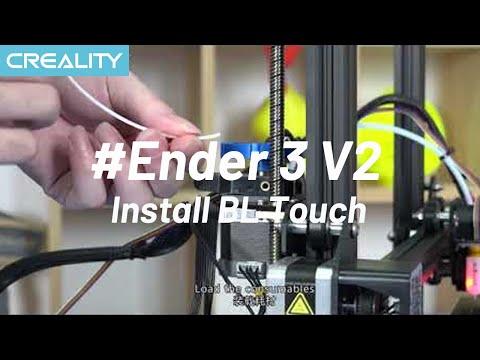 0:03:57
0:03:57
 0:05:11
0:05:11
 0:10:11
0:10:11
 0:09:27
0:09:27
 0:03:10
0:03:10
 0:01:07
0:01:07
 0:08:26
0:08:26
 0:08:08
0:08:08
 0:03:57
0:03:57
 0:09:11
0:09:11
 0:04:15
0:04:15
 0:07:54
0:07:54
 0:07:05
0:07:05