filmov
tv
How To Measure Stress Levels On CMF By Nothing Watch Pro 2

Показать описание
In this video, we’ll guide you through the process to measure stress levels using the CMF By Nothing Watch Pro 2. Keeping track of your stress levels will help you to generally monitor your wellbeing.
Stress levels refers to how your body reacts to changes or challenges, depending on the situation you're in. It is important to regularly check your stress levels to identify certain patterns or triggers. Make it a daily routine, so that you can start to manage your stress effectively.
Measure Stress Levels On CMF By Nothing Watch Pro 2:
How To Measure Stress Levels Automatically On CMF By Nothing Watch Pro 2:
How To Turn ON Continuous Stress Level Monitoring On CMF By Nothing Watch Pro 2:
How To Enable Continuous Stress Level Monitoring On CMF By Nothing Watch Pro 2:
How To Activate Continuous Stress Level Monitoring On CMF By Nothing Watch Pro 2:
How To Turn Continuous Stress Level Monitoring ON On CMF By Nothing Watch Pro 2:
How To Turn OFF Continuous Stress Level Monitoring On CMF By Nothing Watch Pro 2:
How To Disable Continuous Stress Level Monitoring On CMF By Nothing Watch Pro 2:
How To Deactivate Continuous Stress Level Monitoring On CMF By Nothing Watch Pro 2:
How To Turn Continuous Stress Level Monitoring OFF On CMF By Nothing Watch Pro 2:
You can measure your stress levels manually, using the feature on your watch, or employ automatic stress levels monitoring via the CMF Watch app.
Measure Stress Levels On the Watch
Step 1: Ensure the watch is snug on your wrist, just above the wrist bone. The sensor at the back needs to make full contact with your skin.
Step 2: Press the crown on your watch, scroll through the menu until you find the "Stress" option. Tap on it.
Step 3: The measurement process will start immediately you tap on the stress option. Hold your arm still and wait for the measurement to complete.
Step 4: Once the measurement is complete, your stress reading will be displayed on the screen. You can also review the historical data on the CMF Watch app. The results you receive will be categorized as any of the following:
Normal Stress Levels: Indicates a relaxed state with minimal or no stress at all.
Moderate Stress Levels: May suggest that you have some stress, but it’s manageable.
High Stress Levels: Indicates significant stress, which might require immediate attention and intervention.
How To Measure Stress Levels Automatically On CMF By Nothing Watch Pro 2:
If you want regular readings for your stress levels, you can turn on automatic stress monitoring.
Step 1: To begin, ensure you have the CMF Watch app installed on your smartphone.
Step 2: Once the CMF Watch app is installed, navigate to the “Device” tab (watch icon), where you will see your connected CMF By Nothing Watch Pro 2. Here, you will find the “Health Monitoring” option. Tap on it to see more options.
Step 3: Under Health Monitoring, tap on "Auto Stress Monitoring". You will find this option with a toggle button next to it.
Step 4: To enable automatic stress level measurement periodically, tap on "Auto Stress Monitoring" to enable it. This will measure your stress levels every 30 minutes. However, your battery life will suffer a great deal due to this.
#cmfbynothing #cmfwatchpro2 #cmfwatch #nothing #WatchPro2 #CMFByNothingWatchPro2 #NothingWatchPro2 #unboxing #smartwatch #smartwatches #techreview #techreviews #wearabletech #wearabletechnology #smartgadgets #fitnesstracker #smartwatchreview #smartwatchreviews #techunboxing #wearabledevices #techgadgets #techgadgets2024 #techtrends #techtrends2024 #newtechnology #newtech #smartwearables
-----My Gear for YouTube videos-----
As full disclosure, I use affiliate links on this channel and purchasing through these links earns me a small commission. The price you pay will be the same!
Stress levels refers to how your body reacts to changes or challenges, depending on the situation you're in. It is important to regularly check your stress levels to identify certain patterns or triggers. Make it a daily routine, so that you can start to manage your stress effectively.
Measure Stress Levels On CMF By Nothing Watch Pro 2:
How To Measure Stress Levels Automatically On CMF By Nothing Watch Pro 2:
How To Turn ON Continuous Stress Level Monitoring On CMF By Nothing Watch Pro 2:
How To Enable Continuous Stress Level Monitoring On CMF By Nothing Watch Pro 2:
How To Activate Continuous Stress Level Monitoring On CMF By Nothing Watch Pro 2:
How To Turn Continuous Stress Level Monitoring ON On CMF By Nothing Watch Pro 2:
How To Turn OFF Continuous Stress Level Monitoring On CMF By Nothing Watch Pro 2:
How To Disable Continuous Stress Level Monitoring On CMF By Nothing Watch Pro 2:
How To Deactivate Continuous Stress Level Monitoring On CMF By Nothing Watch Pro 2:
How To Turn Continuous Stress Level Monitoring OFF On CMF By Nothing Watch Pro 2:
You can measure your stress levels manually, using the feature on your watch, or employ automatic stress levels monitoring via the CMF Watch app.
Measure Stress Levels On the Watch
Step 1: Ensure the watch is snug on your wrist, just above the wrist bone. The sensor at the back needs to make full contact with your skin.
Step 2: Press the crown on your watch, scroll through the menu until you find the "Stress" option. Tap on it.
Step 3: The measurement process will start immediately you tap on the stress option. Hold your arm still and wait for the measurement to complete.
Step 4: Once the measurement is complete, your stress reading will be displayed on the screen. You can also review the historical data on the CMF Watch app. The results you receive will be categorized as any of the following:
Normal Stress Levels: Indicates a relaxed state with minimal or no stress at all.
Moderate Stress Levels: May suggest that you have some stress, but it’s manageable.
High Stress Levels: Indicates significant stress, which might require immediate attention and intervention.
How To Measure Stress Levels Automatically On CMF By Nothing Watch Pro 2:
If you want regular readings for your stress levels, you can turn on automatic stress monitoring.
Step 1: To begin, ensure you have the CMF Watch app installed on your smartphone.
Step 2: Once the CMF Watch app is installed, navigate to the “Device” tab (watch icon), where you will see your connected CMF By Nothing Watch Pro 2. Here, you will find the “Health Monitoring” option. Tap on it to see more options.
Step 3: Under Health Monitoring, tap on "Auto Stress Monitoring". You will find this option with a toggle button next to it.
Step 4: To enable automatic stress level measurement periodically, tap on "Auto Stress Monitoring" to enable it. This will measure your stress levels every 30 minutes. However, your battery life will suffer a great deal due to this.
#cmfbynothing #cmfwatchpro2 #cmfwatch #nothing #WatchPro2 #CMFByNothingWatchPro2 #NothingWatchPro2 #unboxing #smartwatch #smartwatches #techreview #techreviews #wearabletech #wearabletechnology #smartgadgets #fitnesstracker #smartwatchreview #smartwatchreviews #techunboxing #wearabledevices #techgadgets #techgadgets2024 #techtrends #techtrends2024 #newtechnology #newtech #smartwearables
-----My Gear for YouTube videos-----
As full disclosure, I use affiliate links on this channel and purchasing through these links earns me a small commission. The price you pay will be the same!
Комментарии
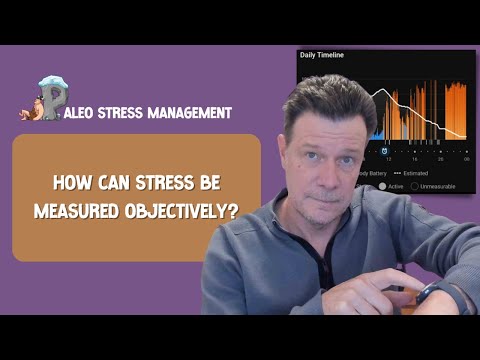 0:08:06
0:08:06
 0:05:02
0:05:02
 0:04:41
0:04:41
 0:00:39
0:00:39
 0:02:13
0:02:13
 0:01:22
0:01:22
 0:00:33
0:00:33
 0:00:21
0:00:21
 4:18:22
4:18:22
 0:00:48
0:00:48
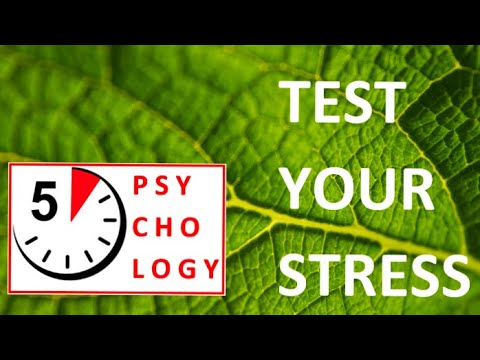 0:09:18
0:09:18
 0:21:22
0:21:22
 0:00:49
0:00:49
 0:11:47
0:11:47
 0:02:49
0:02:49
 0:00:14
0:00:14
 0:00:17
0:00:17
 0:00:36
0:00:36
 0:00:24
0:00:24
 0:01:56
0:01:56
 0:07:52
0:07:52
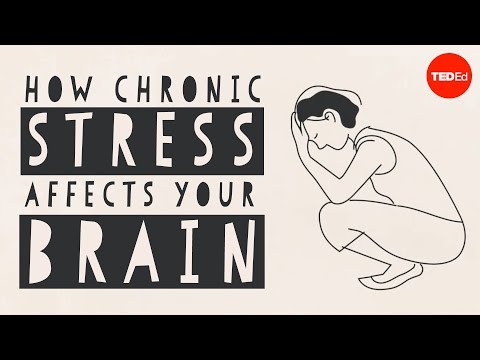 0:04:16
0:04:16
 0:01:03
0:01:03
 0:01:41
0:01:41