filmov
tv
Learn to Fly FPV With The DJI Avata - All Flight Modes From GPS To Manual

Показать описание
In this video, we will cover how to quickly learn manual by progressing through the different available flight modes!
Timestamps:
00:00 - Intro
00:18 - DJI Avata Flight Modes
00:36 - Enable Manual Mode
01:11 - DJI FPV Virtual Flight Simulator
01:36 - Normal and Sport Mode Similarities
02:21 - Normal Flight Mode
03:06 - Electronic Image Stabilization Options
04:00 - Sport Mode
05:05 - Getting Ready for Manual
07:19 - Manual Mode (Attitude LImit)
08:45 - Manual Mode (No Attitude Limit)
09:30 - Final Thoughts
-
My Gear:
DJI Mavic 3:
DJI RC Pro:
DJI FPV Drone:
DJI Air 2S:
Autel EVO II Pro:
Sony a7 III:
Sony GM 16-25 f2.8:
DJI Mic:
Studio Mic:
EcoFlow Delta Mini:
SanDisk SSD:
MacBook Pro M1 Max:
iPad mini:
Peak Design 30L Backpack V2:
SanDisk SD Cards:
SanDisk Micro SD Cards:
ALL GEAR:
Pass your Part 107 with Pilot Institue:
Music provided by Soundstripe. Use code "BILLYKYLE" for 15% off:
FOLLOW ME:
Timestamps:
00:00 - Intro
00:18 - DJI Avata Flight Modes
00:36 - Enable Manual Mode
01:11 - DJI FPV Virtual Flight Simulator
01:36 - Normal and Sport Mode Similarities
02:21 - Normal Flight Mode
03:06 - Electronic Image Stabilization Options
04:00 - Sport Mode
05:05 - Getting Ready for Manual
07:19 - Manual Mode (Attitude LImit)
08:45 - Manual Mode (No Attitude Limit)
09:30 - Final Thoughts
-
My Gear:
DJI Mavic 3:
DJI RC Pro:
DJI FPV Drone:
DJI Air 2S:
Autel EVO II Pro:
Sony a7 III:
Sony GM 16-25 f2.8:
DJI Mic:
Studio Mic:
EcoFlow Delta Mini:
SanDisk SSD:
MacBook Pro M1 Max:
iPad mini:
Peak Design 30L Backpack V2:
SanDisk SD Cards:
SanDisk Micro SD Cards:
ALL GEAR:
Pass your Part 107 with Pilot Institue:
Music provided by Soundstripe. Use code "BILLYKYLE" for 15% off:
FOLLOW ME:
Комментарии
 0:13:32
0:13:32
 0:24:41
0:24:41
 0:08:27
0:08:27
 0:16:51
0:16:51
 0:16:26
0:16:26
 0:08:52
0:08:52
 0:03:50
0:03:50
 0:21:24
0:21:24
 0:51:02
0:51:02
 0:12:33
0:12:33
 0:08:07
0:08:07
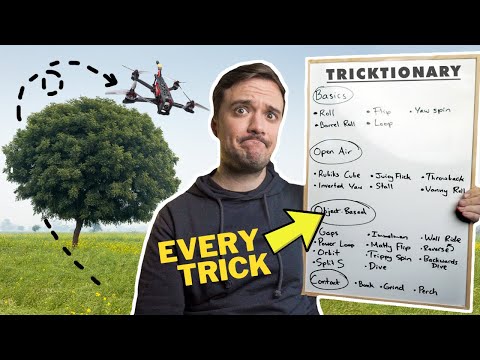 0:15:45
0:15:45
 0:16:53
0:16:53
 0:12:18
0:12:18
 0:07:06
0:07:06
 0:03:48
0:03:48
 0:07:25
0:07:25
 0:13:01
0:13:01
 0:09:40
0:09:40
 0:03:20
0:03:20
 0:08:29
0:08:29
 0:15:03
0:15:03
 0:14:15
0:14:15
 0:18:25
0:18:25