filmov
tv
Get A Good Handle With A Custom Editor Tool In Unity

Показать описание
In this video I will go back to a topic from another video but give you a new spin for implementing it. We will look at how to manipulate points on a path but this time we will perform those manipulations with a custom editor TOOL rather than just coding it into a custom editor’s scene gui function.
If you would like to support this channel, feel free to donate to:
Previous Video “Tips On Creating A Good Unity Tool”
Asset Links
-------------------
Creepy House
Zombies
Documentation Links
-----------------------------------
Unity Editor Tool
--
Contents:
00:00 - Intro
00:30 - The Scene
01:55 - Writing the editor
07:25 - Coding a shortcut
10:33 - Pretty Icon
13:09 - Outro
#unity #unity3d #unitytutorial #madewithunity #gamesdevelopment
FTC Disclosure: Some links provided are linked to my affiliate account & support the channel at no extra cost to you.
If you would like to support this channel, feel free to donate to:
Previous Video “Tips On Creating A Good Unity Tool”
Asset Links
-------------------
Creepy House
Zombies
Documentation Links
-----------------------------------
Unity Editor Tool
--
Contents:
00:00 - Intro
00:30 - The Scene
01:55 - Writing the editor
07:25 - Coding a shortcut
10:33 - Pretty Icon
13:09 - Outro
#unity #unity3d #unitytutorial #madewithunity #gamesdevelopment
FTC Disclosure: Some links provided are linked to my affiliate account & support the channel at no extra cost to you.
Kyrie’s Handle Secrets REVEALED | Dribble Like Kyrie NOW 🚀
Simon Sinek on How to Better Handle Confrontation
GET A TIGHTER HANDLE IN 5 MINUTES!!!!!
Kara Lawson: Handle Hard Better
Kyrie Irving Handle HACKS! 🔥
How to Handle Pressure and Play at YOUR Speed
Choose The Best YouTube Channel Name and Handle With These Tips
STATIONARY HANDLE DRILL FOR BEGINNERS!!!!
Flo Rida - Club Can't Handle Me ft. David Guetta [Official Music Video] - Step Up 3D
MASTER YOUR HANDLE IN 9 MINUTES!!!
The Best Tool to Handle Pressure & Aggressive Defenders 🔬
3 HANDLE DRILLS YOU NEED THIS SUMMER!!!
Is this the best way to handle a traffic stop while armed?
HOW TO GET A QUICKER HANDLE!! AT HOME!!
Incoming ‘border czar’ details Trump administration's plans to handle illegal immigration
How To Handle HIGH PRESSURE Defense and Avoid Turnovers (FULL Breakdown + Workout)
How to Handle Difficult Employees | Turn the Unproductive into the Productive
6 Ways to Make Better Handles for Pottery - DESIGN A GREAT HANDLE!
You Can't Handle the Truth! - A Few Good Men (7/8) Movie CLIP (1992) HD
Jocko Willink: How To Handle Stress
Tom Watson: How To Handle Pressure
Can a Battery Chainsaw Handle Professional Tree Work? The surprising Truth!
SECRET Keys to Stephen Curry's Insane Handle | Basketball Dribbling Tips
How to Handle a Dry Texter
Комментарии
 0:07:41
0:07:41
 0:01:57
0:01:57
 0:06:41
0:06:41
 0:02:50
0:02:50
 0:00:31
0:00:31
 0:05:23
0:05:23
 0:05:31
0:05:31
 0:00:15
0:00:15
 0:04:06
0:04:06
 0:08:55
0:08:55
 0:07:29
0:07:29
 0:00:33
0:00:33
 0:00:15
0:00:15
 0:06:34
0:06:34
 0:07:25
0:07:25
 0:11:20
0:11:20
 0:06:34
0:06:34
 0:13:42
0:13:42
 0:02:39
0:02:39
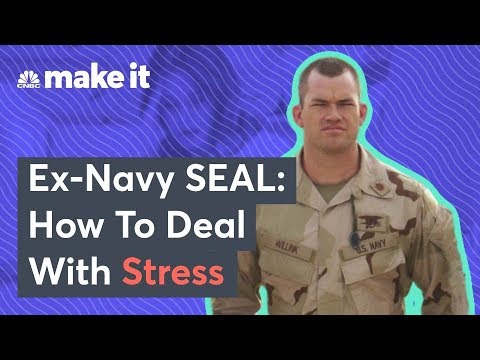 0:02:04
0:02:04
 0:01:21
0:01:21
 0:32:57
0:32:57
 0:04:02
0:04:02
 0:00:58
0:00:58