filmov
tv
WEGO IV Setup (Part 1): How to Connect Your Wego IV Wideband into Your HP Tuners MPVI-PRO Unit

Показать описание
This video will show you how to connect your WEGO IV single channel Wideband from Daytona Sensors into your HP Tuners MPVI-PRO unit.
0:18 Let's get started
0:30 Where to put the wires
0:30 Power source options
1:29 What to do if it came without wiring, get 18 or 20 gauge wire 10’ in length
1:42 Signal wire / Ground wire
1:57 Signal wire goes into number one slot (topmost spot) of HP Tuners unit
2:26 Connect other end of signal wire to WEGOIV - AFR Output
2:53 Ground wire
3:02 The grounds on your WEGO IV (signal and power ground) are currently occupied
3:22 Example: add new ground wire and originally occupied wire in the same spot
3:36 Add ground wire to number 5 slot on HP Tuners unit
4:03 See one of our other videos for how to actually set up inside the HP Tuners software
Pick up your package today here:
For more High-Performance Tuning Knowledge #HPTK
Be sure to follow us on
0:18 Let's get started
0:30 Where to put the wires
0:30 Power source options
1:29 What to do if it came without wiring, get 18 or 20 gauge wire 10’ in length
1:42 Signal wire / Ground wire
1:57 Signal wire goes into number one slot (topmost spot) of HP Tuners unit
2:26 Connect other end of signal wire to WEGOIV - AFR Output
2:53 Ground wire
3:02 The grounds on your WEGO IV (signal and power ground) are currently occupied
3:22 Example: add new ground wire and originally occupied wire in the same spot
3:36 Add ground wire to number 5 slot on HP Tuners unit
4:03 See one of our other videos for how to actually set up inside the HP Tuners software
Pick up your package today here:
For more High-Performance Tuning Knowledge #HPTK
Be sure to follow us on
WEGO IV Setup (Part 1): How to Connect Your Wego IV Wideband into Your HP Tuners MPVI-PRO Unit
Wideband WEGO IV Plug & Play Full Installation Video with Software Setup and Data Logging 2 hour...
WEGO IV Setup (Part 2): How to Set Up Wideband Inside HP Tuners Software
Know how to adjust air/fuel mixture screws on ANY carburetor in 30 seconds!
Midi Controller PIONEER DDJ-WeGO - Installation, Setup and Getting Started Tutorial | DJShop
Pioneer DJ DDJ-WeGO4 Setup Guide
Installation terminal blocks – with screw and push-in connection
How to use Wegovy Pen: A step-by-step guide.
Combi WEGO Rear facing installation
Installation WEGO Long Rear Facing ENG
Wego 3 08 busa idling
Air hostesses trying to close door 😅 #shorts
⛰️🤙🏼 #mountains #wego #mtb #mtblife #enduro #bike #hilux
WeDJ + DDJ-WeGO4 Tutorial 13 - Setup Procedure
Simple Motorcycle Carburettor Working 2 D Animation With Engine Sound #shorts
scooty Learning #Honda #Activa6G
TVS WEGO 2022 MODEL KISA TANITIM
How to install the LED headlight H7?Don't miss this video!!
Combi Wego Long Rear-facing - Installation video
How to use wago connector
Installation WEGO Long Forward ENG
How to correctly install a variator roller weights.
Pioneer wego setup
TVS WEGO CARPENTER SETTING #trending #goneviral #subscribe #love #tvs #viral
Комментарии
 0:04:35
0:04:35
 0:04:21
0:04:21
 0:07:48
0:07:48
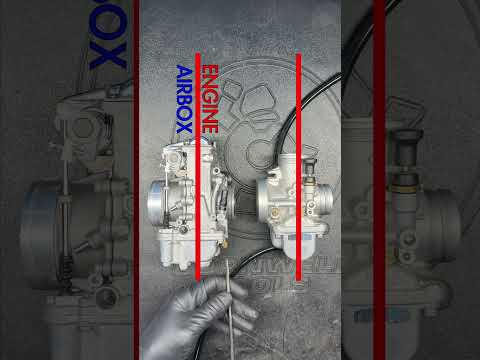 0:00:33
0:00:33
 0:02:51
0:02:51
 0:07:45
0:07:45
 0:01:18
0:01:18
 0:01:48
0:01:48
 0:01:56
0:01:56
 0:01:15
0:01:15
 0:00:30
0:00:30
 0:00:12
0:00:12
 0:00:07
0:00:07
 0:00:33
0:00:33
 0:00:28
0:00:28
 0:00:16
0:00:16
 0:00:16
0:00:16
 0:00:24
0:00:24
 0:01:06
0:01:06
 0:00:41
0:00:41
 0:01:24
0:01:24
 0:01:53
0:01:53
 0:01:14
0:01:14
 0:00:11
0:00:11