filmov
tv
How to send SOAP Requests using the Postman Client? | SOAP Web Services | Web Services Tutorial

Показать описание
In this tutorial, you'll learn how to send SOAP requests using the Postman client for SOAP web services. Postman is a popular tool used for API testing and development, and it supports SOAP requests alongside RESTful APIs.
First, we'll walk through the setup process for sending SOAP requests in Postman. You'll need to create a new request and specify the request type as POST, as SOAP requests are typically sent via HTTP POST. Then, you'll need to provide the SOAP endpoint URL where the request will be sent.
Next, we'll cover how to structure the SOAP request body in Postman. SOAP requests are XML-based, so you'll need to construct an XML payload that adheres to the SOAP envelope structure. This includes elements such as the SOAP envelope, header, body, and any specific SOAP action you want to perform.
Once the SOAP request is constructed, we'll demonstrate how to send it using Postman. You'll see how to configure the request headers, including the Content-Type header, which should be set to 'text/xml' for SOAP requests. Additionally, we'll cover how to handle response data, including parsing XML responses and extracting relevant information.
Throughout the tutorial, we'll provide practical examples and tips to help you effectively use Postman for testing SOAP web services. By the end, you'll have a clear understanding of how to send SOAP requests using the Postman client, empowering you to streamline your API testing and development workflow. Don't forget to subscribe for more tutorials on web services and API testing!
How to send SOAP Requests using the Postman Client? | SOAP Web Services | Web Services Tutorial
Click the below link to download the Java Source code and PPT:
Click the below Github link to download the Java Source code and PPT:
Click the below Bitbucket link to download the Java Source code and PPT:
#SoapUI,#Webservice,#SOAPWebServices,#SOAPWebService,#SOAP,#WSDL,#UDDI,#WebserviceTutorial
First, we'll walk through the setup process for sending SOAP requests in Postman. You'll need to create a new request and specify the request type as POST, as SOAP requests are typically sent via HTTP POST. Then, you'll need to provide the SOAP endpoint URL where the request will be sent.
Next, we'll cover how to structure the SOAP request body in Postman. SOAP requests are XML-based, so you'll need to construct an XML payload that adheres to the SOAP envelope structure. This includes elements such as the SOAP envelope, header, body, and any specific SOAP action you want to perform.
Once the SOAP request is constructed, we'll demonstrate how to send it using Postman. You'll see how to configure the request headers, including the Content-Type header, which should be set to 'text/xml' for SOAP requests. Additionally, we'll cover how to handle response data, including parsing XML responses and extracting relevant information.
Throughout the tutorial, we'll provide practical examples and tips to help you effectively use Postman for testing SOAP web services. By the end, you'll have a clear understanding of how to send SOAP requests using the Postman client, empowering you to streamline your API testing and development workflow. Don't forget to subscribe for more tutorials on web services and API testing!
How to send SOAP Requests using the Postman Client? | SOAP Web Services | Web Services Tutorial
Click the below link to download the Java Source code and PPT:
Click the below Github link to download the Java Source code and PPT:
Click the below Bitbucket link to download the Java Source code and PPT:
#SoapUI,#Webservice,#SOAPWebServices,#SOAPWebService,#SOAP,#WSDL,#UDDI,#WebserviceTutorial
Комментарии
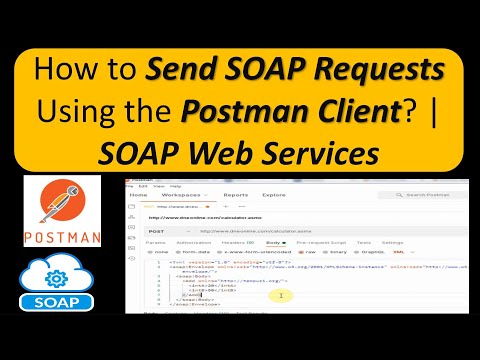 0:04:42
0:04:42
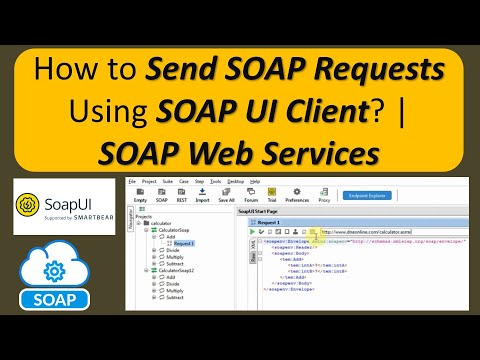 0:05:53
0:05:53
 0:07:28
0:07:28
 0:00:58
0:00:58
 0:08:17
0:08:17
 0:03:30
0:03:30
 0:11:00
0:11:00
 0:01:31
0:01:31
 0:13:01
0:13:01
 0:01:54
0:01:54
 0:01:28
0:01:28
 0:11:29
0:11:29
 0:01:40
0:01:40
 0:09:43
0:09:43
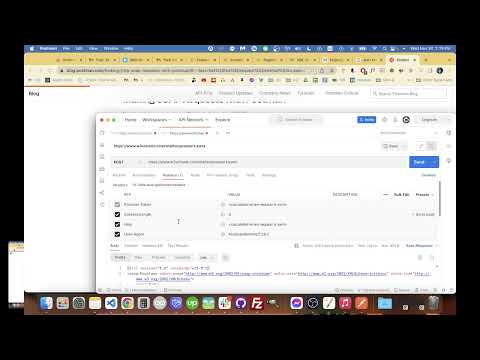 0:04:05
0:04:05
 0:00:21
0:00:21
 0:01:29
0:01:29
 0:02:44
0:02:44
 0:03:07
0:03:07
 0:06:38
0:06:38
 0:05:53
0:05:53
 0:01:15
0:01:15
 0:01:29
0:01:29
 0:12:31
0:12:31