filmov
tv
How to move all filetypes in subfolders with CMD

Показать описание
EXPLANATION AND CODE BELOW:
code:
for /r %%a IN (*.*) do (
move /y "%%a" "%cd%"
)
explanation:
for = command
/r = affects all subfolders and not just current folder
%%a = variable used to move files
IN = command
(*.*) = decides what file names/types will be affected, star (*) means everything
do = command
move = command
/y = prompts for confirmation if you want to overwrite (not needed)
"%%a"= uses the a variable to move one file at the time, i use quotation marks because if you have a file with a empty space inside it will not work
"%cd%"= cd stands for CURRENT DIRECTORY, which means the folder the .bat file is opened in. You can replace "%cd%" with a PATH of your choice. For example move /y "%%a" "C:\Users\huehue\Desktop\pussyslayer69"
code:
for /r %%a IN (*.*) do (
move /y "%%a" "%cd%"
)
explanation:
for = command
/r = affects all subfolders and not just current folder
%%a = variable used to move files
IN = command
(*.*) = decides what file names/types will be affected, star (*) means everything
do = command
move = command
/y = prompts for confirmation if you want to overwrite (not needed)
"%%a"= uses the a variable to move one file at the time, i use quotation marks because if you have a file with a empty space inside it will not work
"%cd%"= cd stands for CURRENT DIRECTORY, which means the folder the .bat file is opened in. You can replace "%cd%" with a PATH of your choice. For example move /y "%%a" "C:\Users\huehue\Desktop\pussyslayer69"
How To Easily Move All Files Out Of Multiple Folders
Transfer files from Drive C to Drive D with this super simple tip! 🔁🔁
How To Move Files From PC & Laptop To External Drive (USB, Hard Drive, etc) - Full Guide
How to move all filetypes in subfolders with CMD
Windows - How to move all files in subfolders to a parent folder?
How to create folders and move files into folders
files2folder - move multiple files each to its own folder with this cool tool
The Unknown Way to Copy Files 🤫
How to Transfer Files Between Phone and PC (Wireless and Free)
How to Move Files and Folders in Windows 11 [Guide]
Move multiple files to folder
Here's how you merge multiple Excel files into one🤯 #excel #exceltricks #exceltips #exceltutori...
Quickly Transfer files from iPhone to PC Wirelessly #Shorts #iGBShorts
How to Move and Copy Files on a Mac — and Tell the Difference
How to Move multiple Files from Subfolders into 1 folder
How to share files | #bluetooth |
How to Move Files into Google Drive Folders
How to send / share files from laptop to laptop | Wireless | Windows 10 | without software | NearBy
how to show hidden system files samsung galaxy #samsung #shorts ❤️❤️
Find Large Files on your PC #shorts
How To Move Files From Mac To External Drive (USB, Hard Drive, etc) - Full Guide
How to Set Folders to Appear on Top of Files in Finder on a Mac
Galaxy S10 / S10+: How to Move FIles Between Internal Storage and SD Card
Transfer Your Photo From iPhone to Mac #shorts
Комментарии
 0:02:40
0:02:40
 0:00:21
0:00:21
 0:01:50
0:01:50
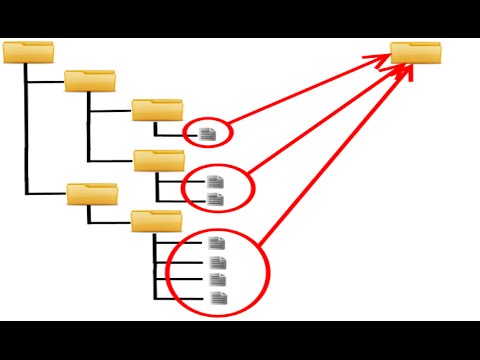 0:01:03
0:01:03
 0:03:53
0:03:53
 0:02:07
0:02:07
 0:00:22
0:00:22
 0:00:17
0:00:17
 0:06:03
0:06:03
 0:04:17
0:04:17
 0:00:42
0:00:42
 0:00:25
0:00:25
 0:00:32
0:00:32
 0:00:26
0:00:26
 0:01:48
0:01:48
 0:00:16
0:00:16
 0:00:31
0:00:31
 0:00:15
0:00:15
 0:00:21
0:00:21
 0:00:19
0:00:19
 0:02:47
0:02:47
 0:00:20
0:00:20
 0:03:15
0:03:15
 0:00:16
0:00:16