filmov
tv
Simple VBA Code to create a List of All Sheet Names - With 2 ways Navigation
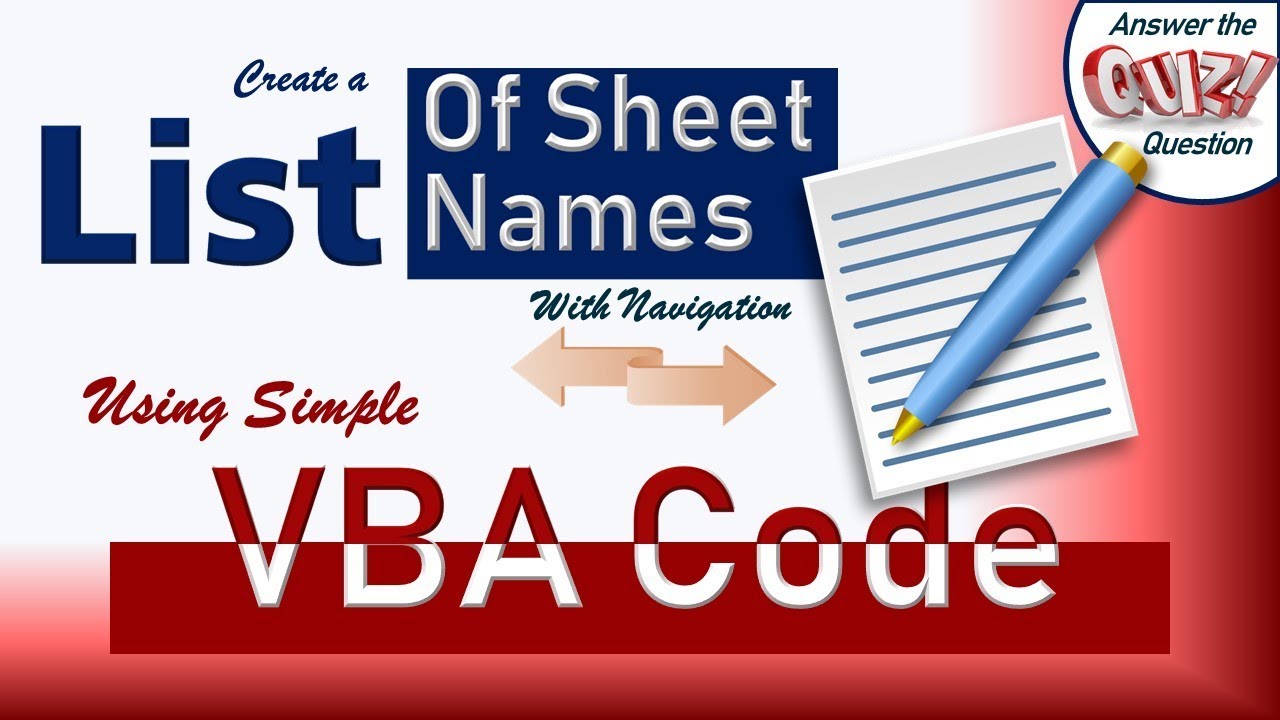
Показать описание
In this tutorial I show you how to create a list of All sheet names in any workbook (including the Hidden Sheets) by using a simple VBA code. I walk you step by step for creating that code. Then we create a Forward and Backward Navigation from the Index of Sheets to any sheet and back, using a Hyperlink function.
You can Download the exercise file and follow along by clicking on the link:
If you still have difficulty in creating the code, then you can unhide the “Code” worksheet and copy the code and paste it in your visual basic editor.
There is a QUIZ question for you to answer in a comment at 11:18 min.
I also included in the hidden sheet a list of useful VBA Shortcuts, that you can print for future reference.
There are two other methods for creating a List of Sheet Names, either by using Functions or by using Power Query. I sincerely encourage you to watch these 2 other methods and write in a comment, which of the 3 methods you like most. Here are the links to the other methods:
Tutorial for Using Functions
Tutorial for Using Power Query
If you find value in this tutorial give it a thumb up, and hit the “Subscribe” button to be notified when new videos are posted.
You can Download the exercise file and follow along by clicking on the link:
If you still have difficulty in creating the code, then you can unhide the “Code” worksheet and copy the code and paste it in your visual basic editor.
There is a QUIZ question for you to answer in a comment at 11:18 min.
I also included in the hidden sheet a list of useful VBA Shortcuts, that you can print for future reference.
There are two other methods for creating a List of Sheet Names, either by using Functions or by using Power Query. I sincerely encourage you to watch these 2 other methods and write in a comment, which of the 3 methods you like most. Here are the links to the other methods:
Tutorial for Using Functions
Tutorial for Using Power Query
If you find value in this tutorial give it a thumb up, and hit the “Subscribe” button to be notified when new videos are posted.
Комментарии
 0:03:25
0:03:25
 0:14:02
0:14:02
 0:50:20
0:50:20
 0:02:41
0:02:41
 0:03:12
0:03:12
 0:02:45
0:02:45
 0:10:09
0:10:09
 0:10:56
0:10:56
 0:18:52
0:18:52
 2:10:31
2:10:31
 0:24:48
0:24:48
 0:21:53
0:21:53
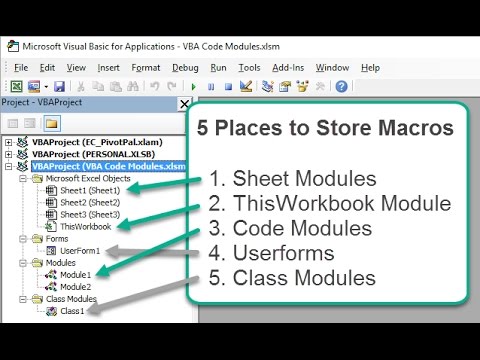 0:11:19
0:11:19
 0:35:41
0:35:41
 0:18:58
0:18:58
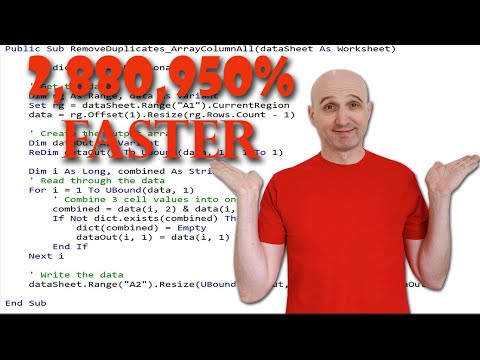 0:12:21
0:12:21
 0:09:17
0:09:17
 2:24:10
2:24:10
 0:13:16
0:13:16
 0:06:16
0:06:16
 0:31:06
0:31:06
 0:02:36
0:02:36
 0:24:48
0:24:48
 0:55:54
0:55:54