filmov
tv
Faster Stable Diffusion using Ryzen APU processor (No dedicated GPU)
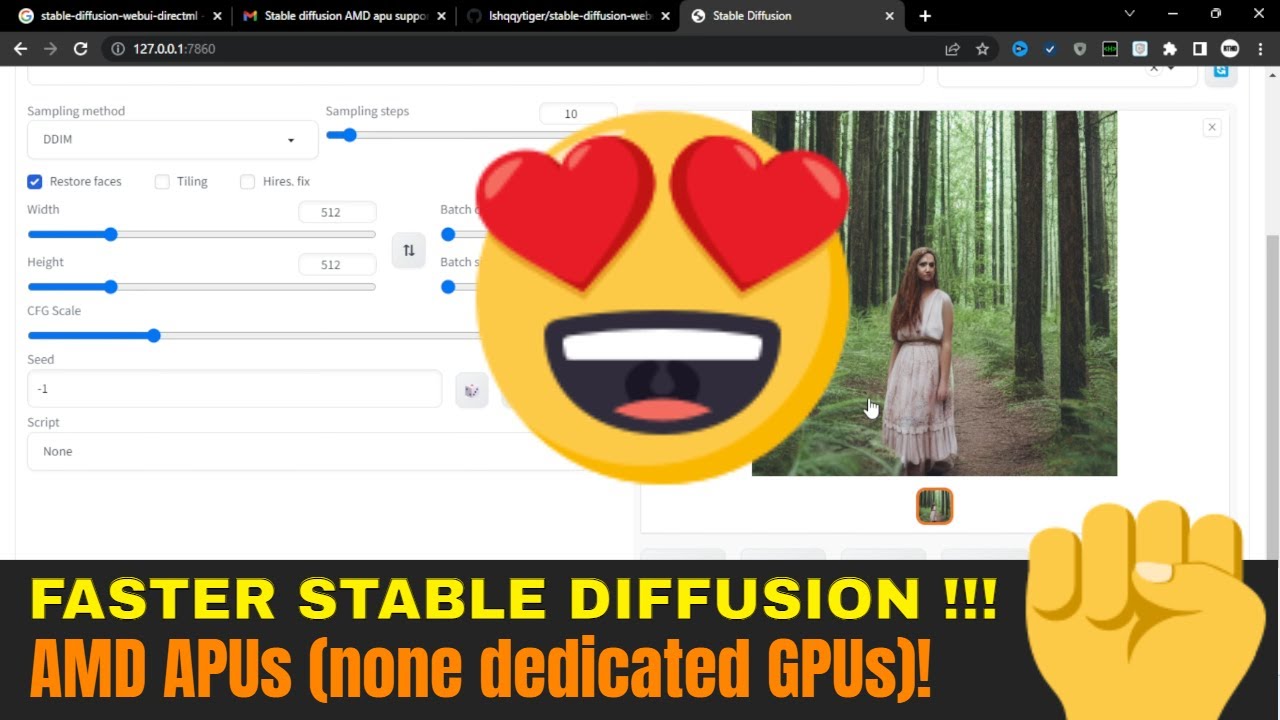
Показать описание
Finally, you can get faster performance on the AMD Ryzen APU processors using this version of stable diffusion! Months ago, this was not easily possibly but there's a new git repo out that is going to change your life for the better! In this video I show you how to get it installed on Windows 11 and begin generating AI images for free. Using the Ryzen 5600G processor, I was able to get images rendered in less than 2 minutes. Previously this would have taken over 15 minutes when using the CPU cores alone but now we're using the Graphics cores to make it faster!
0:00 - Intro
1:25 - What we'll cover in video
3:32 - Repo that works for dedicated GPU
4:16 - Repo that works with Ryzen APU graphics
5:50 - Steps to install
11:00 - Add command arguments required
14:05 - UI run through
14:50 - More demo renderings
#stablediffusion
Stable diffusion tutorial
0:00 - Intro
1:25 - What we'll cover in video
3:32 - Repo that works for dedicated GPU
4:16 - Repo that works with Ryzen APU graphics
5:50 - Steps to install
11:00 - Add command arguments required
14:05 - UI run through
14:50 - More demo renderings
#stablediffusion
Stable diffusion tutorial
Faster Stable Diffusion using Ryzen APU processor (No dedicated GPU)
Unlocking the Power: How AMD Ryzen APUs Become 16GB VRAM GPUs for Stable Diffusion
How to Install Stable Diffusion on AMD GPUs (NEW)
Super Fast Image Generation in stable diffusion using LCM LoRA
AMD's Hidden $100 Stable Diffusion Beast!
16-core CPU - AMD 5950x running stable diffusion to turn text into image
2X Speed Boost For Stable Diffusion XUI - For AMD - Free Ai Generator
AMD GPU/Windows simple tricks to speed up the stable diffusion image generating - over 200% increase
AMD Just Made Ryzen AND Intel CPUs WAY FASTER!
AMD Stable Diffusion-Automatic 1111 installation - you can get insane image generation speed
AMD failed to mention this... - AMD Ryzen 8000G Series
Using Stable Diffusion on a CPU w/ Anaconda
I Upgraded To The 7800X3D And Regret It
Mythbusters Demo GPU versus CPU
Benchmarking stable diffusion for multiple Nvidia GPU and AMD 6700XT
All You Need To Know About Running LLMs Locally
🤯 2X SPEED BOOST FOR STABLE DIFFUSION | HUGE NEW NEWS |
6 Best Consumer GPUs For Local LLMs and AI Software in Late 2024
host ALL your AI locally
I Upgraded To The 7950X3D And Regret It
Which nVidia GPU is BEST for Local Generative AI and LLMs in 2024?
1440P GAMING WITHOUT A Graphics Card?! | Overclocked 780M iGPU 🔥
The Problem With The 8700G... | AMD Ryzen 7 8700G First Look And Memory Recommendation
Before you buy the AMD Ryzen 7950X3D.
Комментарии
 0:24:53
0:24:53
 0:02:47
0:02:47
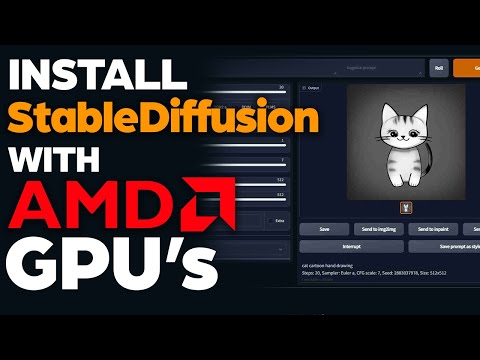 0:08:49
0:08:49
 0:06:23
0:06:23
 0:09:23
0:09:23
 0:05:33
0:05:33
 0:08:30
0:08:30
 0:05:07
0:05:07
 0:07:14
0:07:14
 0:04:23
0:04:23
 0:09:56
0:09:56
 0:00:36
0:00:36
 0:12:59
0:12:59
 0:01:34
0:01:34
 0:06:10
0:06:10
 0:10:30
0:10:30
 0:14:16
0:14:16
 0:06:27
0:06:27
 0:24:20
0:24:20
 0:13:10
0:13:10
 0:19:07
0:19:07
 0:10:15
0:10:15
 0:09:38
0:09:38
 0:09:03
0:09:03