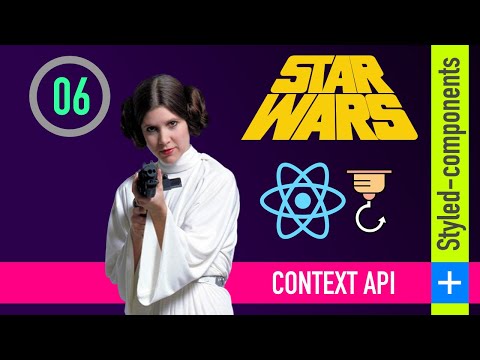filmov
tv
Activate Exact route in React | Mastering React Routers | React Routers Tutorials

Показать описание
Summary
This video explains how to activate an exact route in React using the NavLink component’s end attribute. The end attribute allows you to specify whether a NavLink should only be active when it exactly matches the current route, and not for any nested routes.
Highlights
💻 The end attribute is a Boolean value that can be set to true or false.
🚦 When end is set to true, the NavLink will only be active if the current URL exactly matches the route associated with the NavLink.
🧭 This is useful for preventing the highlighting of navigation links when a user is on a nested route that shares a prefix with the NavLink‘s route.
💡 The end attribute is a powerful tool for controlling the appearance of your navigation links and improving the user experience.
🏆 By using the end attribute, you can ensure that your navigation links are only active when they are relevant to the current page.
React Routers Documentation
Telegram Link
Instagram
Playlist links
Angular Project
Angular Tutorials Zero to Hero
Angular Unit Testing
For Angular Reactive forms
For Javascript Objects Series
For Concepts of JavaScript
For Projects and POC
#webdevelopment #html #css #javascript
This video explains how to activate an exact route in React using the NavLink component’s end attribute. The end attribute allows you to specify whether a NavLink should only be active when it exactly matches the current route, and not for any nested routes.
Highlights
💻 The end attribute is a Boolean value that can be set to true or false.
🚦 When end is set to true, the NavLink will only be active if the current URL exactly matches the route associated with the NavLink.
🧭 This is useful for preventing the highlighting of navigation links when a user is on a nested route that shares a prefix with the NavLink‘s route.
💡 The end attribute is a powerful tool for controlling the appearance of your navigation links and improving the user experience.
🏆 By using the end attribute, you can ensure that your navigation links are only active when they are relevant to the current page.
React Routers Documentation
Telegram Link
Playlist links
Angular Project
Angular Tutorials Zero to Hero
Angular Unit Testing
For Angular Reactive forms
For Javascript Objects Series
For Concepts of JavaScript
For Projects and POC
#webdevelopment #html #css #javascript