filmov
tv
Windows Security - Virus & threat protection Page Not Available | error Solved | 2023 | Hindi

Показать описание
Windows Security - Virus & threat protection Page Not Available | error Solved | 2023 | Hindi | Complete video | Windows Defender | Windows 10
Step 1 :
1. Open Regedit
2. Open HKLM\Software\Policies\Microsoft\Windows Defender
(1). DisableAntispyware
(2). DisableRealtimeMonitoring
Step 2 :
1. Open Windows PowerShell in administrator
2. Set-MpPreference -UILockdown 0
🔽🔽🔽🔽🔽🔽🔽🔽🔽🔽
FOLLOW ME ON:
Disclaimer- Some contents are used for educational purpose under fair use. Copyright Disclaimer Under Section 107 of the Copyright Act 1976, allowance is made for "fair use" for purposes such as criticism, comment, news reporting, teaching, scholarship, and research. Fair use is a use permitted by copyright statute that might otherwise be infringing. Non-profit, educational or personal use tips the balance in favour of fair use. All credit for copyright materiel used in video goes to respected owner.
Hi,
I am Sunil Maurya. Welcome to our YouTube Channel SM Techno Guru.
Thank You.
--------------------------------------------------------
LIKE | COMMENT | SHARE | SUBSCRIBE
Thank You For Watching....
#windowsdefender #windowssecurity #smtechnohindi #hindi #2023 #technicalvideo
Step 1 :
1. Open Regedit
2. Open HKLM\Software\Policies\Microsoft\Windows Defender
(1). DisableAntispyware
(2). DisableRealtimeMonitoring
Step 2 :
1. Open Windows PowerShell in administrator
2. Set-MpPreference -UILockdown 0
🔽🔽🔽🔽🔽🔽🔽🔽🔽🔽
FOLLOW ME ON:
Disclaimer- Some contents are used for educational purpose under fair use. Copyright Disclaimer Under Section 107 of the Copyright Act 1976, allowance is made for "fair use" for purposes such as criticism, comment, news reporting, teaching, scholarship, and research. Fair use is a use permitted by copyright statute that might otherwise be infringing. Non-profit, educational or personal use tips the balance in favour of fair use. All credit for copyright materiel used in video goes to respected owner.
Hi,
I am Sunil Maurya. Welcome to our YouTube Channel SM Techno Guru.
Thank You.
--------------------------------------------------------
LIKE | COMMENT | SHARE | SUBSCRIBE
Thank You For Watching....
#windowsdefender #windowssecurity #smtechnohindi #hindi #2023 #technicalvideo
Комментарии
 0:00:15
0:00:15
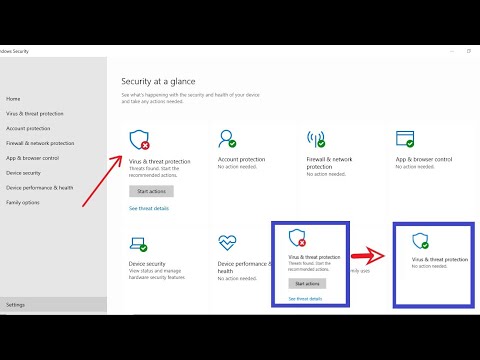 0:01:48
0:01:48
 0:05:21
0:05:21
 0:00:34
0:00:34
 0:00:07
0:00:07
 0:01:39
0:01:39
 0:03:05
0:03:05
 0:00:37
0:00:37
 0:01:22
0:01:22
 0:05:45
0:05:45
 0:00:18
0:00:18
 0:00:19
0:00:19
 0:00:42
0:00:42
 0:04:09
0:04:09
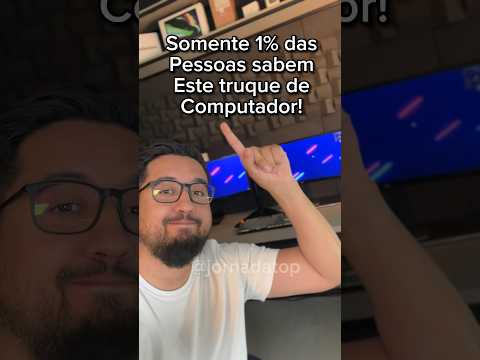 0:00:38
0:00:38
 0:09:38
0:09:38
![[SOLVED] Microsoft Windows](https://i.ytimg.com/vi/mY2T-fQlPAE/hqdefault.jpg) 0:03:34
0:03:34
 0:01:22
0:01:22
 0:02:41
0:02:41
 0:00:29
0:00:29
 0:24:31
0:24:31
 0:05:52
0:05:52
 0:06:36
0:06:36
 0:04:30
0:04:30