filmov
tv
Implement custom paging in an asp.net gridview that uses objectdatasource - Part 52

Показать описание
Link for text version of this video
Healthy diet is very important both for the body and mind. If you like Aarvi Kitchen recipes, please support by sharing, subscribing and liking our YouTube channel. Hope you can help.
In this video we will discuss about implementing custom paging in a gridview control that uses objectdatasource control.
Step 1: Create a stored procedure to retrieve only the required number of rows.
Create proc spGetEmployees
@StartIndex int,
@MaximumRows int
as
Begin
Set @StartIndex = @StartIndex + 1
Select EmployeeId, Name, Gender, City from
(Select ROW_NUMBER() over (order by EmployeeId) as RowNumber, EmployeeId, Name, Gender, City
from tblEmployee) Employees
--Replace GREATERTHAN word with greater than symbol and LESSTHAN word with less than symbol
End
using System;
using System.Collections.Generic;
using System.Linq;
using System.Web;
using System.Data;
using System.Data.SqlClient;
using System.Configuration;
namespace Demo
{
public class Employee
{
public int EmployeeId { get; set; }
public string Name { get; set; }
public string Gender { get; set; }
public string City { get; set; }
}
public class EmployeeDataAccessLayer
{
// Replace square brackets with angular brackets
public static List[Employee] GetEmployees(int startRowIndex, int maximumRows)
{
// Replace square brackets with angular brackets
List[Employee] listEmployees = new List[Employee]();
string CS = ConfigurationManager.ConnectionStrings["DBCS"].ConnectionString;
using (SqlConnection con = new SqlConnection(CS))
{
SqlCommand cmd = new SqlCommand("spGetEmployees", con);
cmd.CommandType = CommandType.StoredProcedure;
SqlParameter paramStartIndex = new SqlParameter();
paramStartIndex.Value = startRowIndex;
cmd.Parameters.Add(paramStartIndex);
SqlParameter paramMaximumRows = new SqlParameter();
paramMaximumRows.Value = maximumRows;
cmd.Parameters.Add(paramMaximumRows);
con.Open();
SqlDataReader rdr = cmd.ExecuteReader();
while (rdr.Read())
{
Employee employee = new Employee();
employee.EmployeeId = Convert.ToInt32(rdr["EmployeeId"]);
employee.Name = rdr["Name"].ToString();
employee.Gender = rdr["Gender"].ToString();
employee.City = rdr["City"].ToString();
listEmployees.Add(employee);
}
}
return listEmployees;
}
public static int GetTotalCount()
{
string CS = ConfigurationManager.ConnectionStrings["DBCS"].ConnectionString;
using (SqlConnection con = new SqlConnection(CS))
{
SqlCommand cmd = new SqlCommand("Select Count(*) from tblEmployee", con);
con.Open();
return (int)cmd.ExecuteScalar();
}
}
}
}
Step 3: Build the solution.
Step 5: Configure ObjectDataSource1 control to retrieve data from Demo.EmployeeDataAccessLayer business object, using GetEmployees() method. On "Define Parameters" screen, click finish.
Step 6: Associate "ObjectDataSource1" with "GridView1" control, and select "Enable Paging" checkbox. Set PageSize property to 3.
What is the difference between default paging and custom paging?
With default paging all the rows are retrieved from the database every time we navigate to a different page, where as with custom paging we only retrieve the subset of rows that will be displayed in the gridview control. Custom paging is much better for performance over default paging. When compared with default paging, custom paging is relatively complex to implement.
Комментарии
 0:17:10
0:17:10
 0:24:06
0:24:06
 0:29:06
0:29:06
 0:09:45
0:09:45
 0:26:55
0:26:55
 0:07:43
0:07:43
 0:10:11
0:10:11
 0:24:27
0:24:27
 0:01:02
0:01:02
 0:06:20
0:06:20
 0:09:37
0:09:37
 0:39:56
0:39:56
 0:17:55
0:17:55
 0:10:05
0:10:05
 0:11:08
0:11:08
 0:14:06
0:14:06
 0:26:13
0:26:13
 0:28:47
0:28:47
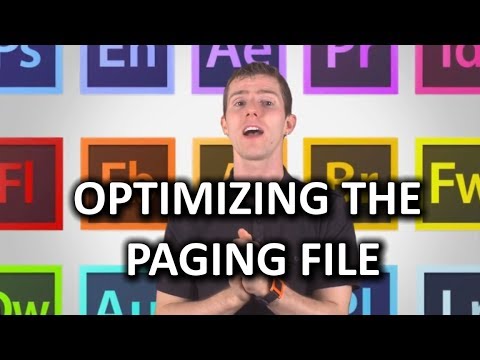 0:05:01
0:05:01
 0:30:39
0:30:39
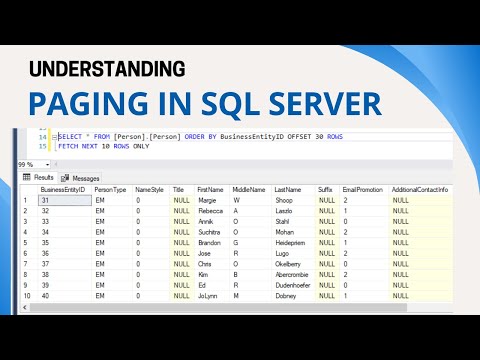 0:04:37
0:04:37
 0:07:33
0:07:33
 0:08:38
0:08:38
 0:00:58
0:00:58