filmov
tv
2. Transceiver Setup and Setting Your Typing Speed

Показать описание
This video covers the initial setup steps that are needed prior to operating a DMX-40 transceiver. Initially, in the Local Station Setup option from the Main Menu, you enter your call sign, your handle, your QTH (location), rig (usually the DMX-40 unless you are operating with a base station. In that case, the base station transceiver), your antenna, and finally your license level.
This information is used to set your call sign, to load the "INFO Macro" for sending your information to other stations with a single keystroke, and to set limits on your allowed transmitter frequencies, based on your license. This means you can't transmit accidentally where you are not supposed to.
The typing speed system enables you to set your comfortable typing speed, so you can keep ahead of the transmitter while using the outgoing type-ahead buffer. This allows you to correct typing errors before they get transmitted, and annoys the transmitter to send perfect code. Without the type-ahead buffer and speed control, you could be in the position of starving the transmitter and thus messing up your transmitted code timing.
This information is used to set your call sign, to load the "INFO Macro" for sending your information to other stations with a single keystroke, and to set limits on your allowed transmitter frequencies, based on your license. This means you can't transmit accidentally where you are not supposed to.
The typing speed system enables you to set your comfortable typing speed, so you can keep ahead of the transmitter while using the outgoing type-ahead buffer. This allows you to correct typing errors before they get transmitted, and annoys the transmitter to send perfect code. Without the type-ahead buffer and speed control, you could be in the position of starving the transmitter and thus messing up your transmitted code timing.
 0:03:45
0:03:45
 0:00:36
0:00:36
 0:01:37
0:01:37
 0:29:27
0:29:27
 0:04:14
0:04:14
 0:12:29
0:12:29
 0:06:35
0:06:35
 0:09:12
0:09:12
 0:04:20
0:04:20
 0:09:18
0:09:18
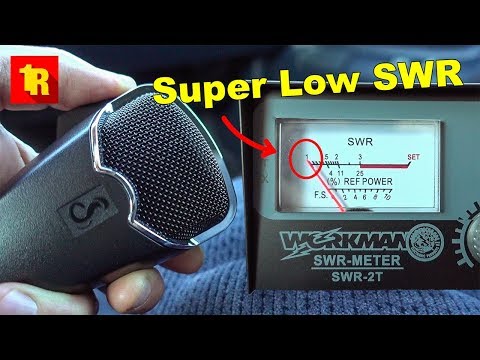 0:07:14
0:07:14
 0:11:54
0:11:54
 0:00:35
0:00:35
 0:05:01
0:05:01
 0:12:14
0:12:14
 0:23:01
0:23:01
 0:05:24
0:05:24
 0:01:38
0:01:38
 0:01:54
0:01:54
 0:03:01
0:03:01
 0:05:40
0:05:40
 0:01:32
0:01:32
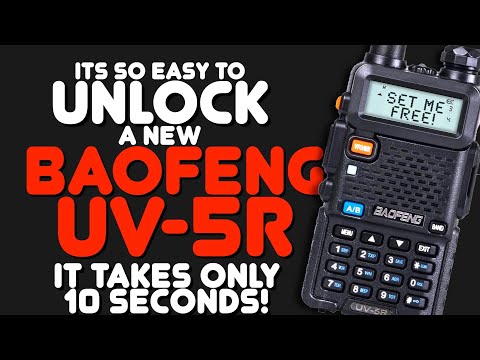 0:03:44
0:03:44
 0:14:50
0:14:50