filmov
tv
ComfyUI Tutorial Series: Ep01 - Introduction and Installation

Показать описание
Welcome to the first episode of the ComfyUI Tutorial Series! In this series, I will guide you through using Stable Diffusion AI with the ComfyUI interface, from a graphic designer's perspective. This tutorial is perfect for beginners, and by following along, you'll progress to advanced techniques.
Episode Highlights:
- Introduction to ComfyUI: Learn what ComfyUI is and explore its advantages and disadvantages.
- Installation Guide: Step-by-step instructions for installing ComfyUI on Windows, including necessary system requirements and hardware recommendations.
- Downloading Models: How to download different Stable Diffusion models, including the SDXL and v1.5 models, and where to place them.
- Generating Your First Image: A simple walkthrough on generating your first image using ComfyUI, troubleshooting common errors, and optimizing your workflow.
- Understanding Workflows: An overview of how to create, customize, and save workflows in ComfyUI.
- Tips and Tricks: Best practices for using ComfyUI efficiently, including sharing workflows, importing custom nodes, and using the ComfyUI Manager for updates.
Chapters:
00:00 Introduction to ComfyUI
02:40 Installing ComfyUI on Windows
06:22 Downloading and Placing Models
09:52 Generating Your First Image
14:32 Saving and Loading Workflows
18:47 Installing ComfyUI Manager
Get ComfyUI from here:
Get the ComfyUI Manager from here:
Download SDXL model - example Juggernaut XL - Juggernaut_X_RunDiffusion from here:
Download SD V1.5 model - example Juggernaut Reborn from here:
Episode Highlights:
- Introduction to ComfyUI: Learn what ComfyUI is and explore its advantages and disadvantages.
- Installation Guide: Step-by-step instructions for installing ComfyUI on Windows, including necessary system requirements and hardware recommendations.
- Downloading Models: How to download different Stable Diffusion models, including the SDXL and v1.5 models, and where to place them.
- Generating Your First Image: A simple walkthrough on generating your first image using ComfyUI, troubleshooting common errors, and optimizing your workflow.
- Understanding Workflows: An overview of how to create, customize, and save workflows in ComfyUI.
- Tips and Tricks: Best practices for using ComfyUI efficiently, including sharing workflows, importing custom nodes, and using the ComfyUI Manager for updates.
Chapters:
00:00 Introduction to ComfyUI
02:40 Installing ComfyUI on Windows
06:22 Downloading and Placing Models
09:52 Generating Your First Image
14:32 Saving and Loading Workflows
18:47 Installing ComfyUI Manager
Get ComfyUI from here:
Get the ComfyUI Manager from here:
Download SDXL model - example Juggernaut XL - Juggernaut_X_RunDiffusion from here:
Download SD V1.5 model - example Juggernaut Reborn from here:
Комментарии
 0:21:16
0:21:16
 0:19:01
0:19:01
 0:15:14
0:15:14
 0:23:28
0:23:28
 0:20:26
0:20:26
 0:14:03
0:14:03
 0:21:50
0:21:50
 0:09:28
0:09:28
 0:12:32
0:12:32
 0:12:45
0:12:45
 0:10:35
0:10:35
 1:04:03
1:04:03
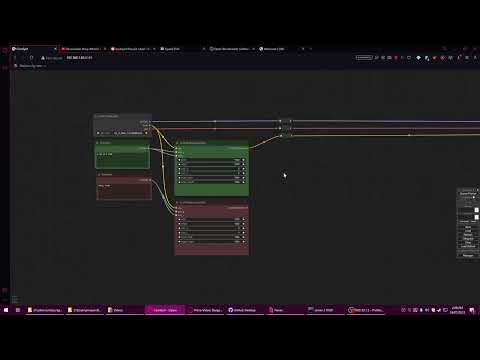 0:13:05
0:13:05
 0:11:49
0:11:49
 0:12:11
0:12:11
 0:13:53
0:13:53
 0:19:20
0:19:20
 1:52:32
1:52:32
 0:08:04
0:08:04
 0:24:54
0:24:54
 0:04:40
0:04:40
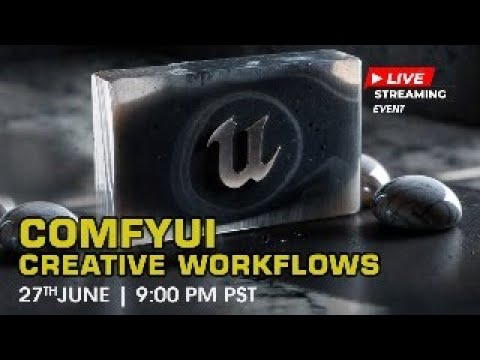 1:23:21
1:23:21
 0:00:26
0:00:26
 0:07:28
0:07:28