filmov
tv
Excel - Delete entire specified column using Macro/VBA

Показать описание
Delete entire specified column using Macro
Sub deleteColumn()
Set a = Range("A1:B1")
For Each cell In a
If cell.Value = "Category" Then cell.EntireColumn.Delete
Next
End Sub
Sub deleteColumn()
Set a = Range("A1:B1")
For Each cell In a
If cell.Value = "Category" Then cell.EntireColumn.Delete
Next
End Sub
delete unwanted data at once | MS Excel Tips & Tricks Tutorial
How to delete rows with specific text in Excel
How to Remove Gridlines from Specific Cells in Excel
Remove Data Before or After a Specific Character in Excel - With or Without Formula
How to delete filtered rows in Excel
Delete rows with empty cells in #Excel
MS Excel: Deleting complete blank rows without deleting blank cells in the filled row
How to delete multiple rows & columns with shortcuts in MS Excel?
Microsoft Excel - Limited Scroll List (with VBA Trick-shot)
Delete All Data in a sheet but Keep Formulas | Excel
How to delete alternate rows in Excel
How to Delete Blank Rows in Excel
Excel VBA - Delete Cells
Fastest Way to Remove All Formatting in Excel - Excel Quickie 57
Delete All Blank Rows in Excel Entire Row @BrainUpp
How to delete infinite rows in Excel
How to Remove a Table from Excel
Quickly Delete All Objects, Images, Charts & Shapes from Excel - #Excel Quickie 36
Select All Cells with a Specific Value - Excel Trick
Excel Remove Specific Text From Cell | specific string | Specific Characters
Excel VBA Macro: Delete Rows Based on Cell Value (Zeros and Blanks)
Excel VBA to Delete Row or Column in Excel Table
EXCEL TRICK - Select large data quickly in columns & rows WITHOUT click & drag or unwanted c...
How to Remove Gridlines from Specific Cells in Excel
Комментарии
 0:01:47
0:01:47
 0:02:40
0:02:40
 0:00:38
0:00:38
 0:08:34
0:08:34
 0:01:30
0:01:30
 0:00:51
0:00:51
 0:01:37
0:01:37
 0:04:56
0:04:56
 0:25:30
0:25:30
 0:01:23
0:01:23
 0:02:58
0:02:58
 0:01:56
0:01:56
 0:03:14
0:03:14
 0:02:13
0:02:13
 0:00:39
0:00:39
 0:02:15
0:02:15
 0:00:59
0:00:59
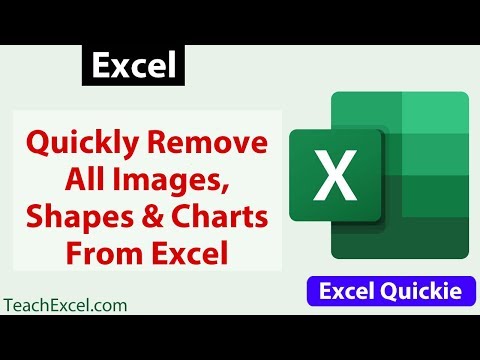 0:01:44
0:01:44
 0:03:29
0:03:29
 0:05:32
0:05:32
 0:05:51
0:05:51
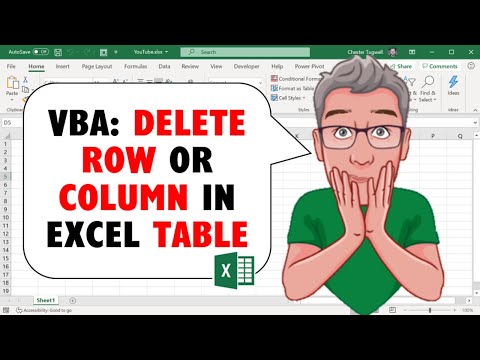 0:02:36
0:02:36
 0:03:26
0:03:26
 0:01:06
0:01:06