filmov
tv
MAJOR updates for 3D in After Effects!

Показать описание
---------------------------------------
3D models are starting to feel like a natural part of After Effects, and the updates just keep coming! 3D model import has been possible in the beta version of After Effects for a while now, but the dev team is really pushing what's possible lately. In this video, I'll show you how to work with 3D models in After Effects, and how to use features that were recently released. Image-based lighting with HDRIs, voxel-based shadows, and the new Adobe Standard Material is making 3D much more interesting in After Effects.
---------------------------------------
🎓 Learn from me in other places:
🚶 Follow me online:
🏷️ Tag me on Instagram @jakeinmotion if you learned something from me!
Chapters
00:00 Intro
01:11 Getting the beta version of AE
02:05 Revopoint Inspire 3D Scanner
02:49 Prepping the Models
03:23 Importing
05:11 Working with 3D Objects
07:49 Environments & Lighting
09:50 Adding a Background
11:34 Renderer Options
13:57 Shadow Box Size
15:07 Custom Mattes
17:31 Matted Adjustments
20:06 What do you think?
Комментарии
 0:00:19
0:00:19
 0:04:47
0:04:47
 0:08:03
0:08:03
 0:04:14
0:04:14
 0:01:01
0:01:01
 0:12:00
0:12:00
 0:00:45
0:00:45
 0:00:14
0:00:14
 0:00:25
0:00:25
 0:00:18
0:00:18
 0:08:44
0:08:44
 0:00:58
0:00:58
 0:07:14
0:07:14
 0:10:24
0:10:24
 0:08:04
0:08:04
 0:15:56
0:15:56
 0:00:56
0:00:56
 0:09:13
0:09:13
 0:15:53
0:15:53
 0:04:59
0:04:59
 0:00:09
0:00:09
 0:00:36
0:00:36
 0:00:55
0:00:55
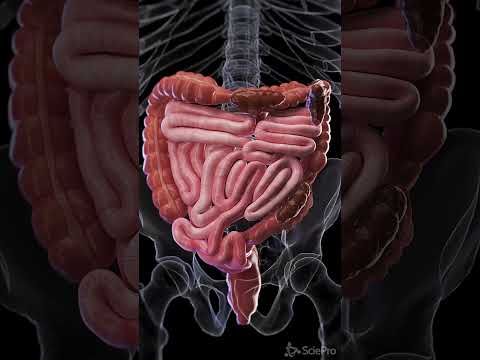 0:00:21
0:00:21