filmov
tv
Create Barcodes in Excel (Barcode Add-In)
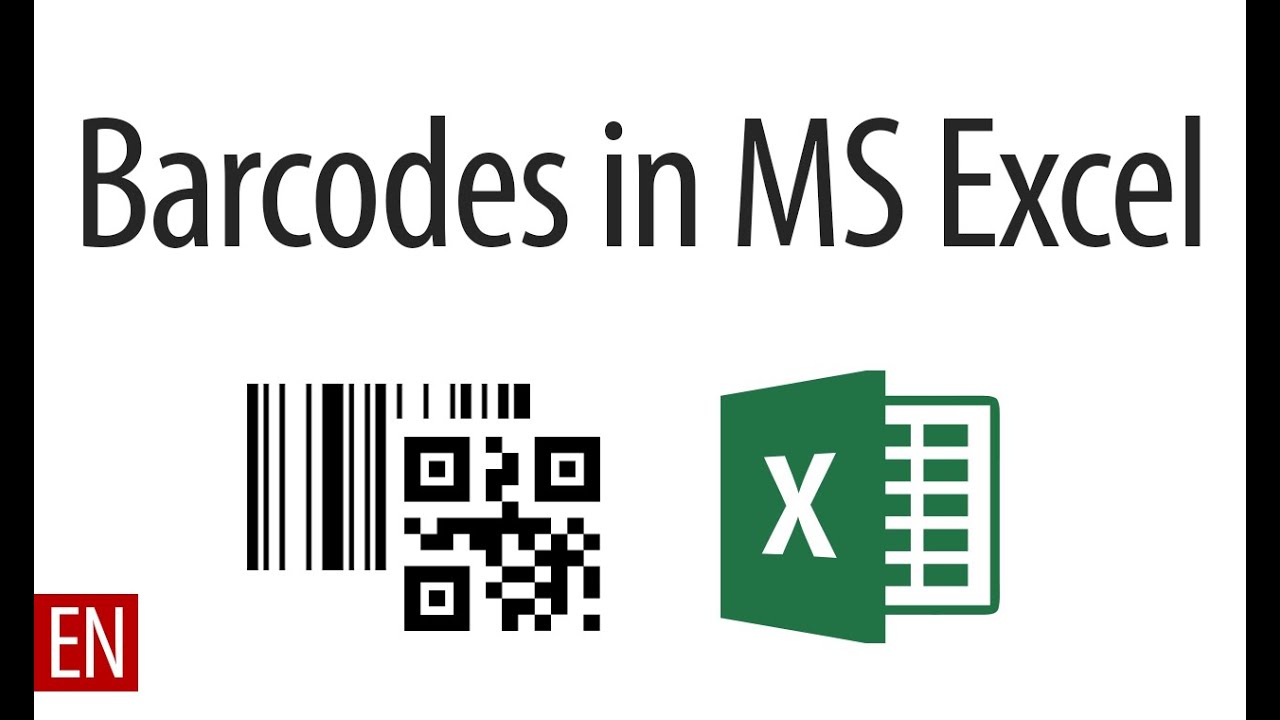
Показать описание
With TBarCode Office, TEC-IT's barcode add-in for Microsoft Excel, you create bar-coded workbooks and spread-sheets with just a few clicks. This barcode add-in integrates seamlessly into Microsoft Excel 2007 and higher. Barcode labels and bar-code lists are printed easily.
This video is seperated in 2 parts:
Part 1: You learn how to create a single barcode. If required the barcode can be linked to a spreadsheet cell. Dynamic bar-codes, which are updated automatically, are implemented easily with this cell-linking feature.
Part 2: Gives Instructions on how to create bar-code lists or tables with a single click. This convenient feature of TBarCode Office allows you to convert multiple cells in an Excel spreadsheet into bar-codes.
TBarCode Office is the ideal bar code extension for linear, GS1 and 2D bar-code printing! This flexible bar code add-in supports more than 100 different barcodes. Among them are linear and 2D barcodes like Code128, Code39, EAN, UPC, EAN128, Data Matrix, QR Code, PDF417, Aztec Code, GS1 DataBar.
More helpful video tutorials about "TBarCode Office":
How to Create Barcodes in Excel (The Simple Way)
How to Create Barcodes in Excel | Code 39 Barcode Font for Excel | Barcode Formula
How to create barcodes in Excel [for all versions]
How to create barcodes in Excel that WORK!
How to Create Barcode in Excel
Create Code 128 barcodes in an Excel product table, price list with one click - easy barcode fonts!
How to Create Barcodes in Excel The Simple Way 2024
Create Barcodes in Excel (Barcode Add-In)
How to make barcodes in Excel! #excel
Create a Barcode in Excel in 30 seconds 🤯 #shorts
Create EAN 13 barcodes in an Excel product table or price list with one click - easy barcode fonts!
Creating Barcodes in Excel Made Easy: A Step-by-Step Guide
How to Create #Barcodes in #Excel using the Excel Barcode Generator
How to Generate Barcodes in Excel (in 2 simple steps)
How to Create Barcodes in Excel
How to Create Barcodes in Excel | Barcode font for Excel [ Easy Tricks ]
How to create barcode in Excel using barcode font
Excel: Create multiple barcodes from cells
How to Create Barcode in Excel using Barcode Font for Excel
How to Create Barcodes in Excel || Barcode Generator
How To Create Barcodes in Excel
Generate Barcodes in Bulk | Excel table to Barcodes in Word | QR Codes | How to generate Barcode
How to barcode generator in excel free | Quick and Simple way
How to create Qr Code in Microsoft Excel in 30 seconds
Комментарии
 0:04:12
0:04:12
 0:03:34
0:03:34
 0:03:41
0:03:41
 0:11:22
0:11:22
 0:09:35
0:09:35
 0:00:46
0:00:46
 0:01:00
0:01:00
 0:02:26
0:02:26
 0:00:22
0:00:22
 0:00:36
0:00:36
 0:00:49
0:00:49
 0:03:44
0:03:44
 0:04:44
0:04:44
 0:02:37
0:02:37
 0:01:46
0:01:46
 0:02:14
0:02:14
 0:02:39
0:02:39
 0:00:56
0:00:56
 0:05:24
0:05:24
 0:03:20
0:03:20
 0:03:57
0:03:57
 0:13:23
0:13:23
 0:01:35
0:01:35
 0:00:30
0:00:30