filmov
tv
3d Printing Step By Step: Mingda Magician X2 Firmware Update

Показать описание
3d Printing Step By Step: Mingda Magician X2 Firmware Update. Simple steps to get your firmware updated and add the unload feature to the Minda Magician. I also print an adorable Happy Crab to test it out.
The Magician X2 is easy to assemble and packed with features. Stay tuned as there will be a lot more coming soon about this sweet 3D printer!
Coupon Code: HL20OFF
If you have any questions, add them below the lessons as comments. Thanks for watching and please subscribe.
Make something awesome or just want to say "thanks" for the vid? You can find us @HLModTech on Instagram, Facebook, or Twitter.
HLModTech is your hub for Technology Training. Specializing in tech tools and 3D printing, but feel free to request other topics as we are always looking to expand.
The Magician X2 is easy to assemble and packed with features. Stay tuned as there will be a lot more coming soon about this sweet 3D printer!
Coupon Code: HL20OFF
If you have any questions, add them below the lessons as comments. Thanks for watching and please subscribe.
Make something awesome or just want to say "thanks" for the vid? You can find us @HLModTech on Instagram, Facebook, or Twitter.
HLModTech is your hub for Technology Training. Specializing in tech tools and 3D printing, but feel free to request other topics as we are always looking to expand.
3D PRINTING 101: The ULTIMATE Beginner’s Guide
Beginner's Guide to 3D Printing!
Designing Your First Functional 3D Printed Parts | Basic Fusion 360 3D Printing
Complete beginner's guide to 3D printing - Assembly, tour, slicing, levelling and first prints
The Ultimate Guide to Perfect 3D Prints
Beginners Guide to 3D Printing in 2024
Resin 3D printing beginners step by step guide
3D Printing Basics - NOT as easy as you think!
Making my own 3D printed paint storage, step aside Ikea Skadis!
5 must-know 3D printing tips & tricks. (stronger and better looking prints)
What Is 3D Printing and How Does It Work? | Mashable Explains
How Does #3DPrinting Work?
The 3D Printing Process - Start to Finish
How to design things for 3d printing using Blender in 60 seconds. #shorts
How to Print Perfect Miniatures - Resin 3D Printing BEGINNER GUIDE - Step by Step
Model File to 3d Print - A Beginners Guide to Using Cura (3d Printer Slicer Software)
3D printer calibration revolutionised - Step by step to better print quality
Simple ways to create your own 3D models for 3D printing
10 Secret 3D Printing Tricks Only Experts Know...
Fusion 360 Tutorial For Beginners (QUICK & EASY) + Exporting for 3D Printing
Make useful parts for 3d printing FAST using Tinkercad
How Easy is 3D Printing ACTUALLY? (Ender 3 S1 Review)
Complex design from start to finish - 3D design for 3D printing pt11
3D Printing Step by Step Guide - 3D Printing Tech Tips
Комментарии
 0:30:49
0:30:49
 0:18:27
0:18:27
 0:18:28
0:18:28
 0:24:27
0:24:27
 0:17:27
0:17:27
 0:09:28
0:09:28
 0:23:49
0:23:49
 0:07:42
0:07:42
 0:16:49
0:16:49
 0:02:44
0:02:44
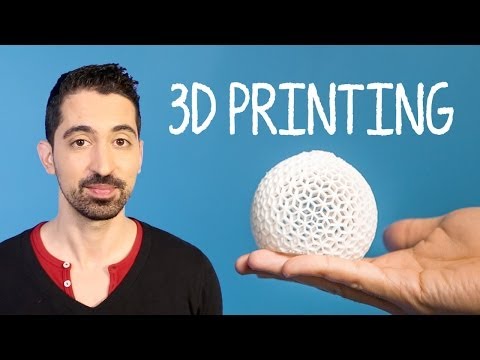 0:02:22
0:02:22
 0:00:20
0:00:20
 0:04:56
0:04:56
 0:00:58
0:00:58
 0:20:08
0:20:08
 0:11:29
0:11:29
 0:19:28
0:19:28
 0:09:01
0:09:01
 0:04:35
0:04:35
 0:09:32
0:09:32
 0:09:05
0:09:05
 0:10:14
0:10:14
 0:21:49
0:21:49
 0:03:01
0:03:01