filmov
tv
How to Handle Deploying and Building a Typescript Node.js Project with pm2 Post-Deploy

Показать описание
---
If anything seems off to you, please feel free to write me at vlogize [AT] gmail [DOT] com.
---
The Problem
Imagine you have an Express server written in Typescript using ESM (ECMAScript Modules). Your deployment process might look something like this:
Run the deploy script on your local machine using PM2.
Pull in the latest changes from your Git repository onto your Ubuntu server.
The server then runs npm install and builds the Typescript project.
Finally, it runs the starter script located in the build/dist directory.
However, if you are setting your NODE_ENV to production, you will only install your dependencies and not your devDependencies. This can lead to significant issues because your application may require certain devDependencies to build successfully.
For example, if you want to set up Babel for unit testing ES modules, you find yourself in a bind: you can't install the necessary Babel dependencies because they are listed under devDependencies. This prevents the app from building correctly on the server, causing frustration and inefficiency.
Key Concerns:
Build Process Complexity: You might feel compelled to classify important devDependencies as regular dependencies to facilitate the build on the server.
Version Control: You also face a dilemma about whether to push your /dist folder to your Git repo or to keep devDependencies in your project structure.
Garbling Dependencies: To cope, your dependency management may become disorganized, leaving you with a mix of dev and production dependencies in the wrong categories.
The Solution: Install DevDependencies in Production
Step-by-Step Guide:
Force Installation of DevDependencies: Instead of running npm install in your post-deploy script, run it with --production=false. This command looks like:
[[See Video to Reveal this Text or Code Snippet]]
By doing this, you ensure that all of your devDependencies are also installed, allowing your application to build successfully on the server.
[[See Video to Reveal this Text or Code Snippet]]
Verify Your Setup: After making these changes, redeploy your application and check to see if it builds correctly. Make sure to test all functionalities to confirm that everything works smoothly without missing dependencies.
Additional Recommendations:
Keep Your Project Clean: As a best practice, try to keep a clear separation between your development and production dependencies. Only move necessary dependencies to the dependencies section when they are required for production.
Regular Updates: Stay updated with your package versions and usage requirements to ensure a smooth deployment process in the future.
Conclusion
This simple tweak not only enhances your deployment experience but also allows you to keep your project well-organized. With these strategies in place, you can le
If anything seems off to you, please feel free to write me at vlogize [AT] gmail [DOT] com.
---
The Problem
Imagine you have an Express server written in Typescript using ESM (ECMAScript Modules). Your deployment process might look something like this:
Run the deploy script on your local machine using PM2.
Pull in the latest changes from your Git repository onto your Ubuntu server.
The server then runs npm install and builds the Typescript project.
Finally, it runs the starter script located in the build/dist directory.
However, if you are setting your NODE_ENV to production, you will only install your dependencies and not your devDependencies. This can lead to significant issues because your application may require certain devDependencies to build successfully.
For example, if you want to set up Babel for unit testing ES modules, you find yourself in a bind: you can't install the necessary Babel dependencies because they are listed under devDependencies. This prevents the app from building correctly on the server, causing frustration and inefficiency.
Key Concerns:
Build Process Complexity: You might feel compelled to classify important devDependencies as regular dependencies to facilitate the build on the server.
Version Control: You also face a dilemma about whether to push your /dist folder to your Git repo or to keep devDependencies in your project structure.
Garbling Dependencies: To cope, your dependency management may become disorganized, leaving you with a mix of dev and production dependencies in the wrong categories.
The Solution: Install DevDependencies in Production
Step-by-Step Guide:
Force Installation of DevDependencies: Instead of running npm install in your post-deploy script, run it with --production=false. This command looks like:
[[See Video to Reveal this Text or Code Snippet]]
By doing this, you ensure that all of your devDependencies are also installed, allowing your application to build successfully on the server.
[[See Video to Reveal this Text or Code Snippet]]
Verify Your Setup: After making these changes, redeploy your application and check to see if it builds correctly. Make sure to test all functionalities to confirm that everything works smoothly without missing dependencies.
Additional Recommendations:
Keep Your Project Clean: As a best practice, try to keep a clear separation between your development and production dependencies. Only move necessary dependencies to the dependencies section when they are required for production.
Regular Updates: Stay updated with your package versions and usage requirements to ensure a smooth deployment process in the future.
Conclusion
This simple tweak not only enhances your deployment experience but also allows you to keep your project well-organized. With these strategies in place, you can le
 0:01:31
0:01:31
 0:02:57
0:02:57
 0:10:00
0:10:00
 0:07:01
0:07:01
 0:00:28
0:00:28
 0:06:16
0:06:16
 0:03:38
0:03:38
 0:45:15
0:45:15
 0:03:35
0:03:35
 0:03:14
0:03:14
 0:05:40
0:05:40
 0:40:47
0:40:47
 0:00:18
0:00:18
 0:00:21
0:00:21
 0:09:53
0:09:53
 0:00:32
0:00:32
 0:00:15
0:00:15
 0:00:19
0:00:19
 0:00:14
0:00:14
 0:11:00
0:11:00
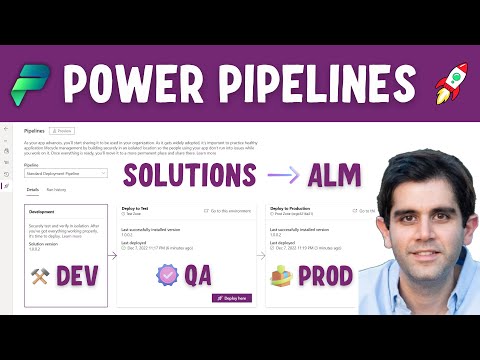 0:11:54
0:11:54
 0:00:14
0:00:14
 1:22:01
1:22:01
 0:33:22
0:33:22