filmov
tv
Python Django Tutorial: Deploying Your Application (Option #1) - Deploy to a Linux Server

Показать описание
In this Python Django Tutorial, we will be learning how to deploy our application to a Linux Server from scratch using Linode.
If you would like $20 of free credit towards a Linode account, then you can use my link here to sign up:
We will be covering the entire deployment of a Django application. This includes spinning up a new Linux Server and tightening its security with SSH keys and firewalls. Then we will install Apache and Mod_WSGI so that we can get our Django App running. Let's get started...
To skip the server setup, jump to 29:11
✅ Support My Channel Through Patreon:
✅ Become a Channel Member:
✅ One-Time Contribution Through PayPal:
✅ Cryptocurrency Donations:
Bitcoin Wallet - 3MPH8oY2EAgbLVy7RBMinwcBntggi7qeG3
Ethereum Wallet - 0x151649418616068fB46C3598083817101d3bCD33
Litecoin Wallet - MPvEBY5fxGkmPQgocfJbxP6EmTo5UUXMot
✅ Corey's Public Amazon Wishlist
✅ Equipment I Use and Books I Recommend:
▶️ You Can Find Me On:
#Python #Django
If you would like $20 of free credit towards a Linode account, then you can use my link here to sign up:
We will be covering the entire deployment of a Django application. This includes spinning up a new Linux Server and tightening its security with SSH keys and firewalls. Then we will install Apache and Mod_WSGI so that we can get our Django App running. Let's get started...
To skip the server setup, jump to 29:11
✅ Support My Channel Through Patreon:
✅ Become a Channel Member:
✅ One-Time Contribution Through PayPal:
✅ Cryptocurrency Donations:
Bitcoin Wallet - 3MPH8oY2EAgbLVy7RBMinwcBntggi7qeG3
Ethereum Wallet - 0x151649418616068fB46C3598083817101d3bCD33
Litecoin Wallet - MPvEBY5fxGkmPQgocfJbxP6EmTo5UUXMot
✅ Corey's Public Amazon Wishlist
✅ Equipment I Use and Books I Recommend:
▶️ You Can Find Me On:
#Python #Django
Комментарии
 1:22:01
1:22:01
 0:53:31
0:53:31
 0:19:04
0:19:04
 0:09:26
0:09:26
 0:07:01
0:07:01
 0:09:37
0:09:37
 0:05:42
0:05:42
 0:18:21
0:18:21
 0:34:16
0:34:16
 0:16:11
0:16:11
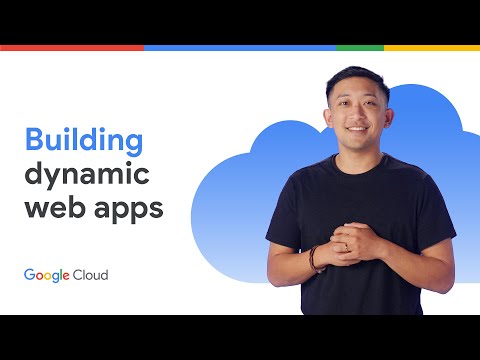 0:05:16
0:05:16
 0:12:03
0:12:03
 0:23:10
0:23:10
 0:14:02
0:14:02
 2:22:03
2:22:03
 1:02:36
1:02:36
 0:08:02
0:08:02
 0:06:57
0:06:57
 0:37:57
0:37:57
 0:37:28
0:37:28
 0:19:15
0:19:15
 0:40:18
0:40:18
 0:21:47
0:21:47
 0:25:58
0:25:58