filmov
tv
How To Get Open NAT in Modern Warfare 3 || MW3 Port Forwarding [Full Guide]

Показать описание
How To Get Open NAT in Modern Warfare 3 || MW3 Port Forwarding [Full Guide]
To enable unrestricted communication with the game servers, you must forward the appropriate ports on your router to open NAT in Modern Warfare 3. Watch this video to find out how to get an open NAT for Call of Duty: Modern Warfare 3.
NAT stands for Network Address Translation. It's a networking technology that allows multiple devices on a private network to share a single public IP address. This is done by translating the private IP addresses of devices on the network to a single public IP address when they send data out to the internet.
Benefits of NAT:
Conserves public IP addresses: Public IP addresses are a limited resource. NAT allows multiple devices to share a single public IP address, which helps to conserve this resource.
Improves security: NAT helps to improve the security of your network by hiding the private IP addresses of your devices from the internet. This makes it more difficult for attackers to target your devices directly.
Simplifies network configuration: NAT simplifies the configuration of your network by eliminating the need to assign public IP addresses to each device.
Opening your router's NAT (Network Address Translation) can be beneficial if you experience issues like:
Lag in online games: This can be caused by a strict NAT type, which restricts incoming connections.
Difficulties connecting to online games: A closed NAT can prevent you from connecting to other players altogether.
Port forwarding issues: Specific applications or games might require specific ports to be open for optimal performance.
Here are two ways to open your NAT:
Here are some additional tips for opening your NAT:
Only open the ports you need. Opening unnecessary ports can make your network more vulnerable to attacks.
Use a strong router password. This will help to protect your network from unauthorized access.
Update your router's firmware. This can often fix bugs and improve security.
If you have any sort of query, let us know in the comment section given below, and we will be helping you with your queries.
If you like the video please don't forget to subscribe and hit the bell icon!
Timestamps:
00:00 Intro
00:52 Method 1
03:10 Method 2
#mw3 #callofduty #nat #portforwarding #silicophilic
Commands:
$tcpPorts = '3074', '3075', '27015-27030', '27036-27037'
New-NetFirewallRule -DisplayName "MW3" -Direction Inbound -Protocol TCP -LocalPort $tcpPorts -Action Allow
New-NetFirewallRule -DisplayName "MW3" -Direction Outbound -Protocol TCP -LocalPort $tcpPorts -Action Allow
$udpPorts = '3074', '4380', '27000-27036'
New-NetFirewallRule -DisplayName "MW3" -Direction Inbound -Protocol UDP -LocalPort $tcpPorts -Action Allow
New-NetFirewallRule -DisplayName "MW3" -Direction Outbound -Protocol UDP -LocalPort $tcpPorts -Action Allow
Watch more video from the playlist below:
Follow Silicophilic:
To enable unrestricted communication with the game servers, you must forward the appropriate ports on your router to open NAT in Modern Warfare 3. Watch this video to find out how to get an open NAT for Call of Duty: Modern Warfare 3.
NAT stands for Network Address Translation. It's a networking technology that allows multiple devices on a private network to share a single public IP address. This is done by translating the private IP addresses of devices on the network to a single public IP address when they send data out to the internet.
Benefits of NAT:
Conserves public IP addresses: Public IP addresses are a limited resource. NAT allows multiple devices to share a single public IP address, which helps to conserve this resource.
Improves security: NAT helps to improve the security of your network by hiding the private IP addresses of your devices from the internet. This makes it more difficult for attackers to target your devices directly.
Simplifies network configuration: NAT simplifies the configuration of your network by eliminating the need to assign public IP addresses to each device.
Opening your router's NAT (Network Address Translation) can be beneficial if you experience issues like:
Lag in online games: This can be caused by a strict NAT type, which restricts incoming connections.
Difficulties connecting to online games: A closed NAT can prevent you from connecting to other players altogether.
Port forwarding issues: Specific applications or games might require specific ports to be open for optimal performance.
Here are two ways to open your NAT:
Here are some additional tips for opening your NAT:
Only open the ports you need. Opening unnecessary ports can make your network more vulnerable to attacks.
Use a strong router password. This will help to protect your network from unauthorized access.
Update your router's firmware. This can often fix bugs and improve security.
If you have any sort of query, let us know in the comment section given below, and we will be helping you with your queries.
If you like the video please don't forget to subscribe and hit the bell icon!
Timestamps:
00:00 Intro
00:52 Method 1
03:10 Method 2
#mw3 #callofduty #nat #portforwarding #silicophilic
Commands:
$tcpPorts = '3074', '3075', '27015-27030', '27036-27037'
New-NetFirewallRule -DisplayName "MW3" -Direction Inbound -Protocol TCP -LocalPort $tcpPorts -Action Allow
New-NetFirewallRule -DisplayName "MW3" -Direction Outbound -Protocol TCP -LocalPort $tcpPorts -Action Allow
$udpPorts = '3074', '4380', '27000-27036'
New-NetFirewallRule -DisplayName "MW3" -Direction Inbound -Protocol UDP -LocalPort $tcpPorts -Action Allow
New-NetFirewallRule -DisplayName "MW3" -Direction Outbound -Protocol UDP -LocalPort $tcpPorts -Action Allow
Watch more video from the playlist below:
Follow Silicophilic:
Комментарии
 0:01:46
0:01:46
 0:02:18
0:02:18
 0:05:44
0:05:44
 0:01:23
0:01:23
 0:01:45
0:01:45
 0:01:34
0:01:34
 0:05:18
0:05:18
 0:05:32
0:05:32
 0:27:01
0:27:01
 0:03:20
0:03:20
 0:02:00
0:02:00
 0:04:12
0:04:12
 0:04:25
0:04:25
 0:05:42
0:05:42
 0:06:12
0:06:12
 0:01:45
0:01:45
 0:03:51
0:03:51
 0:01:18
0:01:18
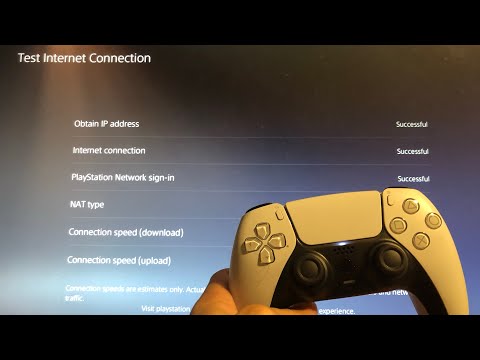 0:01:56
0:01:56
 0:05:49
0:05:49
 0:01:38
0:01:38
 0:05:29
0:05:29
 0:04:41
0:04:41
 0:03:34
0:03:34