filmov
tv
This Paper Tablet is a Minimalists' Dream - reMarkable 2 (2023)
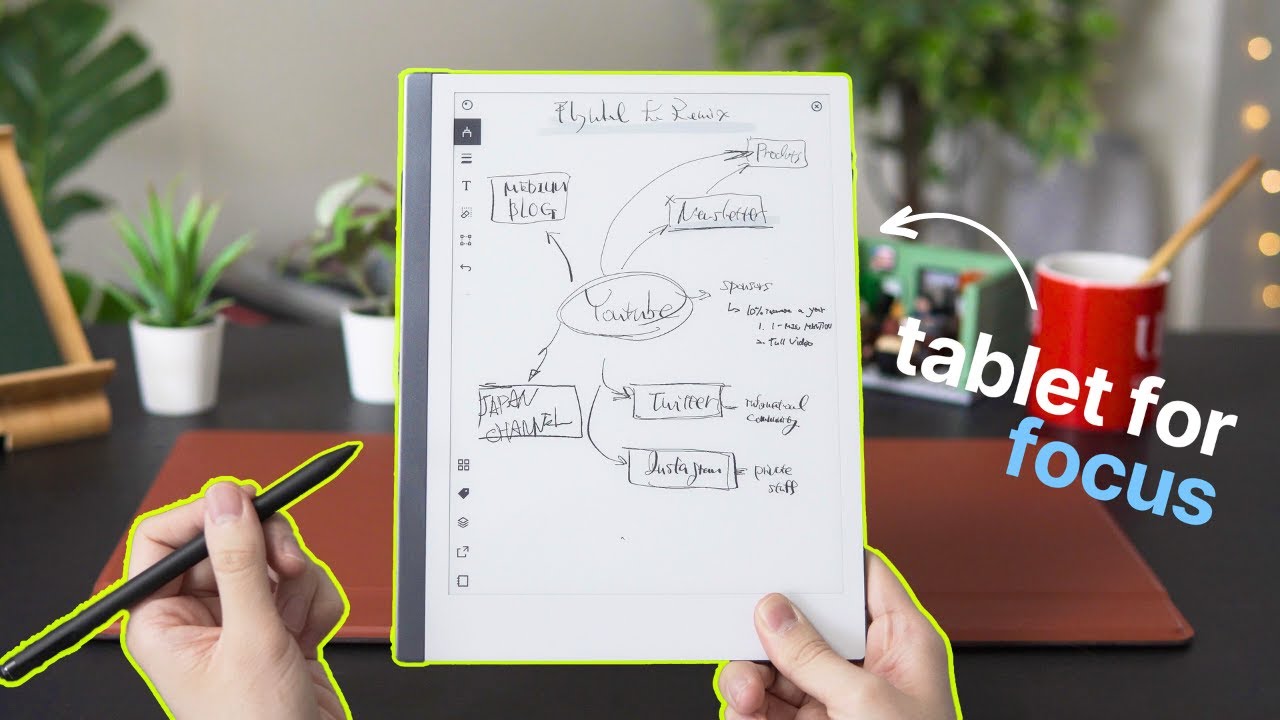
Показать описание
reMarkable 2 is an unique paper tablet with a beautiful paper-like screen that allows you to take notes, sketch and read. It's something that I wanted to try for a long time and I'm really happy that I finally have one. Unlike most of the multi-function tablets like the iPad, it's designed to improve your productivity and focus by minimizing distractions and creating an immersive environment where you can fully focus on your work. In this video, I'm going to tell you my first impressions and who I think this is for.
▬▬▬▬▬▬▬▬▬▬VIDEOS YOU MAY LIKE▬▬▬▬▬▬▬▬▬▬
▬▬▬▬▬▬▬▬▬▬CONNECT▬▬▬▬▬▬▬▬▬▬
▬▬▬▬▬▬▬▬▬▬SUPPORT ▬▬▬▬▬▬▬▬▬▬
▬▬▬▬▬▬▬▬▬▬FAVORITE TOOLS▬▬▬▬▬▬▬▬▬▬
💎 Inspiration box
🧱 NO-CODE WEBSITE BUILDER
📚 READING
✅ TASK MANAGEMENT
📮 NEWSLETTER
▬▬▬▬▬▬▬▬▬▬GEAR▬▬▬▬▬▬▬▬▬▬
▬▬▬▬▬▬▬▬▬▬CONTACT▬▬▬▬▬▬▬▬▬▬
If you'd like to:
1) have a chat,
2) ask me a question,
3) sponsor my video, or
4) want me to make a video about your product
.............................................
#remarkable #ad @remarkablepaper
▬▬▬▬▬▬▬▬▬▬Chapters▬▬▬▬▬▬▬▬▬▬
0:00 What is reMarkable 2 Tablet?
1:03 Portability
1:23 Paper-like Screen
1:51 Note-taking & Drawing Templates
2:51 Converting Handwritten Notes
3:11 Organizing Notes and Ideas
4:16 Reading & Annotating on reMarkable 2
5:12 Battery Life
5:29 Who is reMarkable 2 for?
6:12 Should You Get an iPad or reMarkable2?
Some of the links above are affiliate links because they help me survive as a creator! Thank you so much for your help and I really appreciate your support :)
Комментарии
 0:08:12
0:08:12
 0:02:39
0:02:39
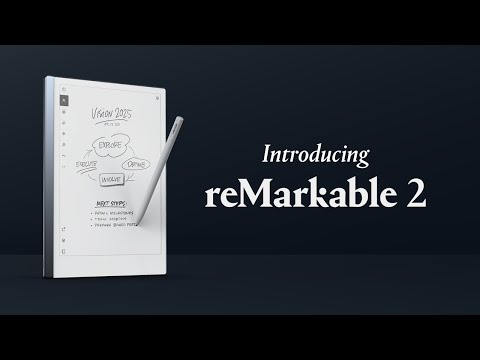 0:03:17
0:03:17
 0:06:52
0:06:52
 0:19:08
0:19:08
 0:00:48
0:00:48
 0:09:01
0:09:01
 0:01:51
0:01:51
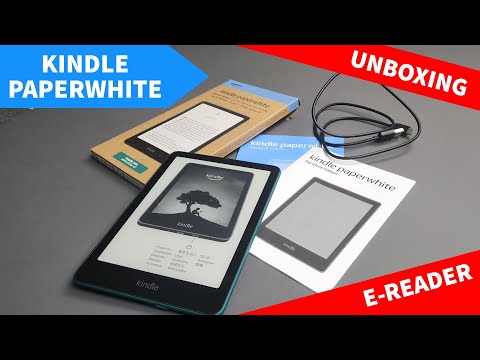 0:05:54
0:05:54
 0:01:01
0:01:01
 0:08:56
0:08:56
 0:19:54
0:19:54
 0:06:48
0:06:48
 0:10:31
0:10:31
 0:00:50
0:00:50
 0:00:58
0:00:58
 0:00:16
0:00:16
 0:00:53
0:00:53
 0:11:04
0:11:04
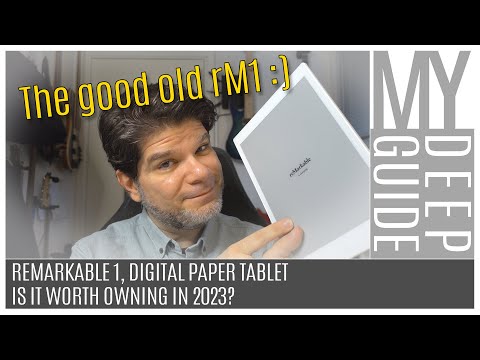 0:16:41
0:16:41
 0:02:20
0:02:20
 0:08:34
0:08:34
 0:18:05
0:18:05
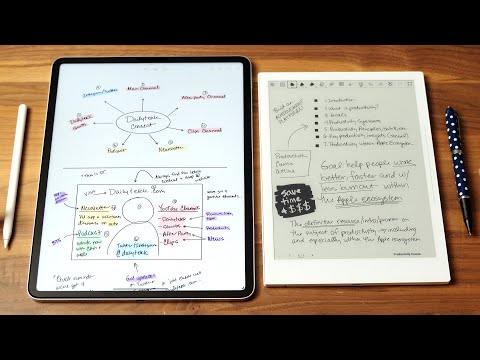 0:13:51
0:13:51