filmov
tv
HOW TO DRAW GOOD LINEART (4 easy steps)
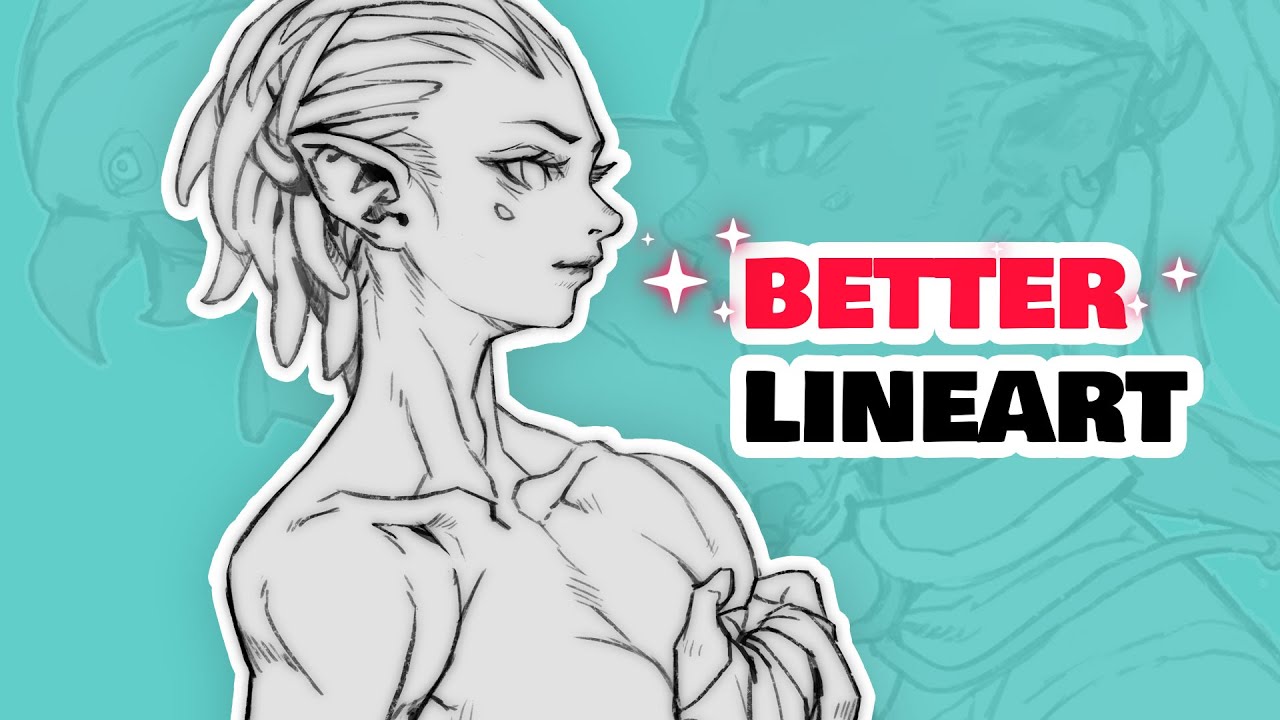
Показать описание
Join the program and access our private art community on Discord! WE JUST PASSED 27,000 ENROLLED STUDENTS! 💥 Nani?! What are you waiting for!
#ARTSchool
_________________________________________________________________________
Waddap bros&bras this week we're tackling LINES. Getting good quality lineart is actually a lot simpler than it might seem, you just gotta make sure you go about it the right way.
FOLLOW ME ON SOCIAL MEDIA:
▬▬▬▬▬▬▬▬▬▬▬▬▬▬▬▬▬▬▬▬▬▬
OTHER DOPE VIDEOS YOU MIGHT LIKE:
BEGIN HERE
####################################
FUNDAMENTALS
####################################
ART CAREER
####################################
LEVEL-UP
####################################
ADVANCED
####################################
CHALLENGES
####################################
▬▬▬▬▬▬▬▬▬▬▬▬▬▬▬▬▬▬▬▬▬▬
SECRETS TO ✨PERFECT LINE-ART✨ | Beginner Line Art Tutorial #procreate #arttutorial
CLEAN LINEART 🫧 how to draw clean, crisp lineart for your art 😋
6 Habits for Good Line Quality
Don't make these LINEART mistakes
Why Your Lineart is Bad - Quick Art Tips #art #sketch #shorts #tutorial #drawingtutorial #anime
How to do digital lineart 😀💪💪#art #arttutorial
Draw Better LINEART.
Make your line art as good as Kooleen 🐐 #art #digitalart #arttutorial #arttips #artist
How to draw a Cosmos flower/ ink pen botanical drawing #floral #lineart #flowerdrawing #drawingink
✏️ How to SKETCH Like a PRO | YouTube Art School
Never Draw Your Line Art This Way! 😡 Pt.2 #art #drawing #shorts
How to draw better lineart , #tips and tricks to improve your #lineart skills [Clip Studio Paint ]
How do you do your lineart? #ibispaintx #kimdokja #orv
How NOT to suck at Lineart | DrawlikeaSir
✨️PERFECT LINEART✨️ in Ibispaint X #shorts
Clean Line Art! Digital Inking Tips
Rating different ways digital artists do their line art #digitalart #lineart #sasakitomiyano #miyano
How To Draw With Line Weight
HOW TO: Making Lineart ✨ My 8 Favourite Tips [Clip Studio Paint]
The REAL WAY to use Line Weight ✒ #arttips #tutorial #howtodraw #lineart #illustration
Lineart Tutorial【Clip Studio Paint】
How I Draw LINEART Tutorial and Process in PROCREATE
This Brush SAVES MY LINEART | How I Lineart in Ibispaint | Neuvillette Genshin
Draw Better With Tapered Strokes!
Комментарии
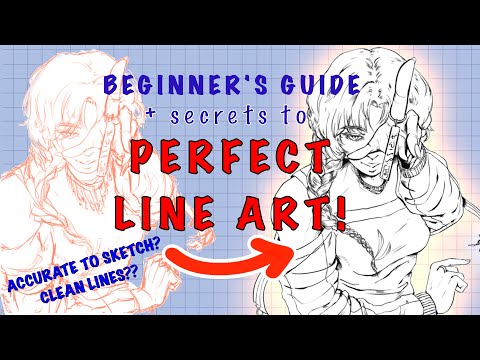 0:07:43
0:07:43
 0:00:48
0:00:48
 0:09:58
0:09:58
 0:08:13
0:08:13
 0:00:40
0:00:40
 0:00:29
0:00:29
 0:05:16
0:05:16
 0:00:31
0:00:31
 0:00:24
0:00:24
 0:09:49
0:09:49
 0:00:24
0:00:24
 0:00:26
0:00:26
 0:00:29
0:00:29
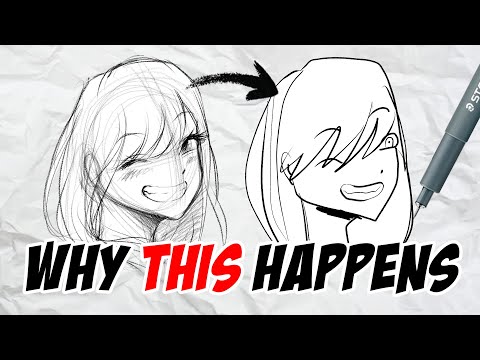 0:08:10
0:08:10
 0:00:42
0:00:42
 0:11:17
0:11:17
 0:00:25
0:00:25
 0:01:00
0:01:00
 0:10:05
0:10:05
 0:00:54
0:00:54
 0:12:27
0:12:27
 0:39:15
0:39:15
 0:08:22
0:08:22
 0:00:31
0:00:31