filmov
tv
Install Custom LUTs on the Sony FX3 || Firmware 2.0

Показать описание
Install Custom LUTs INTERNALLY on the Sony FX3 || Firmware 2.0
The Sony FX3 just became a brand new camera again, and one much more deserving of Son'y "Cine" branding. New menus, timecode, Cine EI workflow... there's loads to talk about & get used to. In this video I show how to install your own custom LUTs onto the Sony FX3, which you can display over your S-Log3 while shooting to help with exposure.
Stuff I use to make videos:
Edited in Premiere Pro
Shot in S-Log3, graded using Phantom LUTs
Music from Epidemic
Links:
All links to Amazon products are affiliate links - if you use these links to purchase an item, I get a very small commission! It's not much at all, but every little really does help support this channel and allows me to purchase more products to review, for you
The Sony FX3 just became a brand new camera again, and one much more deserving of Son'y "Cine" branding. New menus, timecode, Cine EI workflow... there's loads to talk about & get used to. In this video I show how to install your own custom LUTs onto the Sony FX3, which you can display over your S-Log3 while shooting to help with exposure.
Stuff I use to make videos:
Edited in Premiere Pro
Shot in S-Log3, graded using Phantom LUTs
Music from Epidemic
Links:
All links to Amazon products are affiliate links - if you use these links to purchase an item, I get a very small commission! It's not much at all, but every little really does help support this channel and allows me to purchase more products to review, for you
Install Custom LUTs on the Sony FX3 || Firmware 2.0
How to Install LUTs | Davinci Resolve 18 Tutorial
How To Install USER LUTs On Sony Cameras: a6700, ZV E1, a7c II, FX3, FX30
How To IMPORT LUTS Into PREMIERE PRO
How To Install LUTs in Final Cut Pro X (.Cube Files)
How to Add LUTs to Davinci Resolve in 30 Seconds
Install LUTs Directly Into Premiere Pro
How to Install LUTs onto Sony FX30 & a6700 #shorts
Atomos Ninja (OS11) Setup Guide for use with the Canon EOS R5 (I & II)
How I Get Custom LUTs In My A7siii!
How to Load Custom LUTs to Sony a6700 | FX30 | FX3 | ZVE1
How To Add Custom LUTS In Video LUT app
How to Install LUTs into Photoshop Permanently!
How To Add & Install Custom Luts In Premiere Pro CC 2022
How to Upload LUTs to Final Cut Pro
How to import LUTs into Premiere Pro
how to bake in LUTS in camera (zve1,fx3,fx30)
How to Install LUTs in Final Cut Pro (No Plugins Required)
How to Add LUTS In CapCut
How To Install and Remove Custom LUTs || Final Cut Pro X (FCPX) Tutorial
How To Add LUTs To Premiere Pro The RIGHT WAY - ONLY DO IT ONCE
How to install LUTs in DaVinci Resolve
Install Custom LUTs FCPX 10.4 - FREE 8 PACK LUT DOWNLOAD
How to load Custom LUTs to your Sony A7CR (and ZV-E1 a67000 A7c ii)
Комментарии
 0:07:56
0:07:56
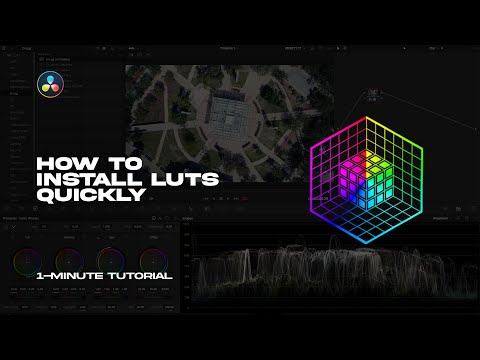 0:00:45
0:00:45
 0:06:27
0:06:27
 0:02:17
0:02:17
 0:04:17
0:04:17
 0:00:29
0:00:29
 0:00:45
0:00:45
 0:00:58
0:00:58
 0:11:00
0:11:00
 0:06:27
0:06:27
 0:00:33
0:00:33
 0:04:30
0:04:30
 0:01:42
0:01:42
 0:02:18
0:02:18
 0:04:23
0:04:23
 0:00:15
0:00:15
 0:00:52
0:00:52
 0:09:45
0:09:45
 0:02:07
0:02:07
 0:10:04
0:10:04
 0:02:56
0:02:56
 0:00:20
0:00:20
 0:02:56
0:02:56
 0:01:00
0:01:00