filmov
tv
How to Create a FULLY Autonomous AI Brain (10X Ideas)

Показать описание
The process works by triggering the Make automation via a Slack message. This gets fed into the Perplexity AI agent which does comprehensive research on the topic. The Perplexity output then goes to the first GPT agent, the "ideas bot", which crafts the researched idea into an engaging format.
Next, it goes to the second GPT agent, the "critique bot", which analyzes the strengths, weaknesses and ways to improve the GPT output from the ideas bot. Finally, the critiqued GPT-4 output gets sent to a Google Doc.
I demonstrate the power of this Make AI brain automation by showing how it can take a simple prompt like "making chocolate bananas" and generate a detailed, insightful GPT-4 analysis on the topic in a nicely formatted doc, all by itself.
I explain how you can customize the prompts and desired outputs for your specific use case. The potential applications are vast, from helping people land jobs to many other domains. I'm excited to see what ideas people come up with and I'm happy to help if anyone wants more info on tailoring this for their scenario.
Комментарии
 0:05:11
0:05:11
 0:00:30
0:00:30
 0:15:34
0:15:34
 0:11:05
0:11:05
 0:13:41
0:13:41
 0:18:20
0:18:20
 2:46:09
2:46:09
 0:00:59
0:00:59
 0:09:19
0:09:19
 0:08:16
0:08:16
 1:00:11
1:00:11
 0:12:32
0:12:32
 0:01:00
0:01:00
 0:13:47
0:13:47
 0:16:56
0:16:56
 0:03:27
0:03:27
 0:06:22
0:06:22
 0:00:17
0:00:17
 0:27:01
0:27:01
 1:08:01
1:08:01
 0:09:06
0:09:06
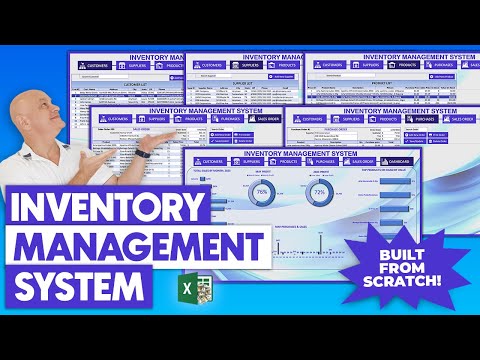 2:33:29
2:33:29
 0:09:49
0:09:49
 0:00:46
0:00:46