filmov
tv
How To Turn ON iPad

Показать описание
In this step-by-step guide, we’ll show you the easiest way to turn on your iPad, no matter the model. This will apply for any older iPad, iPad Air, iPad Pro, or iPad Mini.
If you're iPad is not turning on, or are you just unsure of how to power it up, we have it covered. Also, if you're not sure why your iPad isn't powering up, we've pinpointed some potential reasons why. We've not left you hanging, however, with solutions for these would be problems.
Turn ON iPad:
How To Switch ON iPad:
How To Power ON iPad:
How To Turn iPad ON:
How To Power Up iPad:
Step 1: The first step is to locate the power button. On the iPad, the power button is situated mostly on the top edge of the device (when held in portrait orientation). This button is also called the Top button.
Step 2: Once you have located the power button, press and hold it for a few seconds. You should feel a slight vibration or see the Apple logo appear on the screen. This indicates that the device is powering on.
Step 3: If this is the first time you are turning on your iPad, you will be guided through the initial setup process. Follow the on-screen instructions to complete the setup.
If you long press the power button and the iPad doesn't turn on, then you might want to connect the charger. It is likely that the iPad needs a charge first. Let it charge for about 30 minutes before you try powering it on once again.
You may also want to spam the power button for a while if you're still facing challenges when turning on the iPad. After a few spams, you can try switching it on.
#ipad #ipadpro #ipadtips #m4ipadpro #AppleM4 #ipadpro #appleipad #appleipadpro #apple #ipadprounboxing #techinnovation #techinnovations #gadgetgeek #digitalartistry #productivityboost #sleekdesign #cuttingedgetechnology #cuttingedgetech #futureofwork #techenthusiast #techenthusiasts #digitalnomad #appletech #ipadart #techtutorial #techtutorials #techtips
-----My Gear for YouTube videos-----
As full disclosure, I use affiliate links on this channel and purchasing through these links earns me a small commission. The price you pay will be the same!
If you're iPad is not turning on, or are you just unsure of how to power it up, we have it covered. Also, if you're not sure why your iPad isn't powering up, we've pinpointed some potential reasons why. We've not left you hanging, however, with solutions for these would be problems.
Turn ON iPad:
How To Switch ON iPad:
How To Power ON iPad:
How To Turn iPad ON:
How To Power Up iPad:
Step 1: The first step is to locate the power button. On the iPad, the power button is situated mostly on the top edge of the device (when held in portrait orientation). This button is also called the Top button.
Step 2: Once you have located the power button, press and hold it for a few seconds. You should feel a slight vibration or see the Apple logo appear on the screen. This indicates that the device is powering on.
Step 3: If this is the first time you are turning on your iPad, you will be guided through the initial setup process. Follow the on-screen instructions to complete the setup.
If you long press the power button and the iPad doesn't turn on, then you might want to connect the charger. It is likely that the iPad needs a charge first. Let it charge for about 30 minutes before you try powering it on once again.
You may also want to spam the power button for a while if you're still facing challenges when turning on the iPad. After a few spams, you can try switching it on.
#ipad #ipadpro #ipadtips #m4ipadpro #AppleM4 #ipadpro #appleipad #appleipadpro #apple #ipadprounboxing #techinnovation #techinnovations #gadgetgeek #digitalartistry #productivityboost #sleekdesign #cuttingedgetechnology #cuttingedgetech #futureofwork #techenthusiast #techenthusiasts #digitalnomad #appletech #ipadart #techtutorial #techtutorials #techtips
-----My Gear for YouTube videos-----
As full disclosure, I use affiliate links on this channel and purchasing through these links earns me a small commission. The price you pay will be the same!
 0:01:41
0:01:41
 0:01:50
0:01:50
 0:01:04
0:01:04
 0:01:06
0:01:06
 0:00:22
0:00:22
 0:00:17
0:00:17
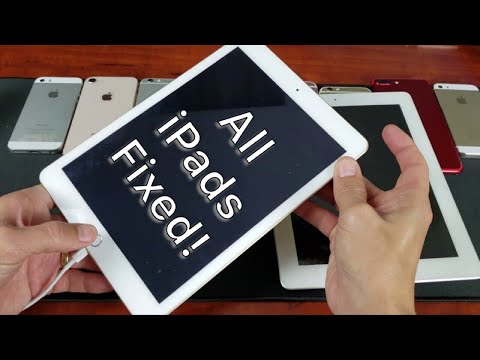 0:02:34
0:02:34
 0:00:59
0:00:59
 0:01:09
0:01:09
 0:04:15
0:04:15
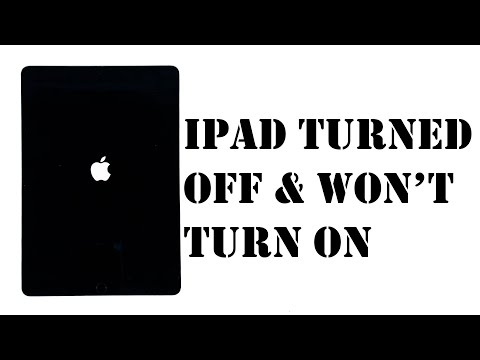 0:03:00
0:03:00
 0:08:27
0:08:27
 0:00:51
0:00:51
 0:01:01
0:01:01
 0:00:55
0:00:55
 0:04:43
0:04:43
 0:02:42
0:02:42
 0:02:37
0:02:37
 0:01:37
0:01:37
 0:05:53
0:05:53
 0:00:15
0:00:15
 0:05:27
0:05:27
 0:05:32
0:05:32
 0:01:01
0:01:01