filmov
tv
How to visualize Net Promoter Score result in Google Sheets? | CSAT Survey Chart | NPS Visualization

Показать описание
Select CSAT Survey Chart. Select your data. Click “Create chart” button. You can create a CSAT Survey Chart in a few minutes with a few clicks.
This chart represents customer responses to the question "How would you rate our support?" and calculates the Net Promoter Score (NPS). Here’s a breakdown of the chart:
1. Response Distribution (Bars):
o Bars display the percentage and number of responses for each score from 0 to 10.
o Scores are grouped into three categories:
Detractors (scores 0–6, in red): Represent 33% of the total responses (350 respondents).
Neutral (scores 7–8, in gray): Represent 12% of the total responses (135 respondents).
Promoters (scores 9–10, in green): Represent 55% of the total responses (585 respondents).
2. Numerical Details:
o Each score is labeled with the percentage and the number of respondents who selected that score.
o The total number of responses is 1,070.
3. Net Promoter Score Calculation:
o NPS Formula: Percentage of promoters (55%) minus the percentage of detractors (33%).
o Resulting NPS: 22 (indicating more promoters than detractors, but room for improvement).
4. Visual Design:
o Red tones highlight the detractors, gray for neutral, and green for promoters.
o A summary bar at the bottom visually compares the percentages of detractors, neutral, and promoters.
This chart effectively illustrates customer sentiment toward support services, with a significant proportion of promoters but still a notable percentage of detractors.
Install ChartExpo charts add-on for Google Sheets
How to install ChartExpo add-on in Google Sheets video
Install ChartExpo charts add-in for Microsoft Excel or Office 365
Explore more charts and visualizations
Video Summary:
This video explains "How to visualize Net Promoter Score result in Google Sheets?". You can use the power of custom properties to enhance your charts.
Chapters:
0:15 Introduction to CSAT Survey Chart.
0:42 How to configure a CSAT Survey Chart?
3:22 How to customize a CSAT Survey Chart using properties?
4:54 How to export a CSAT Survey Chart in JPG, PNG, SVG and PDF?
5:13 How to add a chart to a sheet?
5:24 How to install ChartExpo add-on?
Tags:
Custom charts
Advance charts
Professional charts
Data charting
Data visualization
Data storytelling
Dataviz
Visualization
Charts
Graphs
Spreadsheet
Chart maker
Chart creator
Graph maker
Graph creator
Types of data visualization
Data visualization tools
Visualization tools
Data visualization software
Types of charts
Types of graphs
Google Sheets Charts
Google Sheets Charts Tutorial
Charts in Google Sheets
How to create charts in Google Sheets
Charts & Graphs in Google Sheets
Dynamic charts in Google Sheets
Google Charts Tutorial
Survey
Google Forms
Survey Monkey
Microsoft Forms
Survey data analysis
Market research
Customer feedback
Survey junkie
Google survey
Online survey
Type form
best graph for survey results
charting survey results
customer satisfaction survey results presentation
survey data visualization
display survey results
graph survey results
how to chart survey results
how to display survey results
survey graph examples
survey graph maker
survey presentation examples
customer net-promoter- score
This chart represents customer responses to the question "How would you rate our support?" and calculates the Net Promoter Score (NPS). Here’s a breakdown of the chart:
1. Response Distribution (Bars):
o Bars display the percentage and number of responses for each score from 0 to 10.
o Scores are grouped into three categories:
Detractors (scores 0–6, in red): Represent 33% of the total responses (350 respondents).
Neutral (scores 7–8, in gray): Represent 12% of the total responses (135 respondents).
Promoters (scores 9–10, in green): Represent 55% of the total responses (585 respondents).
2. Numerical Details:
o Each score is labeled with the percentage and the number of respondents who selected that score.
o The total number of responses is 1,070.
3. Net Promoter Score Calculation:
o NPS Formula: Percentage of promoters (55%) minus the percentage of detractors (33%).
o Resulting NPS: 22 (indicating more promoters than detractors, but room for improvement).
4. Visual Design:
o Red tones highlight the detractors, gray for neutral, and green for promoters.
o A summary bar at the bottom visually compares the percentages of detractors, neutral, and promoters.
This chart effectively illustrates customer sentiment toward support services, with a significant proportion of promoters but still a notable percentage of detractors.
Install ChartExpo charts add-on for Google Sheets
How to install ChartExpo add-on in Google Sheets video
Install ChartExpo charts add-in for Microsoft Excel or Office 365
Explore more charts and visualizations
Video Summary:
This video explains "How to visualize Net Promoter Score result in Google Sheets?". You can use the power of custom properties to enhance your charts.
Chapters:
0:15 Introduction to CSAT Survey Chart.
0:42 How to configure a CSAT Survey Chart?
3:22 How to customize a CSAT Survey Chart using properties?
4:54 How to export a CSAT Survey Chart in JPG, PNG, SVG and PDF?
5:13 How to add a chart to a sheet?
5:24 How to install ChartExpo add-on?
Tags:
Custom charts
Advance charts
Professional charts
Data charting
Data visualization
Data storytelling
Dataviz
Visualization
Charts
Graphs
Spreadsheet
Chart maker
Chart creator
Graph maker
Graph creator
Types of data visualization
Data visualization tools
Visualization tools
Data visualization software
Types of charts
Types of graphs
Google Sheets Charts
Google Sheets Charts Tutorial
Charts in Google Sheets
How to create charts in Google Sheets
Charts & Graphs in Google Sheets
Dynamic charts in Google Sheets
Google Charts Tutorial
Survey
Google Forms
Survey Monkey
Microsoft Forms
Survey data analysis
Market research
Customer feedback
Survey junkie
Google survey
Online survey
Type form
best graph for survey results
charting survey results
customer satisfaction survey results presentation
survey data visualization
display survey results
graph survey results
how to chart survey results
how to display survey results
survey graph examples
survey graph maker
survey presentation examples
customer net-promoter- score
 0:06:30
0:06:30
 0:05:15
0:05:15
 0:20:35
0:20:35
 0:04:25
0:04:25
 0:26:13
0:26:13
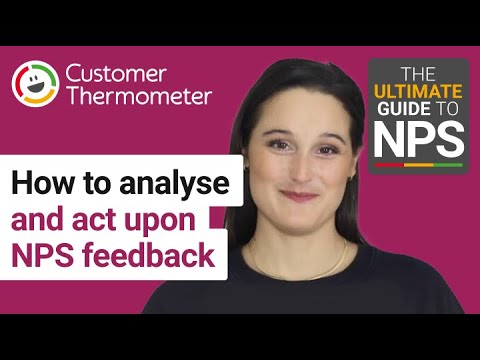 0:10:07
0:10:07
 0:03:38
0:03:38
 0:09:17
0:09:17
 0:02:11
0:02:11
 0:01:02
0:01:02
 0:07:14
0:07:14
 0:06:55
0:06:55
 0:03:29
0:03:29
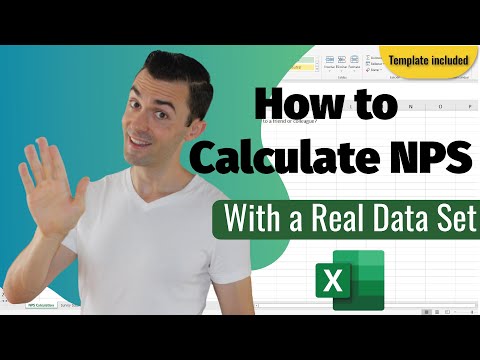 0:08:41
0:08:41
 0:02:58
0:02:58
 1:01:53
1:01:53
 0:02:33
0:02:33
 0:08:21
0:08:21
 0:01:30
0:01:30
 0:01:15
0:01:15
 0:04:44
0:04:44
 0:02:00
0:02:00
 0:01:21
0:01:21
 0:09:52
0:09:52