filmov
tv
How to set a red screen filter on iPhone to block blue and green light at night – sleep & melatonin

Показать описание
🔴📲 Learn how to easily set a red screen filter on your iPhone for better sleep and melatonin secretion.
The red screen filter can be manually toggled on/off by enabling or disabling 'Colour Filters' in Accessibility Display settings like shown in the video or, more practically, by using the triple-click shortcut we learn how to set up first. Just triple-click your Lock button (or Home button for iPhone 8 and earlier models) and you're good to go 😉
❓Why use a red screen filter before sleep?
90 minutes before sleep (to be precise, 9 and a half hours before waking up in the morning), no blue or green wavelengths should be hitting your retina (i.e. specifically wavelengths below the 550 nm threshold). Our eyes have been evolving for millions of years under the influence of the sunlight – as a result, our circadian rhythm, our inner biologic clock, is synchronised through it. Sunlight emits all visible wavelengths (i.e. colours) during the day, but as evening and sunset approach, the short blue and green wavelengths are filtered out thanks to the Earth’s atmosphere. Therefore, the light at sunset appears warm and red. The missing blue and green wavelengths are a signal to our body that the night is approaching and melatonin secretion should begin. Melatonin will be secreted into our blood after roughly 90 minutes since the last moment blue or green wavelengths hit our retinas.
Consequently, it is very important not to hinder or delay this secretion in the evening or during the night by being exposed to white or warm white lights and computer and mobile phone screens without a red filter enabled. All wavelengths below the 550 nm should be filtered out. In this regard, a red screen on your Mac computers and iPhones can help if urgent late-night work can't be postponed for the morning.
––––
The red screen filter can be manually toggled on/off by enabling or disabling 'Colour Filters' in Accessibility Display settings like shown in the video or, more practically, by using the triple-click shortcut we learn how to set up first. Just triple-click your Lock button (or Home button for iPhone 8 and earlier models) and you're good to go 😉
❓Why use a red screen filter before sleep?
90 minutes before sleep (to be precise, 9 and a half hours before waking up in the morning), no blue or green wavelengths should be hitting your retina (i.e. specifically wavelengths below the 550 nm threshold). Our eyes have been evolving for millions of years under the influence of the sunlight – as a result, our circadian rhythm, our inner biologic clock, is synchronised through it. Sunlight emits all visible wavelengths (i.e. colours) during the day, but as evening and sunset approach, the short blue and green wavelengths are filtered out thanks to the Earth’s atmosphere. Therefore, the light at sunset appears warm and red. The missing blue and green wavelengths are a signal to our body that the night is approaching and melatonin secretion should begin. Melatonin will be secreted into our blood after roughly 90 minutes since the last moment blue or green wavelengths hit our retinas.
Consequently, it is very important not to hinder or delay this secretion in the evening or during the night by being exposed to white or warm white lights and computer and mobile phone screens without a red filter enabled. All wavelengths below the 550 nm should be filtered out. In this regard, a red screen on your Mac computers and iPhones can help if urgent late-night work can't be postponed for the morning.
––––
Комментарии
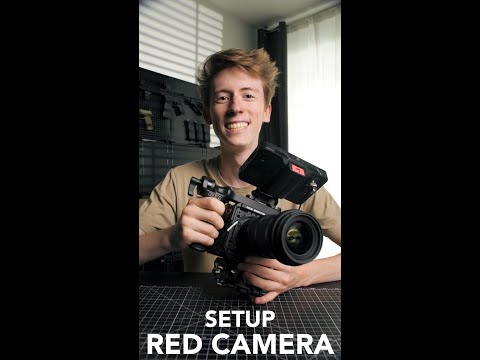 0:01:00
0:01:00
 0:15:22
0:15:22
 0:02:13
0:02:13
 0:00:52
0:00:52
 0:00:16
0:00:16
 0:00:05
0:00:05
 0:04:32
0:04:32
 0:00:11
0:00:11
 0:00:20
0:00:20
 0:08:23
0:08:23
 0:00:25
0:00:25
 0:03:24
0:03:24
 0:06:27
0:06:27
 0:07:21
0:07:21
 0:11:58
0:11:58
 0:03:26
0:03:26
 0:13:10
0:13:10
 0:08:52
0:08:52
 0:03:47
0:03:47
 0:09:46
0:09:46
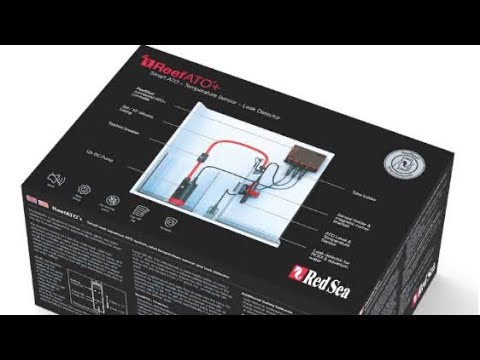 0:12:58
0:12:58
 0:00:17
0:00:17
 0:00:27
0:00:27