filmov
tv
Git and Version Control in UiPath (Tutorial from Start to Finish)

Показать описание
This video tutorial shows how to set up Git (Version Control) integration in UiPath Studio. It's straightforward because we can use the built-in Git Manager in UiPath. With Git, we can easily backup our RPA projects and easily roll back to previous versions (version control). It also gives the advantage that multiple RPA developers can work on the same project.
VIDEOS FOR YOU:
FOLLOW ME:
--
--
0:00 Intro
Git and Version Control in UiPath is all about backup and collaboration. With Git, we can easily use previous, more stable versions, and it also makes it very easy to have a lot of RPA developers work on the same project.
1:41 Git Repository Manager
We need to have a Git Repository Manager. The intuition is the same, and for this video tutorial, we use Gitlab. It's free and very easy to set up.
3:17 Integrate UiPath with Git
For the example, we create a simple sequence. Then, with Git Init, we create a git hierarchy in our UiPath project folder. Finally, commit is saving the project locally, and Push is to upload it to the repository.
7:22 The Status Bar
We can use the Status Bar to see what we haven't committed and what we haven't pushed. Another thing we can see, it's the branch name.
10:22 Multiple Developers (handle conflicts)
When another RPA Developer wants to work on the project, they will clone the repository (need the URL and credentials). To refresh to the newest version from the repository, we use the Pull (Rebase). Then, we solve conflicts and see how we can choose the version we want.
16:56 Create a Branch
We use the branch to create independent versions. For example, this could be another development team that works on the project. Their work can, later on, be merged into the original project.
19:58 Merge
With the Manage Branches, we can very easily merge different branches. Again we handle conflicts with the manager.
--
#uipath #rpa #roboticprocessautomation
VIDEOS FOR YOU:
FOLLOW ME:
--
--
0:00 Intro
Git and Version Control in UiPath is all about backup and collaboration. With Git, we can easily use previous, more stable versions, and it also makes it very easy to have a lot of RPA developers work on the same project.
1:41 Git Repository Manager
We need to have a Git Repository Manager. The intuition is the same, and for this video tutorial, we use Gitlab. It's free and very easy to set up.
3:17 Integrate UiPath with Git
For the example, we create a simple sequence. Then, with Git Init, we create a git hierarchy in our UiPath project folder. Finally, commit is saving the project locally, and Push is to upload it to the repository.
7:22 The Status Bar
We can use the Status Bar to see what we haven't committed and what we haven't pushed. Another thing we can see, it's the branch name.
10:22 Multiple Developers (handle conflicts)
When another RPA Developer wants to work on the project, they will clone the repository (need the URL and credentials). To refresh to the newest version from the repository, we use the Pull (Rebase). Then, we solve conflicts and see how we can choose the version we want.
16:56 Create a Branch
We use the branch to create independent versions. For example, this could be another development team that works on the project. Their work can, later on, be merged into the original project.
19:58 Merge
With the Manage Branches, we can very easily merge different branches. Again we handle conflicts with the manager.
--
#uipath #rpa #roboticprocessautomation
Комментарии
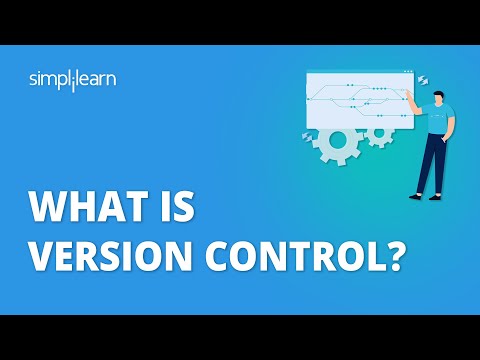 0:07:16
0:07:16
 0:01:57
0:01:57
 0:02:40
0:02:40
 0:04:18
0:04:18
 0:15:59
0:15:59
 1:09:13
1:09:13
 0:09:12
0:09:12
 0:24:38
0:24:38
 0:00:41
0:00:41
 1:08:30
1:08:30
 0:40:42
0:40:42
 1:25:00
1:25:00
 0:05:54
0:05:54
 0:06:56
0:06:56
 0:06:58
0:06:58
 0:46:19
0:46:19
 0:19:25
0:19:25
 0:12:19
0:12:19
 0:18:54
0:18:54
 2:00:37
2:00:37
 0:04:57
0:04:57
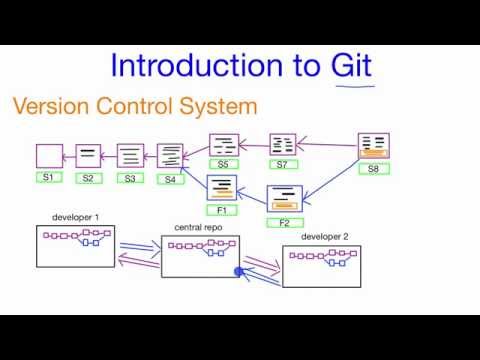 0:04:35
0:04:35
 0:01:32
0:01:32
 1:15:22
1:15:22