filmov
tv
How to take apart Epson ink-jet printer XP 2100

Показать описание
Disassembly ad Reassembly Epson XP-2100 XP-2200 and similar Epson XP printers. How to remove the Main Board, Power Supply, Pick-Up Roller, Print-Head, Main Motor, Encoder Strip, Waste Ink Pads, Scanner Unit, Paper Feed Roller, Ink Sensor, Main Motor, Paper Feed Roller, Scanner Unit.
You can use these instructions for several Epson inkjet printer models.
Main board 6:51
Power Supply 2:36
Pick-Up Roller 1:39
Print-Head 4:40
Main Motor 10:32
Encoder Strip 6:11
Waste Ink Pads 1:28
Scanner Unit 12:38
Paper Feed Roller 11:43
Ink Sensor 9:59
Note that the reassembly of the printer could be difficult so remove as few parts as possible.
If you need to remove the waste ink pads, the pick-up roller or the print-head you don’t need to disassembly the whole printer. Same if you want to remove the main board, it’s useless to remove the waste ink pads or disassembly all the scanner unit.
For any question or suggestion leave a comment.
- Activate the CC Subtitles in your language -
-----------------------------------------------------------------
other links:
-----------------------------------------------------------------
You can use these instructions for several Epson inkjet printer models.
Main board 6:51
Power Supply 2:36
Pick-Up Roller 1:39
Print-Head 4:40
Main Motor 10:32
Encoder Strip 6:11
Waste Ink Pads 1:28
Scanner Unit 12:38
Paper Feed Roller 11:43
Ink Sensor 9:59
Note that the reassembly of the printer could be difficult so remove as few parts as possible.
If you need to remove the waste ink pads, the pick-up roller or the print-head you don’t need to disassembly the whole printer. Same if you want to remove the main board, it’s useless to remove the waste ink pads or disassembly all the scanner unit.
For any question or suggestion leave a comment.
- Activate the CC Subtitles in your language -
-----------------------------------------------------------------
other links:
-----------------------------------------------------------------
Комментарии
 0:00:55
0:00:55
 0:03:02
0:03:02
 0:02:23
0:02:23
 0:03:23
0:03:23
 0:01:07
0:01:07
 0:18:34
0:18:34
 0:08:30
0:08:30
 0:07:04
0:07:04
 0:28:38
0:28:38
 0:00:36
0:00:36
 0:18:53
0:18:53
 0:13:01
0:13:01
 0:14:14
0:14:14
 0:00:27
0:00:27
 0:00:32
0:00:32
 0:00:17
0:00:17
 0:00:16
0:00:16
 0:00:15
0:00:15
 0:13:27
0:13:27
 0:00:13
0:00:13
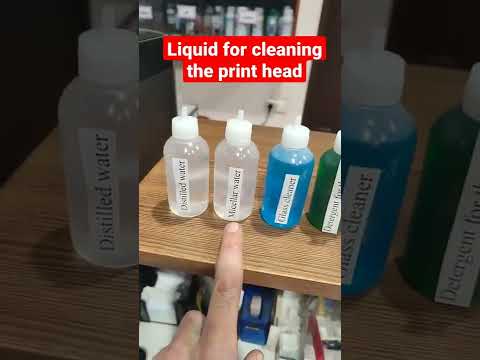 0:00:16
0:00:16
 0:00:16
0:00:16
 0:03:38
0:03:38
 0:00:29
0:00:29